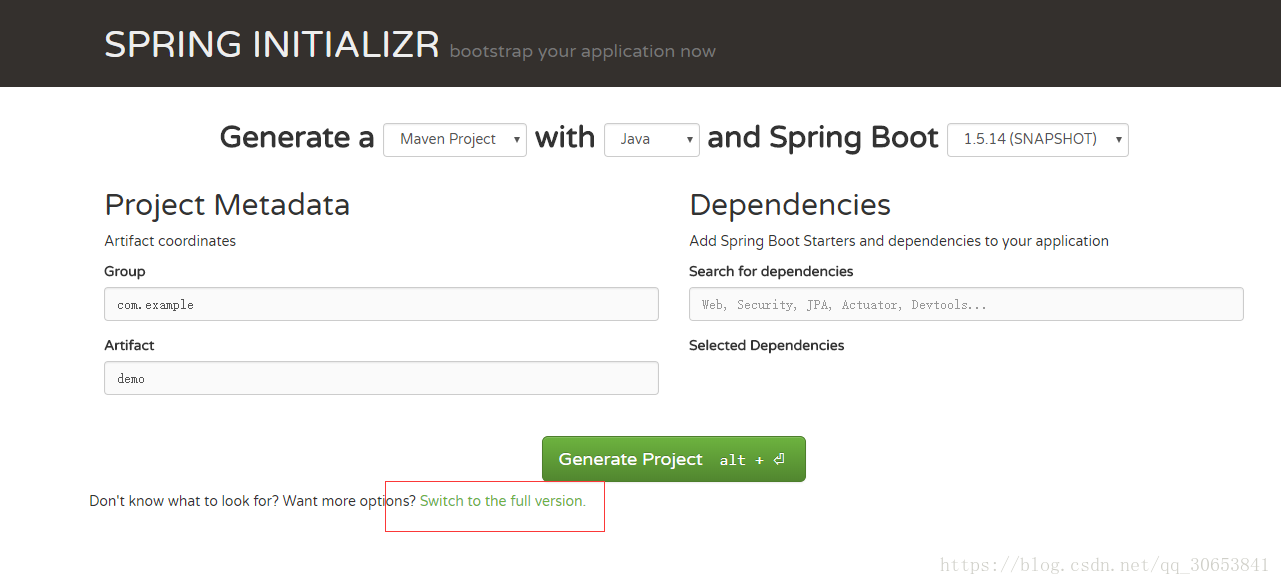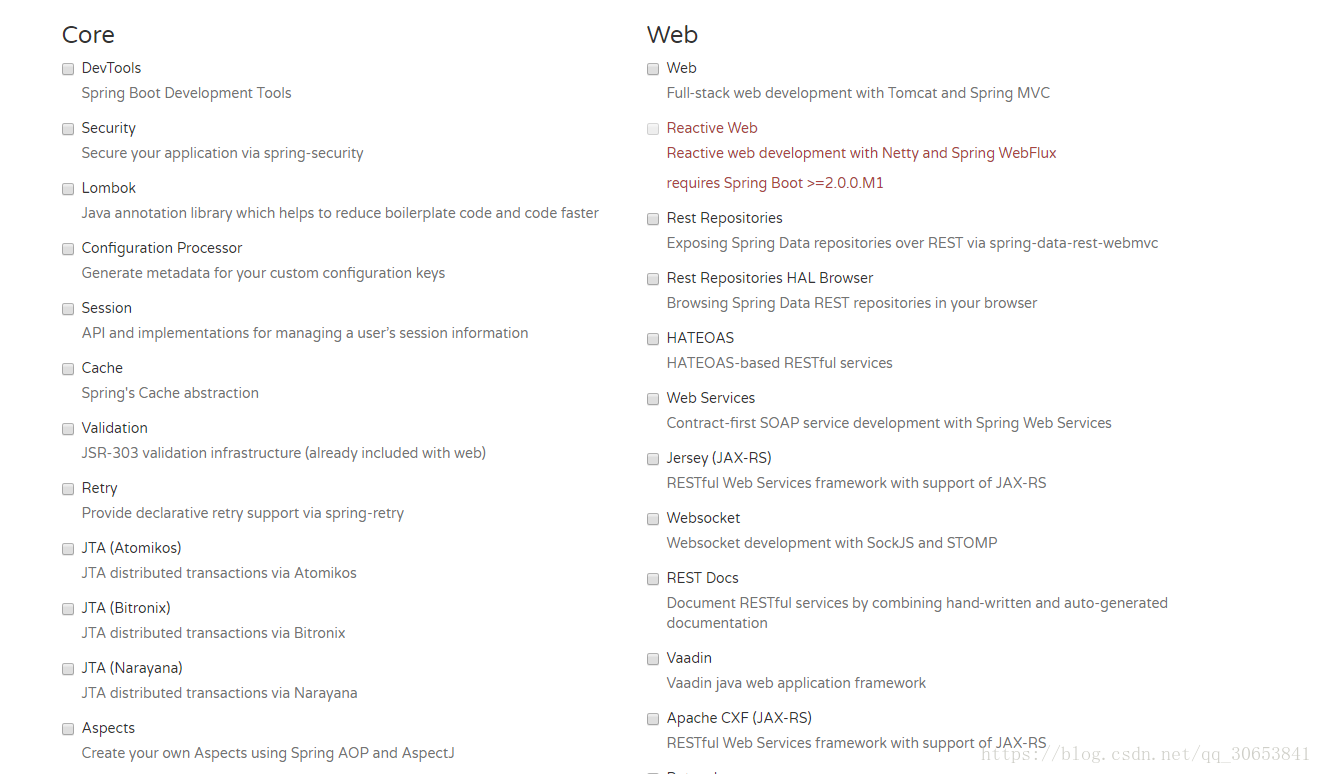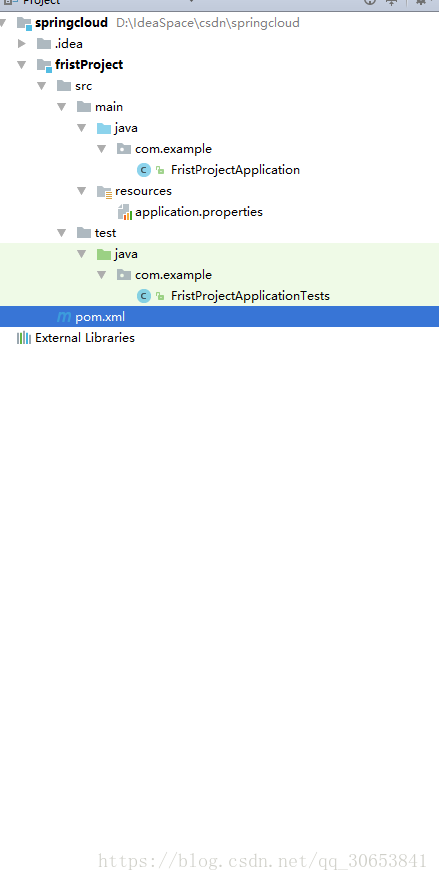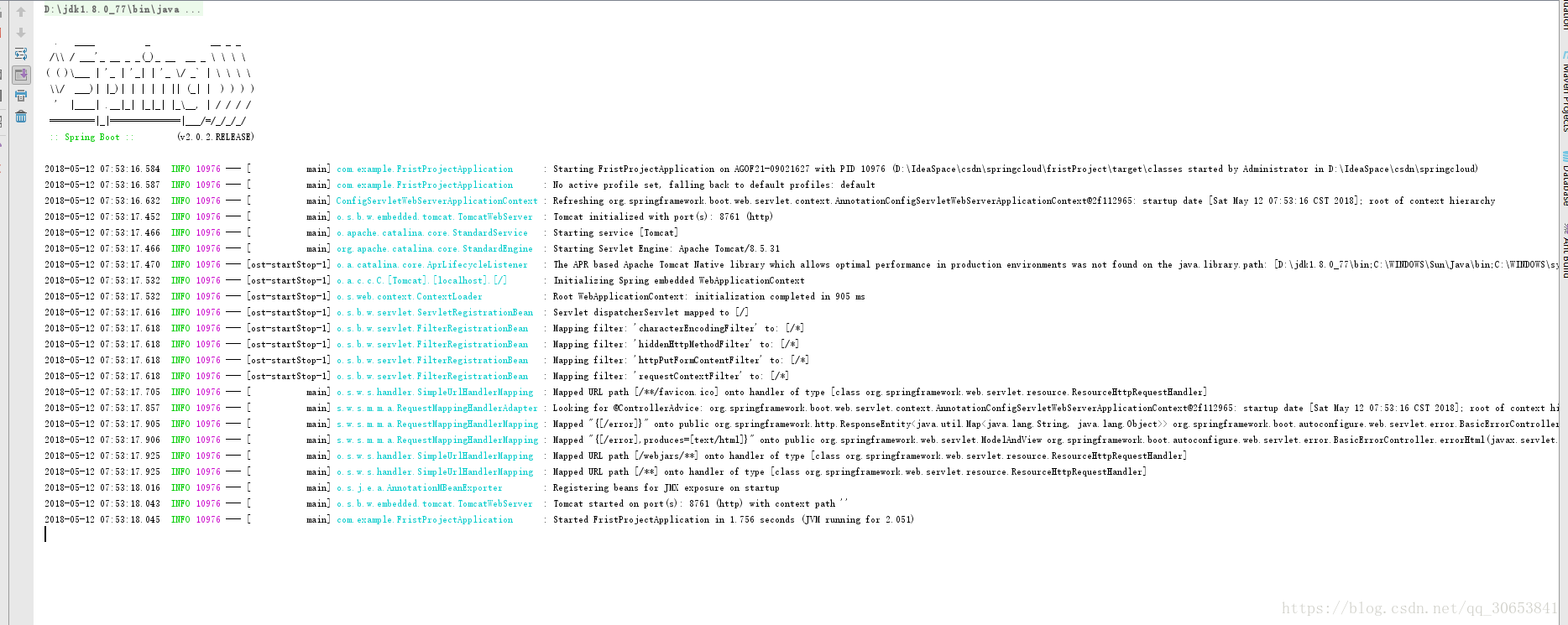声明:博客内容均参考自 Spring Cloud微服务实战_翟永超 ,Spring Cloud与Docker微服务架构实战_周立
构建springboot项目:
一.通过网址构建:
1.http://start.spring.io/
2.各个依赖包
构建好之后,点击genrent project下载即可。
二:本地环境配置调试:
1.目录结构如下:
2.配置信息:
application.yml/application.properties文件 yml配置文件一定要注意格式缩进。
server: port: 8888 spring: application: name: firstObject
3.pom文件:
<?xml version="1.0" encoding="UTF-8"?> <project xmlns="http://maven.apache.org/POM/4.0.0" xmlns:xsi="http://www.w3.org/2001/XMLSchema-instance" xsi:schemaLocation="http://maven.apache.org/POM/4.0.0 http://maven.apache.org/xsd/maven-4.0.0.xsd"> <modelVersion>4.0.0</modelVersion> <groupId>com.example</groupId> <artifactId>fristProject</artifactId> <version>0.0.1-SNAPSHOT</version> <packaging>jar</packaging> <name>fristProject</name> <description>Demo project for Spring Boot</description> <parent> <groupId>org.springframework.boot</groupId> <artifactId>spring-boot-starter-parent</artifactId> <version>2.0.2.RELEASE</version> <relativePath/> <!-- lookup parent from repository --> </parent> <properties> <project.build.sourceEncoding>UTF-8</project.build.sourceEncoding> <project.reporting.outputEncoding>UTF-8</project.reporting.outputEncoding> <java.version>1.8</java.version> </properties> <dependencies> <dependency> <groupId>org.springframework.boot</groupId> <artifactId>spring-boot-starter</artifactId> </dependency> <dependency> <groupId>org.springframework.boot</groupId> <artifactId>spring-boot-starter-test</artifactId> <scope>test</scope> </dependency> <dependency> <groupId>org.springframework.boot</groupId> <artifactId>spring-boot-starter-web</artifactId> </dependency> </dependencies> <build> <plugins> <plugin> <groupId>org.springframework.boot</groupId> <artifactId>spring-boot-maven-plugin</artifactId> </plugin> </plugins> </build> <!--<dependencyManagement>--> <!--<dependencies>--> <!--<dependency>--> <!--<groupId>org.springframework.cloud</groupId>--> <!--<artifactId>spring-cloud-dependencies</artifactId>--> <!--<version>Dalston.SR4</version>--> <!--<type>pom</type>--> <!--<scope>import</scope>--> <!--</dependency>--> <!--</dependencies>--> <!--</dependencyManagement>--> </project>
启动成功:
第一个springboot项目就搭建完成了。
如遇到启动失败的情况,还无明显错误,可重新clean+install,可能是包缺失的原因。
注明:本文只用于自主学习,不涉及商业用途。如有侵权请告知。