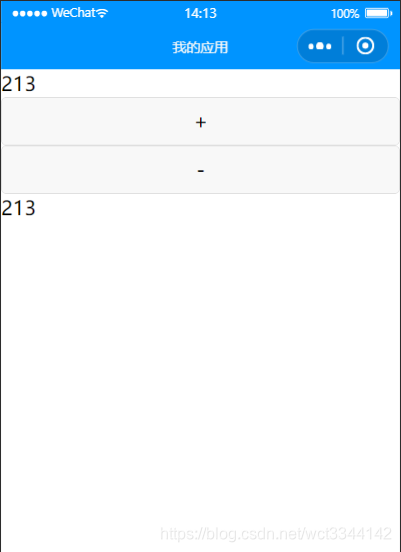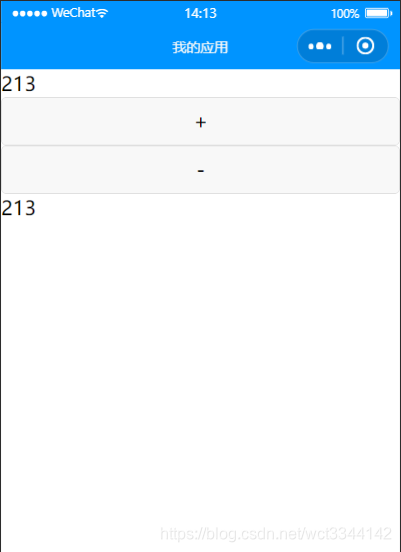微信小程序事件绑定和点击事件
<!--
1 需要给input 标签绑定 input 事件
绑定关键字 bindinput
2 如何获取 输入框的值
通过事件源对象来获取
e.detail.value
3 把输入框的值 赋值到 data 当中
不能直接:
1 this.data.num = e.detail.value
2 this.num = e.detail.value
正确的写法:
this.setData({
num:e.detail.value
})
4 需要加入一个点击事件
1 bindtap
2 无法在小程序当中的事件中直接传参
3 通过自定义属性的方式来传递参数
4 事件源中获取 自定义属性
-->
demo.wxml
<input type="" bindinput="handleInput"></input>
<button bindtap="handtap" data-operation="{{1}}">+</button>
<button bindtap="handtap" data-operation="{{-1}}">-</button>
<view> {{num}}</view>
demo.json
Page({
data: {
num:0
},
handleInput(e){
this.setData({
num:e.detail.value
})
},
handtap(e){
const operation = e.currentTarget.dataset.operation;
this.setData({
num: parseInt(this.data.num) + operation
})
}
})
示例