本模型可以检测7种表情,分别是:生气、厌恶、害怕、开心、难过、惊奇、中立
另外还可以检测性别

一、环境
建议安装 Anconda
Anconda 官网:https://www.anaconda.com/
系统环境建议:
windows、ubuntu
环境建议:
python 3.6
tensorflow-gpu 1.13
keras-gpu 2.24
所需包建议(版本影响不大):
statistics
pandas== 0.19.1
numpy== 1.12.1
h5py== 2 .7.0
opencv-python==3.2.0
注意:如果运行中缺少了一谢基本包可直接pip安装即可
如:pip install scipy
后面可加上: -i https://pypi.tuna.tsinghua.edu.cn/simple 加快下载速度
如:pip install numpy -i https://pypi.tuna.tsinghua.edu.cn/simple
在anconda 中一键安装也是可以的哦!
二、代码文件:
我就不卖官子啦!直接放源代码文件咯(有环境可以直接运行的那种)!
代码文件中我放了大量的注释,对python有一点基础的很快就可以简单理解!
链接:https://pan.baidu.com/s/1WxtQpLwvqF1s-BP9tC6n9Q 密码:lxiw
三、代码文件解析
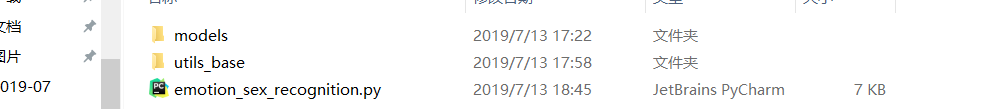
解压后有3个文件
第一个文件是存放模型的文件夹(可以自行切换模型)
第二个是基础模块文件夹
第三个是主文件,环境安装完成后可直接运行检测模型
主文件(emotion_sex_recognition.py)
from statistics import mode
import cv2
from keras.models import load_model
import numpy as np
from utils_base.datasets import get_labels
from utils_base.inference import detect_faces
from utils_base.inference import draw_text
from utils_base.inference import draw_bounding_box
from utils_base.inference import apply_offsets
from utils_base.inference import load_detection_model
from utils_base.preprocessor import preprocess_input
import threading
from urllib import parse,request
#这是数据传输模块,没有需要的时候不需要使用
def swop(emotion,name,sex,age,gl):
values={"id":name,"number":emotion}
data=parse.urlencode(values)
try:
url = 'http://127.0.0.1.ngrok.xiaomiqiu.cn/saw_2'
req = request.Request(url, data.encode(encoding='utf-8'))
print("服务器接入成功,数据成功传输!")
except:
print("服务器接入失败,数据将临时保存")
# 加载数据和图像的参数
detection_model_path = 'models/detection_models/haarcascade_frontalface_default.xml'
emotion_model_path = 'models/emotion_models/fer2013_mini_XCEPTION.110-0.65.hdf5'
gender_model_path = 'models/gender_models/simple_CNN.81-0.96.hdf5'
emotion_labels = get_labels('fer2013')
gender_labels = get_labels('imdb')
font = cv2.FONT_HERSHEY_SIMPLEX
# 定义形状的超参数
frame_window = 10
gender_offsets = (30, 60)
emotion_offsets = (20, 40)
# 加载模型
face_detection = load_detection_model(detection_model_path)
emotion_classifier = load_model(emotion_model_path, compile=False)
gender_classifier = load_model(gender_model_path, compile=False)
# 获取用于推理的输入模型形状
emotion_target_size = emotion_classifier.input_shape[1:3]
gender_target_size = gender_classifier.input_shape[1:3]
# 计算模式的起始列表
gender_window = []
emotion_window = []
#预先打开窗口
cv2.namedWindow('window_frame')
#连接网络摄像头识别
video_capture = cv2.VideoCapture(0)
while True:
bgr_image = video_capture.read()[1]
#图像模式的转换
gray_image = cv2.cvtColor(bgr_image, cv2.COLOR_BGR2GRAY)
rgb_image = cv2.cvtColor(bgr_image, cv2.COLOR_BGR2RGB)
#查找人脸
faces = detect_faces(face_detection, gray_image)
for face_coordinates in faces:
#获取坐标进行框选
x1, x2, y1, y2 = apply_offsets(face_coordinates, gender_offsets)
rgb_face = rgb_image[y1:y2, x1:x2]
x1, x2, y1, y2 = apply_offsets(face_coordinates, emotion_offsets)
gray_face = gray_image[y1:y2, x1:x2]
#图像大小
try:
rgb_face = cv2.resize(rgb_face, (gender_target_size))
gray_face = cv2.resize(gray_face, (emotion_target_size))
except:
continue
#标准化
gray_face = preprocess_input(gray_face, False)
#扩展数组的形状
gray_face = np.expand_dims(gray_face, 0)
gray_face = np.expand_dims(gray_face, -1)
#计算相似度
emotion_prediction = emotion_classifier.predict(gray_face)
#寻找可能性最大的表情
emotion_probability = np.max(emotion_prediction)
emotion_label_arg = np.argmax(emotion_prediction)
print("表情种类:",emotion_label_arg)
emotion_label_arg = np.argmax(emotion_classifier.predict(gray_face))
emotion_text = emotion_labels[emotion_label_arg]
emotion_window.append(emotion_text)
rgb_face = np.expand_dims(rgb_face, 0)
rgb_face = preprocess_input(rgb_face, False)
#相似度
gender_prediction = gender_classifier.predict(rgb_face)
#找出相似度最高的性别
gender_label_arg = np.argmax(gender_prediction)
print("性别:",gender_label_arg)
gender_text = gender_labels[gender_label_arg]
gender_window.append(gender_text)
#长度限制
if len(gender_window) > frame_window:
emotion_window.pop(0)
gender_window.pop(0)
#获取名称
try:
emotion_mode = mode(emotion_window)
gender_mode = mode(gender_window)
except:
continue
#框的颜色
if emotion_text == 'angry':
color = emotion_probability * np.asarray((255, 0, 0))
elif emotion_text == 'sad':
color = emotion_probability * np.asarray((0, 0, 255))
elif emotion_text == 'happy':
color = emotion_probability * np.asarray((255, 255, 0))
elif emotion_text == 'surprise':
color = emotion_probability * np.asarray((0, 255, 255))
else:
color = emotion_probability * np.asarray((0, 255, 0))
color = color.astype(int)
color = color.tolist()
#图像上绘制边框。
draw_bounding_box(face_coordinates, rgb_image, color)
gender_mode=gender_mode+" "+"<No entry>"
#打印在图片上
draw_text(face_coordinates, rgb_image, gender_mode,
color, 0, -20, 1, 1)
#显示识别相似度百分比
emotion_probability=int(emotion_probability*100)
emotion_mode=emotion_mode+" "+str(emotion_probability)+"%"
#显示视频帧率
fps = "fps:"+str(video_capture.get(cv2.CAP_PROP_FPS))
cv2.putText(rgb_image, fps, (5, 25), cv2.FONT_HERSHEY_DUPLEX, 0.9, (0, 255, 0), 0)
draw_text(face_coordinates, rgb_image, emotion_mode,
color, 0, -45, 1, 1)
#输出部分数据
demo=fps+"--"+emotion_mode+"--"+gender_mode
print(demo)
#开启多线程传输数据,默认屏蔽
# thread1=threading.Thread(target=swop,args=(emotion_label_arg,j, gender_label_arg, 18, emotion_probability))
# thread1.start()
bgr_image = cv2.cvtColor(rgb_image, cv2.COLOR_RGB2BGR)
bgr_image = cv2.resize(bgr_image, dsize=(1280, 720))
cv2.imshow('window_frame', bgr_image)
if cv2.waitKey(1) & 0xFF == ord('q'):
break
video_capture.release()
cv2.destroyAllWindows()
基础模块文件(inference.py)
import cv2
import matplotlib.pyplot as plt
import numpy as np
from keras.preprocessing import image
#装载模型
def load_detection_model(model_path):
detection_model = cv2.CascadeClassifier(model_path)
return detection_model
#查找脸部
def detect_faces(detection_model, gray_image_array):
return detection_model.detectMultiScale(gray_image_array, 1.2, 4)
#3个参数,第一个参数是查找的图像
#第2个是脸部最小的大小
#第3个是检测到几次才确定是人脸,与准确率直接挂钩
#画出脸部矩形
def draw_bounding_box(face_coordinates, image_array, color):
x, y, w, h = face_coordinates
cv2.rectangle(image_array, (x, y), (x + w, y + h), color, 2)
#确定脸的矩形位置
def apply_offsets(face_coordinates, offsets):
x, y, width, height = face_coordinates
x_off, y_off = offsets
return (x - x_off, x + width + x_off, y - y_off, y + height + y_off)
#文字打印在图片上
def draw_text(coordinates, image_array, text, color, x_offset=0, y_offset=0,
font_scale=2, thickness=2):
x, y = coordinates[:2]
cv2.putText(image_array, text, (x + x_offset, y + y_offset),
cv2.FONT_HERSHEY_SIMPLEX,
font_scale, color, thickness, cv2.LINE_AA)
#颜色
def get_colors(num_classes):
colors = plt.cm.hsv(np.linspace(0, 1, num_classes)).tolist()
colors = np.asarray(colors) * 255
return colors
序号对于名称文件(datasets.py)
#表情序号对应的表情
def get_labels(dataset_name):
if dataset_name == 'fer2013':
return {0: 'angry', 1: 'disgust', 2: 'fear', 3: 'happy',
4: 'sad', 5: 'surprise', 6: 'neutral'}
elif dataset_name == 'imdb':
return {0: 'woman', 1: 'man'}
elif dataset_name == 'KDEF':
return {0: 'AN', 1: 'DI', 2: 'AF', 3: 'HA', 4: 'SA', 5: 'SU', 6: 'NE'}
else:
raise Exception('Invalid dataset name')
标准化(preprocessor.py)
import numpy as np
from scipy.misc import imread, imresize
def preprocess_input(x, v2=True):
x = x.astype('float32')
x = x / 255.0
if v2:
x = x - 0.5
x = x * 2.0
return x
#标准化
我是站在巨人的肩膀上的:

