最近看到有小伙伴跳槽发的一些面试题,大致如下:
源码链接:https://pan.baidu.com/s/17y7d0iVISobpXYIzXEXFoQ
提取码:52r4
1.关于文件夹操作相关 :题目大致是想知道小伙伴对文件的已操作(文件查找,递归等相关知识)
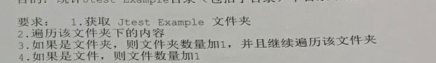
public void testFile(String path) {
File file = new File(path);
if(file.isDirectory()) {//是目录
File [] files = file.listFiles();
for(File f : files) {
if(f.isDirectory()) {//目录
testFile(f.getPath(), ft);//递归
} else {//文件
System.out.println(f.getName());
}
}
} else{ //是文件
System.out.println(f.getName());
}
}
2.文件流相关:大致对缓存字符流的考察,已经正则的一些知识
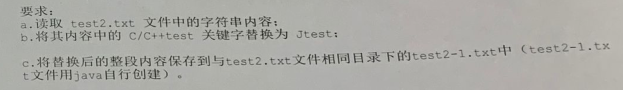
File file = new File(path);
BufferedWriter bw = null;
BufferedReader br = null;
FileReader fr = null;
try {
fr = new FileReader(file);
br = new BufferedReader(fr);
String brcode = null;
String name = file.getName().split("\\.")[0];
bw = new BufferedWriter(new FileWriter(file.getParentFile()+File.separator+name+"-1.txt"));
while ((brcode = br.readLine()) != null) {//读文件行读取,
System.out.println(brcode);
brcode = brcode.replaceAll("c/c\\+\\+test" , "java_");//替换 核心就是++在正则中的意义
bw.newLine();//换行,可以在输出前后,建议在后
bw.write(brcode);//写文件
}
bw.flush();
} catch (FileNotFoundException e) {
e.printStackTrace();
} finally {
if(bw != null) {
bw.close();
}
if(br != null) {
br.close();
}
if(bw!= null) {
bw.close();
}
}
3.数据格式读写相关:这里我们考察对象的操作,以及数据的序列化等(transient 字段的应用)
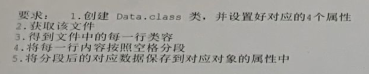
public void writeObj(String path) throws Exception {
ObjectOutputStream oos = new ObjectOutputStream(new FileOutputStream(path));
Data da = new Data(1, "ww", "eee" , new Date());
System.out.println(da);
oos.writeObject(da);
oos.flush();
oos.close();
}
public void readerObje(String path) throws Exception {
ObjectInputStream ois = new ObjectInputStream(new FileInputStream(path));
Data ta = (Data) ois.readObject();
ois.close();
System.out.println(ta);
}
class Data implements Serializable {
int id;
String author;
String comment;
Date time;
xxxx
}
4.读取配置文件相关:解析配置文件:已xml为例,主要涉及如何生成,以及如何读取内容
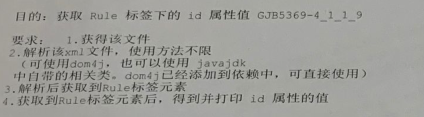
//解析
public void dom4j(String path) {
SAXReader reader = new SAXReader();
try {
Document document = reader.read(path);//读取为Doc对象
Element element = document.getRootElement();//获取根元素
Iterator iterator = element.elementIterator();//迭代
while(iterator.hasNext()) {
Element stu = (Element) iterator.next();//获取元素
List<Attribute> attributes = stu.attributes();//获取元素属性集合,也可以获取指定属性
//"======获取属性值======"
for (Attribute attribute : attributes) {//遍历所有属性
System.out.println(attribute.getValue());
}
//"======遍历子节点======"
Iterator iterator1 = stu.elementIterator();//元素子节点
while (iterator1.hasNext()){//这里只取了两级更多可以夸张
Element stuChild = (Element) iterator1.next();
System.out.println("节点名:"+stuChild.getName()+"---节点值:"+stuChild.getStringValue());
}
}
} catch (DocumentException e) {
e.printStackTrace();
}
}
//生成
try {
// 1、创建document对象
Document document = DocumentHelper.createDocument();
// 2、创建根节点
Element txml = document.addElement("testxml");
// 3、节点添加属性
txml.addAttribute("version", "2.0");
// 4、生成子节点及子节点内容
Element channel = txml.addElement("tests");
Element title = channel.addElement("test");
title.setText("xml测试1");
title = channel.addElement("test");
title.setText("xml测试2");
// 5、设置生成xml的格式
OutputFormat format = OutputFormat.createPrettyPrint();
// 设置编码格式
format.setEncoding("UTF-8");
// 6、生成xml文件
File file = new File(path + File.separator+"testxml.xml");
XMLWriter writer = new XMLWriter(new FileOutputStream(file), format);
// 设置是否转义,默认使用转义字符
writer.setEscapeText(false);
writer.write(document);//输出doc
writer.close();
} catch (Exception e) {
e.printStackTrace();
}
这里只是大致记录拿到这个资料后的第一步编程,后续将深入解析。
本周趣事:
1.看了上海欢乐谷的水幕表演,比3d更真实,目前也需灯光秀貌似要借助一些常见介质,不能做到全息投影的方式,猜想全息投影技术必将深入日常生活中。电影,电话,远程教学等。
2.钓鱼,体验钓鱼的趣事,感觉这样生活也和惬意呐。
3.淘宝盖楼大战,套路太深了,以为会有很多小伙伴玩这个东西,但是经过一周的助楼,发现身边很多小伙伴都不玩这个了,有一种感觉就是没有前几年的活动实在了哈。
以上仅为个人看法,望指教。
