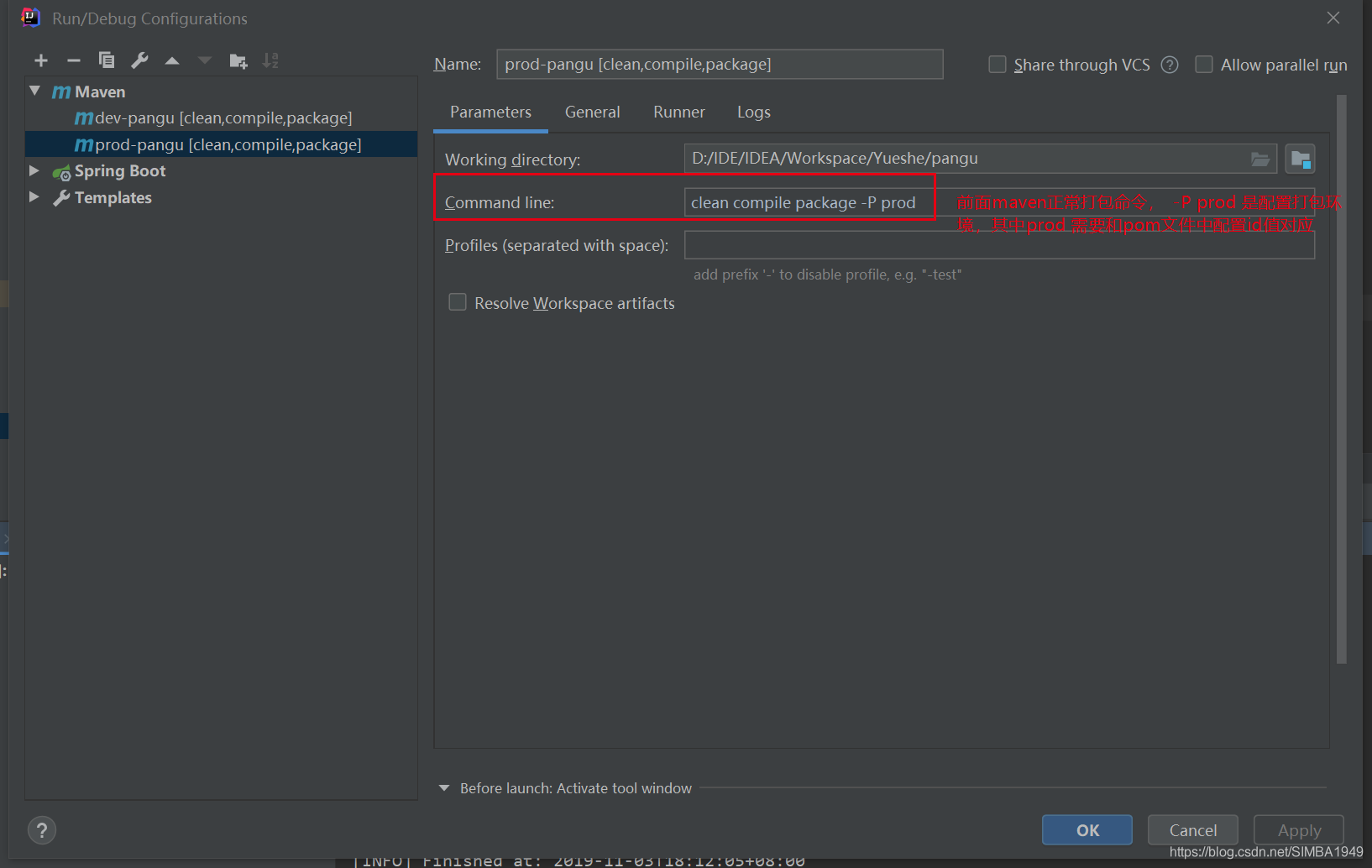Springboot 项使用 profile 完成不同环境的 maven 打包
前言
博客书:点击
版本说明
springboot=2.2.0.RELEASE
maven=3.6.1
配置
pom.xml (关键配置)
<!--IDEA是不会编译src的java目录的文件,如果需要读取,则需要手动指定哪些配置文件需要读取-->
<resources>
<resource>
<directory>src/main/java</directory>
<includes>
<include>**/*.xml</include>
</includes>
</resource>
<resource>
<directory>src/main/resources</directory>
<includes>
<include>**/*</include>
</includes>
<!--开启filtering功能,不开启无法完成多环境打包-->
<filtering>true</filtering>
</resource>
</resources>
</build>
<profiles>
<profile>
<!--id唯一-->
<id>dev</id>
<properties>
<!-- 环境标识,需要与配置文件的名称相对应 -->
<activatedProperties>dev</activatedProperties>
</properties>
<activation>
<!-- 默认环境 -->
<activeByDefault>true</activeByDefault>
</activation>
</profile>
<profile>
<id>test</id>
<properties>
<activatedProperties>test</activatedProperties>
</properties>
</profile>
<profile>
<id>prod</id>
<properties>
<activatedProperties>prod</activatedProperties>
</properties>
</profile>
</profiles>
springboot 配置文件
需要在 springboot 项目中配合多环境文件
- application.yml
- application-dev.yml
- application-test.yml
- application-prod.yml
其中 application.yml 配置信息如下,其他配合信息只需要配置关于项目中需要的配置即可
spring:
profiles:
active: @activatedProperties@
maven 运行
运行 maven 打包命令
# clean compile package -P 'pom中环境对应的id值'
clean compile package -P prod
第一种方式
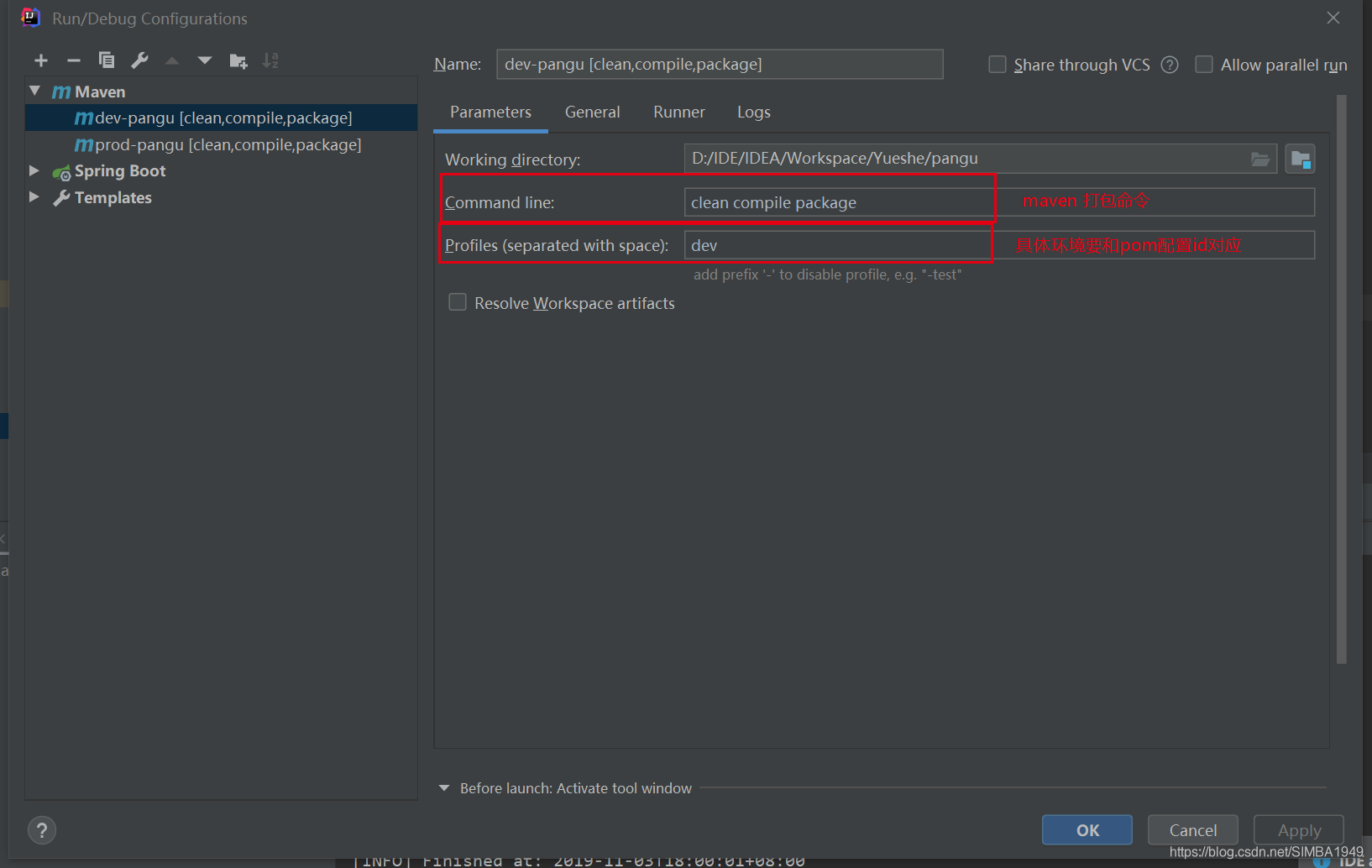
第二种方式