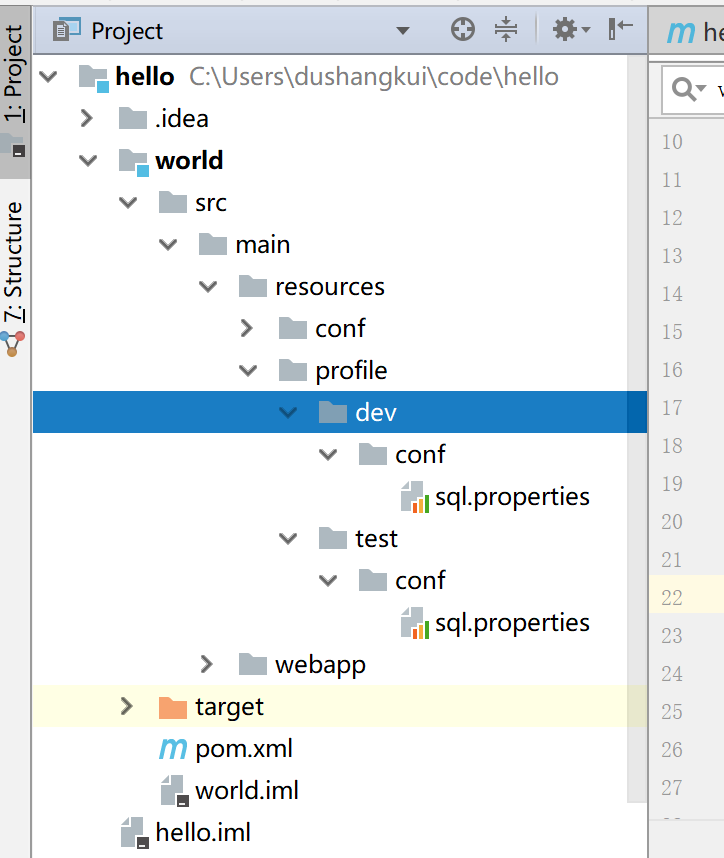版权声明:本文为博主原创文章,未经博主允许不得转载。 https://blog.csdn.net/jiaotuwoaini/article/details/77547006
目标: 同一份配置文件 在不同的环境中使用不同的配置数据
工具: maven
实现过程:
1.创建一个maven的web工程
2. pom.xml
<project xmlns="http://maven.apache.org/POM/4.0.0" xmlns:xsi="http://www.w3.org/2001/XMLSchema-instance"
xsi:schemaLocation="http://maven.apache.org/POM/4.0.0 http://maven.apache.org/maven-v4_0_0.xsd">
<parent>
<artifactId>hello</artifactId>
<groupId>com.dusk</groupId>
<version>1.0-SNAPSHOT</version>
</parent>
<modelVersion>4.0.0</modelVersion>
<artifactId>world</artifactId>
<packaging>war</packaging>
<name>world Maven Webapp</name>
<url>http://maven.apache.org</url>
<build>
<finalName>world</finalName>
<resources>
<resource>
<directory>src/main/resources</directory>
<filtering>true</filtering>
<excludes>
<exclude>profile/**/*.*</exclude>
</excludes>
</resource>
<resource>
<directory>src/main/resources/profile/${env.name}</directory>
<filtering>true</filtering>
</resource>
</resources>
</build>
<profiles>
<profile>
<id>dev</id>
<properties>
<env.name>dev</env.name>
</properties>
</profile>
<profile>
<id>test</id>
<properties>
<env.name>test</env.name>
</properties>
</profile>
</profiles>
</project>
3. 各个环境的配置文件
test:
name=3dev:
name=24. 打包命令
//测试环境
mvn clean package -P test
//开发环境
mvn clean package -P dev5.结果
可以查看打好的war包中的sql.properties文件内容,已经实现我们的前期要求。
6.总结
对于maven的profile,我的理解就是相当于一个变量或者占位符 在编译的时候使用你传过来的入参做相应的替换。
这种替换不仅仅可以在<filter>中也可以在<resource>中使用。