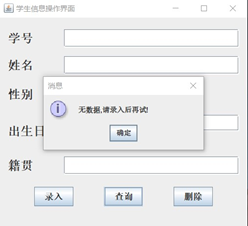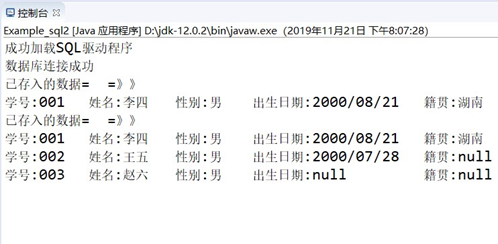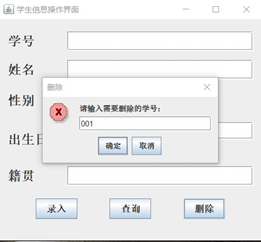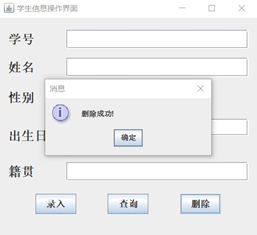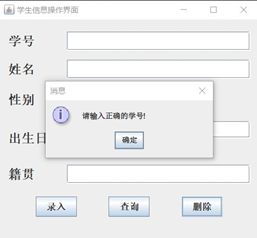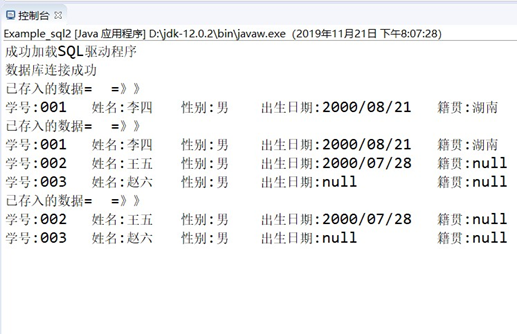数据库上机作业
1、调试P370例【20.5】(40分)
老师的简单代码:
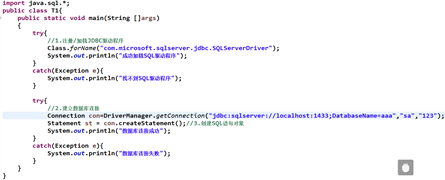
代码:
package MySql;
import java.sql.*;
public class Example_sql {
public static void main(String []args) {
String forname="com.microsoft.sqlserver.jdbc.SQLServerDriver";
try {
Class.forName(forname);
System.out.println("成功加载SQL驱动程序");
}catch(Exception e) {
System.out.println("找不到SQL驱动程序");
}
try {
String url="jdbc:sqlserver://127.0.0.1:1433;DatabaseName=ZQ";
Connection conn = DriverManager.getConnection(url, "sa", "2723365710");
Statement st=conn.createStatement();
System.out.println("数据库连接成功");
ResultSet rs=st.executeQuery("select*from 学生信息");
while(rs.next()){
String id=rs.getString("id");
String name=rs.getString("name");
String sex=rs.getString("sex");
System.out.println("id:"+id+"name:"+name+"sex:"+sex);
}
if(rs!=null) {
rs.close();
}
if(st!=null) {
st.close();
}
if(conn!=null) {
conn.close();
}
}catch (Exception e) {
System.out.println("数据库连接失败");
}
}
}运行截图:
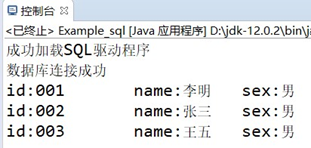
2、(60分)调试以下数据库访问代码(老师上课讲过的test1.java程序)。大家统一数据库名字是 aaa,数据表是 student。其中,数据表student的结构设计如下:
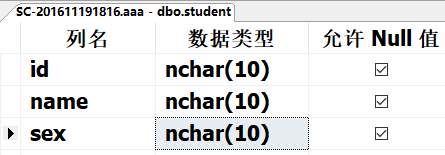
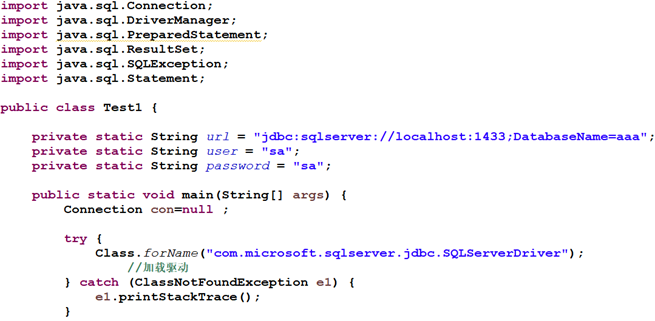
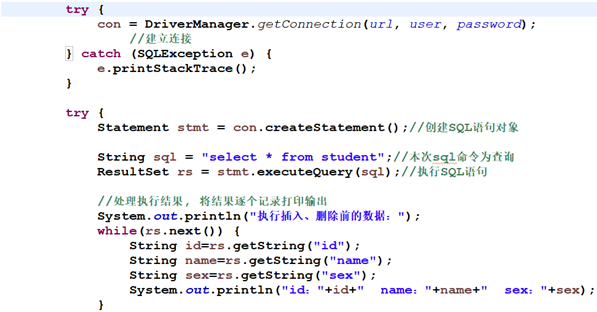
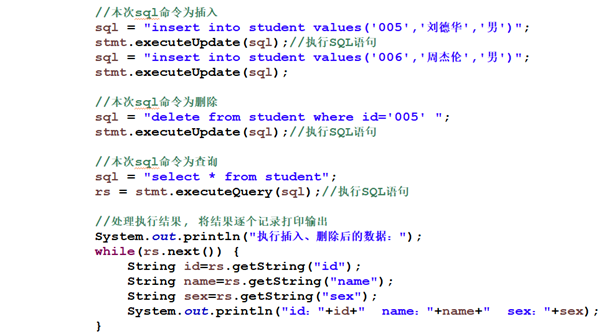
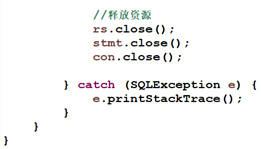
代码:
package MySql;
import java.sql.*;
public class Example_sql1 {
static String url="jdbc:sqlserver://localhost:1433;DatabaseName=aaa";
static String user="sa";
static String password="2723365710";
public static void main(String[] args){
Connection con=null;
try{
Class.forName("com.microsoft.sqlserver.jdbc.SQLServerDriver");
System.out.println("驱动加载成功!");
}catch(Exception e){
e.printStackTrace();
}
try{
con=DriverManager.getConnection(url, user, password);
System.out.println("数据库链接成功!");
}catch(Exception e){
e.printStackTrace();
}
try{
Statement stmt=con.createStatement();
String sql="select*from student";
ResultSet rs=stmt.executeQuery(sql);
System.out.println("执行插入,删除前的数据:");
while(rs.next()){
String id=rs.getString("id");
String name=rs.getString("name");
String sex=rs.getString("sex");
System.out.println("id:"+id+"name:"+name+"sex:"+sex);
}
sql="insert into student values('005','刘德华','男')";
stmt.executeUpdate(sql);
sql="insert into student values('006','周杰伦','男')";
stmt.executeUpdate(sql);
sql="delete from student where id='006'";
stmt.executeUpdate(sql);
sql="select*from student";
rs=stmt.executeQuery(sql);
System.out.println("执行插入,删除后的数据:");
while(rs.next()){
String id=rs.getString("id");
String name=rs.getString("name");
String sex=rs.getString("sex");
System.out.println("id:"+id+"name:"+name+"sex:"+sex);
}
rs.close();
stmt.close();
con.close();
}catch(Exception e){
e.printStackTrace();
}
}
}运行截图:
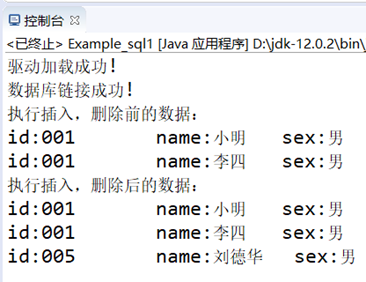
3、(提高题,20分)以下代码的功能是通过JDBC实现对数据库aaa中的数据表是student的查询、增加、删除。请将其调试通过,并试着加上前端界面(含存入、删除、查询按钮,至少含存入按钮),界面可以参考下图:
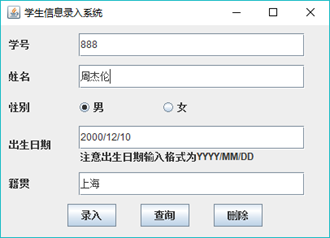

代码:
package MySql;
import javax.swing.*;
import java.awt.Font;
import java.awt.event.ActionEvent;
import java.awt.event.ActionListener;
import java.sql.*;
public class Example_sql2 implements ActionListener{
JFrame f;
JPanel p;
JLabel l1,l2,l3,l4,l5,l6;
JTextField t1,t2,t3,t4;
JButton b1,b2,b3;
JRadioButton rb1,rb2;
ButtonGroup bg;
String url;
Connection con;
Statement st;
ResultSet rs;
public Example_sql2() {
f=new JFrame("学生信息操作界面");
p=new JPanel();
l1=new JLabel("学号");
l2=new JLabel("姓名");
l3=new JLabel("性别");
l4=new JLabel("出生日期");
l5=new JLabel("籍贯");
l6=new JLabel("注意:格式为YYYY/MM/DD");
t1=new JTextField(15);
t2=new JTextField(15);
t3=new JTextField(15);
t4=new JTextField(15);
rb1=new JRadioButton("男");
rb1.setSelected(true);
rb2=new JRadioButton("女");
bg=new ButtonGroup();
bg.add(rb1);
bg.add(rb2);
b1=new JButton("录入");
b1.addActionListener(this);
b2=new JButton("查询");
b2.addActionListener(this);
b3=new JButton("删除");
b3.addActionListener(this);
t1.setFont(new Font("",Font.BOLD,15));
t2.setFont(new Font("",Font.BOLD,15));
t3.setFont(new Font("",Font.BOLD,15));
t4.setFont(new Font("",Font.BOLD,15));
l1.setFont(new Font("",Font.BOLD,20));
l2.setFont(new Font("",Font.BOLD,20));
l3.setFont(new Font("",Font.BOLD,20));
l4.setFont(new Font("",Font.BOLD,20));
l5.setFont(new Font("",Font.BOLD,20));
l6.setFont(new Font("",Font.BOLD,15));
rb1.setFont(new Font("",Font.BOLD,20));
rb2.setFont(new Font("",Font.BOLD,20));
b1.setFont(new Font("",Font.BOLD,15));
b2.setFont(new Font("",Font.BOLD,15));
b3.setFont(new Font("",Font.BOLD,15));
Box box1=Box.createHorizontalBox();
box1.add(l1);
box1.add(Box.createHorizontalStrut(50));
box1.add(t1);
Box box2=Box.createHorizontalBox();
box2.add(l2);
box2.add(Box.createHorizontalStrut(50));
box2.add(t2);
Box box3=Box.createHorizontalBox();
box3.add(l3);
box3.add(Box.createHorizontalGlue());
box3.add(rb1);
box3.add(Box.createHorizontalGlue());
box3.add(rb2);
box3.add(Box.createHorizontalGlue());
Box box4=Box.createHorizontalBox();
Box box6=Box.createVerticalBox();
box4.add(l4);
box4.add(Box.createHorizontalStrut(10));
box6.add(t3);
box6.add(Box.createVerticalStrut(5));
box6.add(l6);
box4.add(box6);
Box box5=Box.createHorizontalBox();
box5.add(l5);
box5.add(Box.createHorizontalStrut(50));
box5.add(t4);
Box box7=Box.createHorizontalBox();
box7.add(b1);
box7.add(Box.createHorizontalStrut(50));
box7.add(b2);
box7.add(Box.createHorizontalStrut(50));
box7.add(b3);
Box boxv=Box.createVerticalBox();
boxv.add(Box.createVerticalStrut(15));
boxv.add(box1);
boxv.add(Box.createVerticalStrut(15));
boxv.add(box2);
boxv.add(Box.createVerticalStrut(15));
boxv.add(box3);
boxv.add(Box.createVerticalStrut(15));
boxv.add(box4);
boxv.add(Box.createVerticalStrut(15));
boxv.add(box5);
boxv.add(Box.createVerticalStrut(20));
boxv.add(box7);
p.add(boxv);
f.add(p);
f.setVisible(true);
f.setSize(420, 380);
f.setLocationRelativeTo(null);
f.setDefaultCloseOperation(JFrame.EXIT_ON_CLOSE);
}
public void connectionsql() {
String forname="com.microsoft.sqlserver.jdbc.SQLServerDriver";
try {
Class.forName(forname);
System.out.println("成功加载SQL驱动程序");
}catch(Exception e) {
System.out.println("找不到SQL驱动程序");
}
try {
url="jdbc:sqlserver://127.0.0.1:1433;DatabaseName=aaa";
con = DriverManager.getConnection(url, "sa", "2723365710");
st=con.createStatement();
System.out.println("数据库连接成功");
}catch (Exception e) {
System.out.println("数据库连接失败");
}
}
public static void main(String[] args) {
Example_sql2 mysql=new Example_sql2();
mysql.connectionsql();
}
public void actionPerformed(ActionEvent e) {
String command=e.getActionCommand();
if(command.equals("查询")) {
try {
rs=st.executeQuery("select*from student");
if(rs.next()) {
System.out.println("已存入的数据= =》》");
while(true){
String id=rs.getString("id");
String name=rs.getString("name");
String sex=rs.getString("sex");
String birthday=rs.getString("birthday");
String birthplace=rs.getString("place");
System.out.println("学号:"+id+"姓名:"+name+"性别:"+sex+"出生日期:"+birthday+"\t籍贯:"+birthplace);
if(!rs.next()) {
break;
}
}
}else{
JOptionPane.showMessageDialog(f, "无数据,请录入后再试!");
}
}catch(Exception e1) {
e1.printStackTrace();
}
}else if(command.equals("录入")) {
String sql="insert into student values(?,?,?,?,?)";
try {
if(t1.getText().equals("")||t2.getText().equals("")) {
JOptionPane.showMessageDialog(f, "学号和姓名不能为空!");
}else {
PreparedStatement pstmt=con.prepareStatement(sql);
pstmt.setString(1, t1.getText());
pstmt.setString(2, t2.getText());
if(rb1.isSelected()) {
pstmt.setString(3, "男");
}else {
pstmt.setString(3, "女");
}
if(t3.getText().equals("")) {
pstmt.setString(4, "null");
}else {
pstmt.setString(4, t3.getText());
}
if(t4.getText().equals("")) {
pstmt.setString(5, "null");
}else {
pstmt.setString(5, t4.getText());
}
pstmt.executeUpdate();
JOptionPane.showMessageDialog(f, "录入成功!");
t1.setText("");
t2.setText("");
t3.setText("");
t4.setText("");
}
} catch (SQLException e1) {
e1.printStackTrace();
}
}else if(command.equals("删除")) {
String getid=JOptionPane.showInputDialog(f, "请输入需要删除的学号:", "删除", JOptionPane.YES_OPTION);
String sql="delete from student where id=?";
try {
PreparedStatement pstmt=con.prepareStatement(sql);
pstmt.setString(1, getid);
if(pstmt.executeUpdate()==1) {
JOptionPane.showMessageDialog(f, "删除成功!");
}else {
JOptionPane.showMessageDialog(f, "请输入正确的学号!");
}
} catch (SQLException e1) {
e1.printStackTrace();
}
}
}
}运行截图: