-text会最终进入
Display类的
getInputStream方法:
protected void processPath(PathData item) throws IOException {
if (item.stat.isDirectory()) {
throw new PathIsDirectoryException(item.toString());
}
item.fs.setVerifyChecksum(verifyChecksum);
printToStdout(getInputStream(item));//打印输出流
}
...
// 以下是输出流
protected InputStream getInputStream(PathData item) throws IOException {
FSDataInputStream i = (FSDataInputStream)super.getInputStream(item);
// Handle 0 and 1-byte files
short leadBytes;
try {
leadBytes = i.readShort();
} catch (EOFException e) {
i.seek(0);
return i;
}
// Check type of stream first
switch(leadBytes) {
case 0x1f8b: { // RFC 1952
// Must be gzip
i.seek(0);
return new GZIPInputStream(i);
}
case 0x5345: { // 'S' 'E'
// Might be a SequenceFile
if (i.readByte() == 'Q') {
i.close();
return new TextRecordInputStream(item.stat);
}
}
default: {
// Check the type of compression instead, depending on Codec class's
// own detection methods, based on the provided path.
CompressionCodecFactory cf = new CompressionCodecFactory(getConf());
CompressionCodec codec = cf.getCodec(item.path);
if (codec != null) {
i.seek(0);
return codec.createInputStream(i);
}
break;
}
case 0x4f62: { // 'O' 'b'
if (i.readByte() == 'j') {
i.close();
return new AvroFileInputStream(item.stat);
}
break;
}
}
// File is non-compressed, or not a file container we know.
i.seek(0);
return i;
}
Display.getInputStream方法会调用DFSClient.open方法:
protected InputStream getInputStream(PathData item) throws IOException {
return item.fs.open(item.path);
}
上述的fs的值为DistributedFileSystem(其中dfs的属性为DFSClient):

(重要)进入DistributedFileSystem中open方法
public FSDataInputStream open(Path f, final int bufferSize)
throws IOException {
statistics.incrementReadOps(1);
Path absF = fixRelativePart(f);
return new FileSystemLinkResolver<FSDataInputStream>() {
@Override
public FSDataInputStream doCall(final Path p)
throws IOException, UnresolvedLinkException {
final DFSInputStream dfsis =
dfs.open(getPathName(p), bufferSize, verifyChecksum);
return dfs.createWrappedInputStream(dfsis);
}
@Override
public FSDataInputStream next(final FileSystem fs, final Path p)
throws IOException {
return fs.open(p, bufferSize);
}
}.resolve(this, absF);
}
其中有两个匿名方法 doCall 和 next
public FSDataInputStream open(Path f, final int bufferSize)
throws IOException {
statistics.incrementReadOps(1);
Path absF = fixRelativePart(f);
return new FileSystemLinkResolver<FSDataInputStream>() {
@Override
public FSDataInputStream doCall(final Path p)
throws IOException, UnresolvedLinkException {
final DFSInputStream dfsis =
dfs.open(getPathName(p), bufferSize, verifyChecksum);
return dfs.createWrappedInputStream(dfsis);
}
@Override
public FSDataInputStream next(final FileSystem fs, final Path p)
throws IOException {
return fs.open(p, bufferSize);
}
}.resolve(this, absF);
}
doCall方法调用了 dfs.open()获得的流对象,而这个dfs 是fs所持有的一个对象,它持有了一个可以和namenode进行通信的clientProtocal对象。
dfsClient.open:
public DFSInputStream open(String src, int buffersize, boolean verifyChecksum)
throws IOException, UnresolvedLinkException {
checkOpen();
// Get block info from namenode
TraceScope scope = getPathTraceScope("newDFSInputStream", src);
try {
return new DFSInputStream(this, src, verifyChecksum);
} finally {
scope.close();
}
}
通过DFSInputStream的构造方法来构造一个对应文件的输入流。
然后我们来看看构造方法里面是什么:
DFSInputStream(DFSClient dfsClient, String src, boolean verifyChecksum
) throws IOException, UnresolvedLinkException {
this.dfsClient = dfsClient;
this.verifyChecksum = verifyChecksum;
this.src = src;
synchronized (infoLock) {
this.cachingStrategy = dfsClient.getDefaultReadCachingStrategy();
}
openInfo();
}

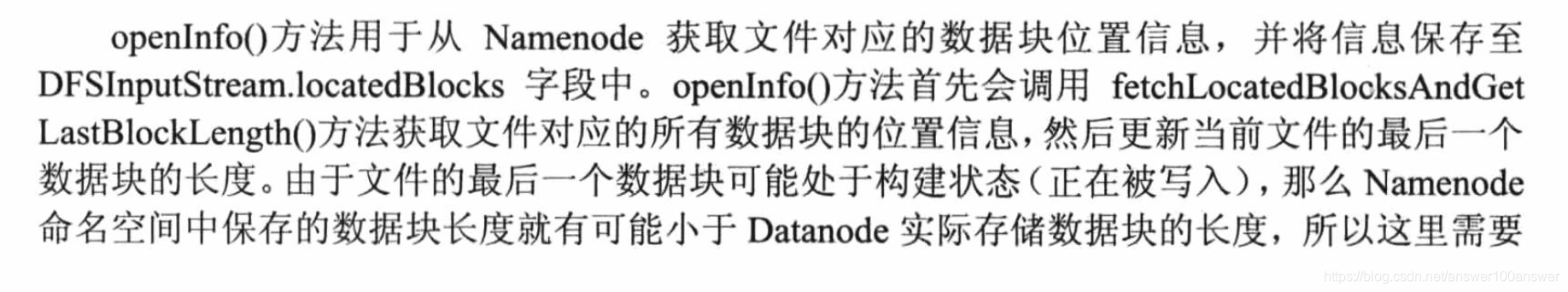
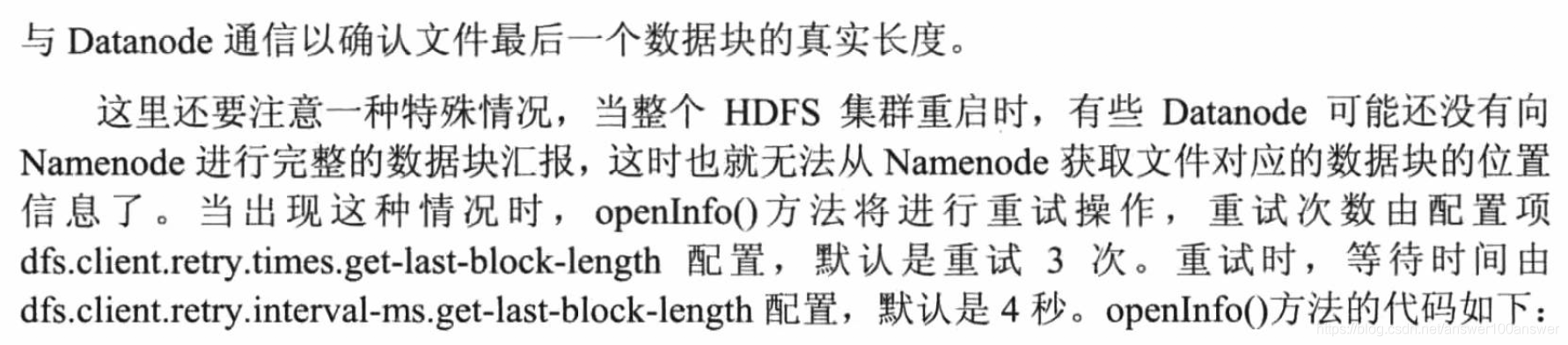
openInfo():
void openInfo() throws IOException, UnresolvedLinkException {
synchronized(infoLock) {
// 获取文件对应的所有数据块的信息
lastBlockBeingWrittenLength = fetchLocatedBlocksAndGetLastBlockLength();
// 初始化重试次数
int retriesForLastBlockLength = dfsClient.getConf().retryTimesForGetLastBlockLength;
// 如果出现无法获取数据块长度的情况则重试
while (retriesForLastBlockLength > 0) {
// Getting last block length as -1 is a special case. When cluster
// restarts, DNs may not report immediately. At this time partial block
// locations will not be available with NN for getting the length. Lets
// retry for 3 times to get the length.
if (lastBlockBeingWrittenLength == -1) {
DFSClient.LOG.warn("Last block locations not available. "
+ "Datanodes might not have reported blocks completely."
+ " Will retry for " + retriesForLastBlockLength + " times");
waitFor(dfsClient.getConf().retryIntervalForGetLastBlockLength);
lastBlockBeingWrittenLength = fetchLocatedBlocksAndGetLastBlockLength();
} else {
break;
}
retriesForLastBlockLength--;
}
if (retriesForLastBlockLength == 0) {
throw new IOException("Could not obtain the last block locations.");
}
}
}
如上所示,openInfo 会调用 fetchLocatedBlocksAndGetLastBlockLength 获取文件对应的所有数据块的位置信息。下边我们看一下 fetchLocatedBlocksAndGetLastBlockLength的方法的实现,他的执行逻辑可以分为以下几个步骤:
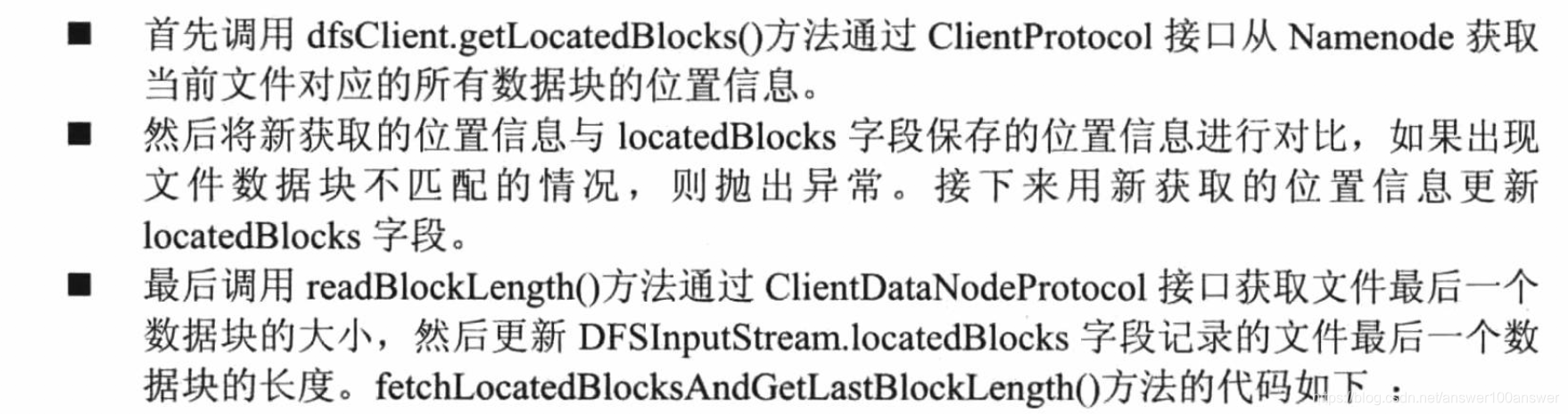

private long fetchLocatedBlocksAndGetLastBlockLength() throws IOException {
// 通过ClientProtocol获取文件对应的所有数据块位置信息
final LocatedBlocks newInfo = dfsClient.getLocatedBlocks(src, 0);
if (DFSClient.LOG.isDebugEnabled()) {
DFSClient.LOG.debug("newInfo = " + newInfo);
}
if (newInfo == null) {
throw new IOException("Cannot open filename " + src);
}
// 比较DFSClient.locatedBlocks属性及新获取位置的信息
if (locatedBlocks != null) {
Iterator<LocatedBlock> oldIter = locatedBlocks.getLocatedBlocks().iterator();
Iterator<LocatedBlock> newIter = newInfo.getLocatedBlocks().iterator();
while (oldIter.hasNext() && newIter.hasNext()) {
// 如果数据块位置信息不匹配则抛出异常
if (! oldIter.next().getBlock().equals(newIter.next().getBlock())) {
throw new IOException("Blocklist for " + src + " has changed!");
}
}
}
// 更新locatedBlocks字段
locatedBlocks = newInfo;
long lastBlockBeingWrittenLength = 0;
if (!locatedBlocks.isLastBlockComplete()) {
final LocatedBlock last = locatedBlocks.getLastLocatedBlock();
if (last != null) {
if (last.getLocations().length == 0) {
if (last.getBlockSize() == 0) {
// if the length is zero, then no data has been written to
// datanode. So no need to wait for the locations.
// 如果最后一个数据块的长度为0则不用个更新直接返回0
return 0;
}
return -1;
}
// 通过ClientDatanodeProtocol获取数据块在Datanode上的长度
final long len = readBlockLength(last);
// 更新DFSClient.locatedBlocks保存的最后一个数据块的长度
last.getBlock().setNumBytes(len);
lastBlockBeingWrittenLength = len;
}
}
上述方法中,调用了以下两个方法:
dfsClient.getLocatedBlocks:通过ClientProtocol与NN通信readBlockLength:通过ClientDatanodeProtocol与DN通信
(1) dfsClient.getLocatedBlocks
public LocatedBlocks getLocatedBlocks(String src, long start)
throws IOException {
return getLocatedBlocks(src, start, dfsClientConf.prefetchSize);
}
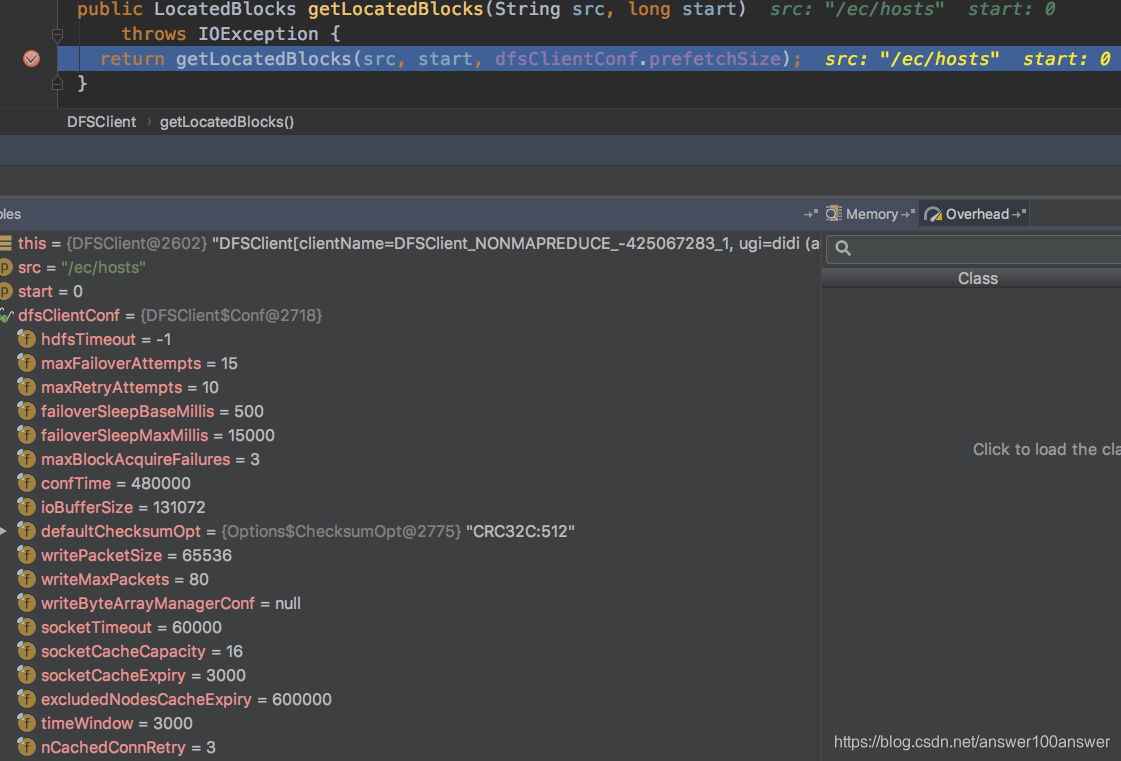
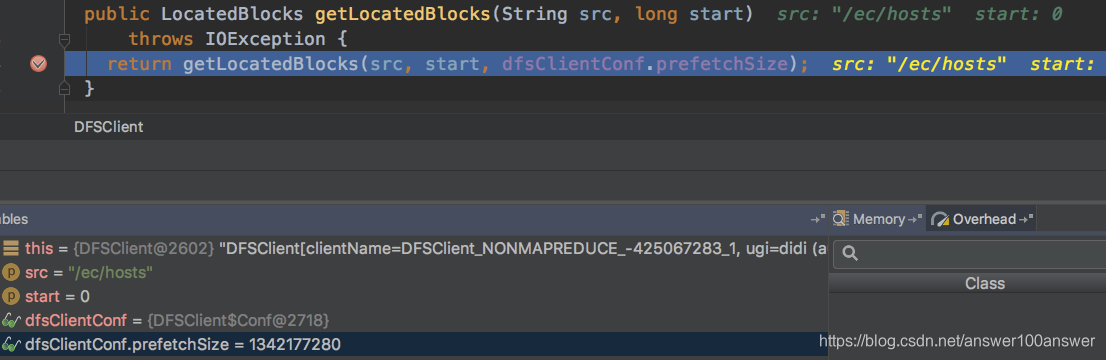
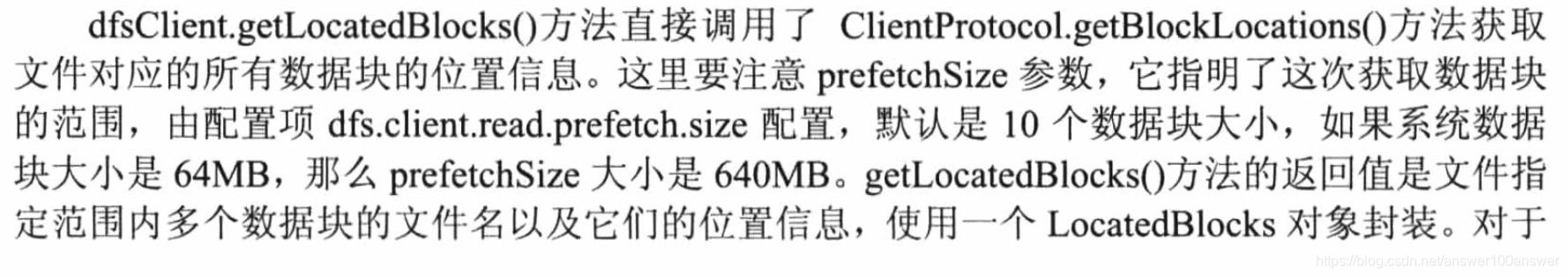

public LocatedBlocks getLocatedBlocks(String src, long start, long length)
throws IOException {
TraceScope scope = getPathTraceScope("getBlockLocations", src);
try {
return callGetBlockLocations(namenode, src, start, length);
} finally {
scope.close();
}
}
static LocatedBlocks callGetBlockLocations(ClientProtocol namenode,
String src, long start, long length)
throws IOException {
try {
return namenode.getBlockLocations(src, start, length);
} catch(RemoteException re) {
throw re.unwrapRemoteException(AccessControlException.class,
FileNotFoundException.class,
UnresolvedPathException.class);
}
}
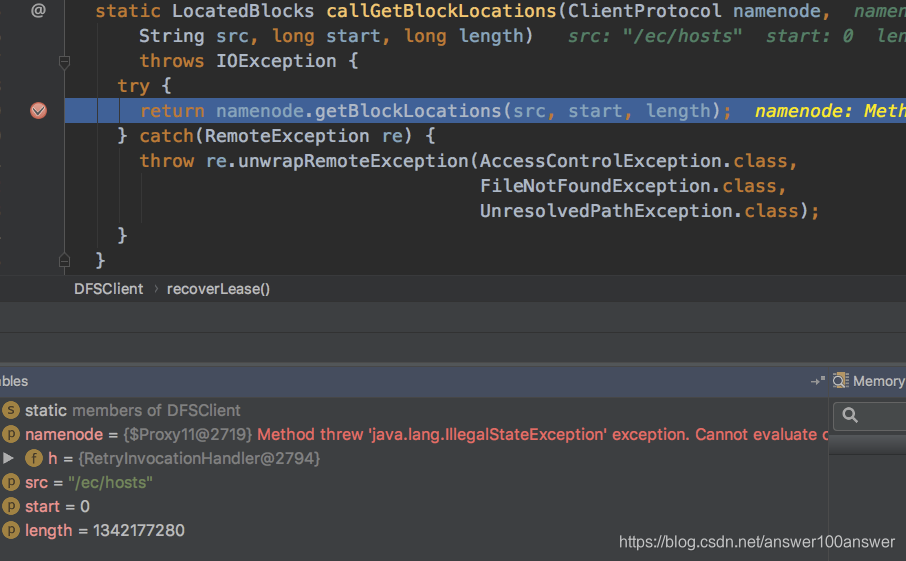
进入ClientProtocol中的getBlockLocations方法:
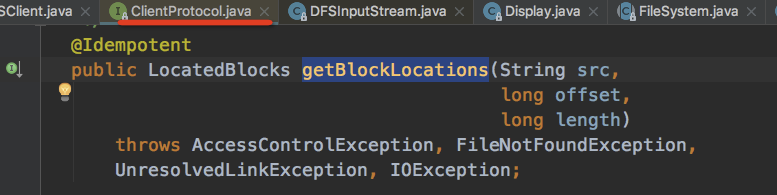
(2) readBlockLength

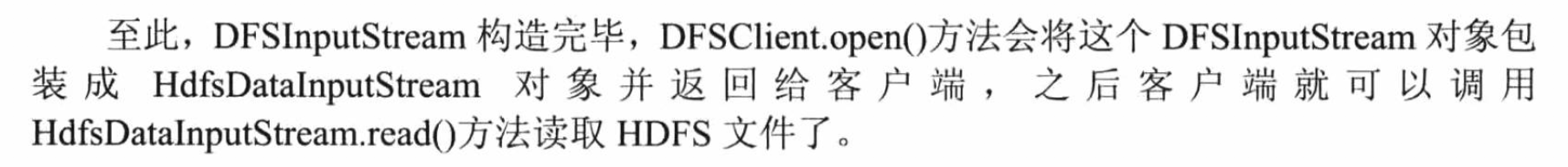
DFSClient
对目录树的操作,响应地调用mkdir、delete等等,利用rpc调用nn的对用想法,相比输入输出流,稍简单一点。
构造器
构造器:主要任务有两个:
- 读入配置初始化成员变量
- 建立NN的
IPC链接
/**
* Create a new DFSClient connected to the given nameNodeUri or rpcNamenode.
* If HA is enabled and a positive value is set for
* {@link DFSConfigKeys#DFS_CLIENT_TEST_DROP_NAMENODE_RESPONSE_NUM_KEY} in the
* configuration, the DFSClient will use {@link LossyRetryInvocationHandler}
* as its RetryInvocationHandler. Otherwise one of nameNodeUri or rpcNamenode
* must be null.
*/
@VisibleForTesting
public DFSClient(URI nameNodeUri, ClientProtocol rpcNamenode,
Configuration conf, FileSystem.Statistics stats)
throws IOException {
SpanReceiverHost.get(conf, DFSConfigKeys.DFS_CLIENT_HTRACE_PREFIX);
traceSampler = new SamplerBuilder(TraceUtils.
wrapHadoopConf(DFSConfigKeys.DFS_CLIENT_HTRACE_PREFIX, conf)).build();
// Copy only the required DFSClient configuration
this.dfsClientConf = new Conf(conf);
if (this.dfsClientConf.useLegacyBlockReaderLocal) {
LOG.debug("Using legacy short-circuit local reads.");
}
this.conf = conf;
this.stats = stats;
this.socketFactory = NetUtils.getSocketFactory(conf, ClientProtocol.class);
this.dtpReplaceDatanodeOnFailure = ReplaceDatanodeOnFailure.get(conf);
this.ugi = UserGroupInformation.getCurrentUser();
this.authority = nameNodeUri == null? "null": nameNodeUri.getAuthority();
this.clientName = "DFSClient_" + dfsClientConf.taskId + "_" +
DFSUtil.getRandom().nextInt() + "_" + Thread.currentThread().getId();
int numResponseToDrop = conf.getInt(
DFSConfigKeys.DFS_CLIENT_TEST_DROP_NAMENODE_RESPONSE_NUM_KEY,
DFSConfigKeys.DFS_CLIENT_TEST_DROP_NAMENODE_RESPONSE_NUM_DEFAULT);
NameNodeProxies.ProxyAndInfo<ClientProtocol> proxyInfo = null;
AtomicBoolean nnFallbackToSimpleAuth = new AtomicBoolean(false);
if (numResponseToDrop > 0) {
// This case is used for testing.
LOG.warn(DFSConfigKeys.DFS_CLIENT_TEST_DROP_NAMENODE_RESPONSE_NUM_KEY
+ " is set to " + numResponseToDrop
+ ", this hacked client will proactively drop responses");
proxyInfo = NameNodeProxies.createProxyWithLossyRetryHandler(conf,
nameNodeUri, ClientProtocol.class, numResponseToDrop,
nnFallbackToSimpleAuth);
}
if (proxyInfo != null) {
this.dtService = proxyInfo.getDelegationTokenService();
this.namenode = proxyInfo.getProxy();
} else if (rpcNamenode != null) {
// This case is used for testing.
Preconditions.checkArgument(nameNodeUri == null);
this.namenode = rpcNamenode;
dtService = null;
} else {
Preconditions.checkArgument(nameNodeUri != null,
"null URI");
proxyInfo = NameNodeProxies.createProxy(conf, nameNodeUri,
ClientProtocol.class, nnFallbackToSimpleAuth);
this.dtService = proxyInfo.getDelegationTokenService();
this.namenode = proxyInfo.getProxy();
}
String localInterfaces[] =
conf.getTrimmedStrings(DFSConfigKeys.DFS_CLIENT_LOCAL_INTERFACES);
localInterfaceAddrs = getLocalInterfaceAddrs(localInterfaces);
if (LOG.isDebugEnabled() && 0 != localInterfaces.length) {
LOG.debug("Using local interfaces [" +
Joiner.on(',').join(localInterfaces)+ "] with addresses [" +
Joiner.on(',').join(localInterfaceAddrs) + "]");
}
Boolean readDropBehind = (conf.get(DFS_CLIENT_CACHE_DROP_BEHIND_READS) == null) ?
null : conf.getBoolean(DFS_CLIENT_CACHE_DROP_BEHIND_READS, false);
Long readahead = (conf.get(DFS_CLIENT_CACHE_READAHEAD) == null) ?
null : conf.getLong(DFS_CLIENT_CACHE_READAHEAD, 0);
Boolean writeDropBehind = (conf.get(DFS_CLIENT_CACHE_DROP_BEHIND_WRITES) == null) ?
null : conf.getBoolean(DFS_CLIENT_CACHE_DROP_BEHIND_WRITES, false);
this.defaultReadCachingStrategy =
new CachingStrategy(readDropBehind, readahead);
this.defaultWriteCachingStrategy =
new CachingStrategy(writeDropBehind, readahead);
this.clientContext = ClientContext.get(
conf.get(DFS_CLIENT_CONTEXT, DFS_CLIENT_CONTEXT_DEFAULT),
dfsClientConf);
this.hedgedReadThresholdMillis = conf.getLong(
DFSConfigKeys.DFS_DFSCLIENT_HEDGED_READ_THRESHOLD_MILLIS,
DFSConfigKeys.DEFAULT_DFSCLIENT_HEDGED_READ_THRESHOLD_MILLIS);
int numThreads = conf.getInt(
DFSConfigKeys.DFS_DFSCLIENT_HEDGED_READ_THREADPOOL_SIZE,
DFSConfigKeys.DEFAULT_DFSCLIENT_HEDGED_READ_THREADPOOL_SIZE);
if (numThreads > 0) {
this.initThreadsNumForHedgedReads(numThreads);
}
this.saslClient = new SaslDataTransferClient(
conf, DataTransferSaslUtil.getSaslPropertiesResolver(conf),
TrustedChannelResolver.getInstance(conf), nnFallbackToSimpleAuth);
}
导入了配置信息和配置了网络相关的参数。建立与NN的IPC链接。
if (proxyInfo != null) {
this.dtService = proxyInfo.getDelegationTokenService();
this.namenode = proxyInfo.getProxy();
} else if (rpcNamenode != null) {
// This case is used for testing.
Preconditions.checkArgument(nameNodeUri == null);
this.namenode = rpcNamenode;
dtService = null;
} else {
Preconditions.checkArgument(nameNodeUri != null,
"null URI");
proxyInfo = NameNodeProxies.createProxy(conf, nameNodeUri,
ClientProtocol.class, nnFallbackToSimpleAuth);
this.dtService = proxyInfo.getDelegationTokenService();
this.namenode = proxyInfo.getProxy();
}
DFSClient构造器的成功,表示可以使用该对象对HDFS进行各种操作。
DFSClinet.close会关闭客户端。
文件和目录
不需要与DN打交道。
在DFSClient.java中,也有典型的目录树操作方法,如mkdirs()、delete()、getFileInfo()、setOnwer等。如下:
void checkOpen() throws IOException {
if (!clientRunning) {
IOException result = new IOException("Filesystem closed");
throw result;
}
}
// DFSClient 中的delete,直接使用RPC调用NN的delete
public boolean delete(String src, boolean recursive) throws IOException {
checkOpen();
TraceScope scope = getPathTraceScope("delete", src);
try {
return namenode.delete(src, recursive);
} catch(RemoteException re) {
throw re.unwrapRemoteException(AccessControlException.class,
FileNotFoundException.class,
SafeModeException.class,
UnresolvedPathException.class,
SnapshotAccessControlException.class);
} finally {
scope.close();
}
}
...
// DFSClient中的 getFileInfo ,也是直接调用NN的getFileInfo
public HdfsFileStatus getFileInfo(String src) throws IOException {
checkOpen();
TraceScope scope = getPathTraceScope("getFileInfo", src);
try {
return namenode.getFileInfo(src);
} catch(RemoteException re) {
throw re.unwrapRemoteException(AccessControlException.class,
FileNotFoundException.class,
UnresolvedPathException.class);
} finally {
scope.close();
}
}
mkdirs在获得必要参数masked后,同样调用的RPC
// DFSClient中的mkdir
public boolean mkdirs(String src, FsPermission permission,
boolean createParent) throws IOException {
if (permission == null) {
permission = FsPermission.getDefault();
}
FsPermission masked = permission.applyUMask(dfsClientConf.uMask);
return primitiveMkdir(src, masked, createParent);
}
...
public boolean primitiveMkdir(String src, FsPermission absPermission,
boolean createParent)
throws IOException {
checkOpen();
if (absPermission == null) {
absPermission =
FsPermission.getDefault().applyUMask(dfsClientConf.uMask);
}
if(LOG.isDebugEnabled()) {
LOG.debug(src + ": masked=" + absPermission);
}
TraceScope scope = Trace.startSpan("mkdir", traceSampler);
try {
return namenode.mkdirs(src, absPermission, createParent);
} catch(RemoteException re) {
throw re.unwrapRemoteException(AccessControlException.class,
InvalidPathException.class,
FileAlreadyExistsException.class,
FileNotFoundException.class,
ParentNotDirectoryException.class,
SafeModeException.class,
NSQuotaExceededException.class,
DSQuotaExceededException.class,
UnresolvedPathException.class,
SnapshotAccessControlException.class);
} finally {
scope.close();
}
}
小结:
- DFSClient中操作目录树/文件的方法都是先checkopen检查DFSClient的状态,然后与NN建立RPC链接,调用NN对应方法。
读与输入流
输入输出流是DFSClinet中最复杂的部分,不仅需要与NN通信,还需要访问DN。相比之下,输入流比输出流简单。
读数据的过程中,NN提供了两个远程方法:
- getBlockLocations()
- reportBadBlocks()