JAVA HDFS客户端操作
通过API操作HDFS
org.apache.logging.log4jlog4j-core2.8.2org.apache.hadoophadoop-common${hadoop.version}org.apache.hadoophadoop-hdfs${hadoop.version}org.apache.hadoophadoop-client${hadoop.version} " v:shapes="文本框_x0020_2">配置maven的pom文件
创建第一个java工程
public class HdfsClientDemo1 {
public static void main(String[] args) throws Exception {
// 1 获取文件系统
Configuration configuration = new Configuration();
// 配置在集群上运行
configuration.set("fs.defaultFS", "hdfs://hadoop102:9000");
FileSystem fileSystem = FileSystem.get(configuration);
// 直接配置访问集群的路径和访问集群的用户名称
// FileSystem fileSystem = FileSystem.get(new URI("hdfs://hadoop102:9000"),configuration, "hadoop");
// 2 把本地文件上传到文件系统中
fileSystem.copyFromLocalFile(new Path("f:/hello.txt"), new Path("/hello1.copy.txt"));
// 3 关闭资源
fileSystem.close();
System.out.println("over");
}
}
出现下以异常现象

解决访问权限有两种解决方案:
1、 配置vm的参数
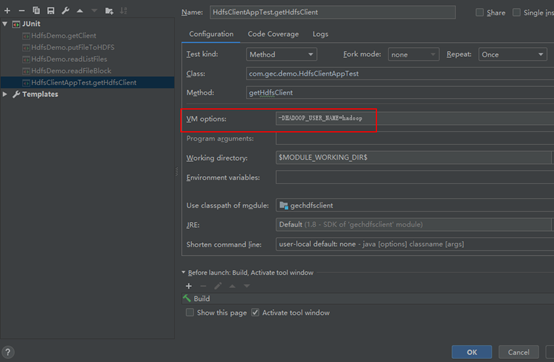
2、 直接在SystemFile.get方法指明用户名

3.2.1 HDFS获取文件系统
1)详细代码
| @Test public void initHDFS() throws Exception{ // 1 创建配置信息对象 // new Configuration();的时候,它就会去加载jar包中的hdfs-default.xml // 然后再加载classpath下的hdfs-site.xml Configuration configuration = new Configuration();
// 2 设置参数 // 参数优先级: 1、客户端代码中设置的值 2、classpath下的用户自定义配置文件 3、然后是服务器的默认配置 // configuration.set("fs.defaultFS", "hdfs://hadoop102:9000"); configuration.set("dfs.replication", "3");
// 3 获取文件系统 FileSystem fs = FileSystem.get(configuration);
// 4 打印文件系统 System.out.println(fs.toString()); } |
2)将core-site.xml拷贝到项目的根目录下
| <?xml version="1.0" encoding="UTF-8"?> <?xml-stylesheet type="text/xsl" href="configuration.xsl"?> <configuration> <!-- 指定HDFS中NameNode的地址 --> <property> <name>fs.defaultFS</name> <value>hdfs://hadoop102:9000</value> </property> <!-- 指定hadoop运行时产生文件的存储目录 --> <property> <name>hadoop.tmp.dir</name> <value>/opt/module/hadoop-2.7.2/data/tmp</value> </property> </configuration> |
3.2.2 HDFS文件上传
| @Test public void putFileToHDFS() throws Exception{ // 1 创建配置信息对象 Configuration configuration = new Configuration();
FileSystem fs = FileSystem.get(new URI("hdfs://hadoop102:9000"),configuration, "hadoop");
// 2 创建要上传文件所在的本地路径 Path src = new Path("e:/hello.txt");
// 3 创建要上传到hdfs的目标路径 Path dst = new Path("hdfs://hadoop102:9000/user/hadoop/hello.txt");
// 4 拷贝文件 fs.copyFromLocalFile(src, dst); fs.close(); } |
如何更改副本个数?
1、 在类路径新建hdfs-site.xml文件

2、 直接configuration里面设置键值对象

3、 3.2.3 HDFS文件下载
| @Test public void getFileFromHDFS() throws Exception{
// 1 创建配置信息对象 Configuration configuration = new Configuration();
FileSystem fs = FileSystem.get(new URI("hdfs://hadoop102:9000"),configuration, "hadoop");
// fs.copyToLocalFile(new Path("hdfs://hadoop102:9000/user/hadoop/hello.txt"), new Path("d:/hello.txt")); // boolean delSrc 指是否将原文件删除 // Path src 指要下载的文件路径 // Path dst 指将文件下载到的路径 // boolean useRawLocalFileSystem 是否开启文件效验 // 2 下载文件 fs.copyToLocalFile(false, new Path("hdfs://hadoop102:9000/user/hadoop/hello.txt"), new Path("e:/hellocopy.txt"), true); fs.close(); } |
3.2.4 HDFS目录创建
| @Test public void mkdirAtHDFS() throws Exception{ // 1 创建配置信息对象 Configuration configuration = new Configuration();
FileSystem fs = FileSystem.get(new URI("hdfs://hadoop102:9000"),configuration, "hadoop");
//2 创建目录 fs.mkdirs(new Path("hdfs://hadoop102:9000/user/hadoop/output")); } |
3.2.5 HDFS文件夹删除
| @Test public void deleteAtHDFS() throws Exception{ // 1 创建配置信息对象 Configuration configuration = new Configuration();
FileSystem fs = FileSystem.get(new URI("hdfs://hadoop102:9000"),configuration, "hadoop");
//2 删除文件夹 ,如果是非空文件夹,参数2必须给值true fs.delete(new Path("hdfs://hadoop102:9000/user/hadoop/output"), true); } |
3.2.6 HDFS文件名更改
| @Test public void renameAtHDFS() throws Exception{ // 1 创建配置信息对象 Configuration configuration = new Configuration();
FileSystem fs = FileSystem.get(new URI("hdfs://hadoop102:9000"),configuration, "hadoop");
//2 重命名文件或文件夹 fs.rename(new Path("hdfs://hadoop102:9000/user/hadoop/hello.txt"), new Path("hdfs://hadoop102:9000/user/hadoop/hellonihao.txt")); } |
3.2.7 HDFS文件详情查看
| @Test public void readListFiles() throws Exception { // 1 创建配置信息对象 Configuration configuration = new Configuration();
FileSystem fs = FileSystem.get(new URI("hdfs://hadoop102:9000"),configuration, "hadoop");
// 思考:为什么返回迭代器,而不是List之类的容器 RemoteIterator<LocatedFileStatus> listFiles = fs.listFiles(new Path("/"), true); while (listFiles.hasNext()) { LocatedFileStatus fileStatus = listFiles.next();
System.out.println(fileStatus.getPath().getName()); System.out.println(fileStatus.getBlockSize()); System.out.println(fileStatus.getPermission()); System.out.println(fileStatus.getLen());
BlockLocation[] blockLocations = fileStatus.getBlockLocations();
for (BlockLocation bl : blockLocations) {
System.out.println("block-offset:" + bl.getOffset());
String[] hosts = bl.getHosts();
for (String host : hosts) { System.out.println(host); } }
System.out.println("--------------李冰冰的分割线--------------"); } } |
3.2.8 HDFS文件夹查看
| @Test public void findAtHDFS() throws Exception, IllegalArgumentException, IOException{
// 1 创建配置信息对象 Configuration configuration = new Configuration();
FileSystem fs = FileSystem.get(new URI("hdfs://hadoop102:9000"),configuration, "hadoop");
// 2 获取查询路径下的文件状态信息 FileStatus[] listStatus = fs.listStatus(new Path("/")); // 3 遍历所有文件状态 for (FileStatus status : listStatus) { if (status.isFile()) { System.out.println("f--" + status.getPath().getName()); } else { System.out.println("d--" + status.getPath().getName()); } } } |
3.3 通过IO流操作HDFS
3.3.1 HDFS文件上传
| @Test public void putFileToHDFS() throws Exception{ // 1 创建配置信息对象 Configuration configuration = new Configuration();
FileSystem fs = FileSystem.get(new URI("hdfs://hadoop102:9000"),configuration, "hadoop");
// 2 创建输入流 FileInputStream inStream = new FileInputStream(new File("e:/hello.txt"));
// 3 获取输出路径 String putFileName = "hdfs://hadoop102:9000/user/hadoop/hello1.txt"; Path writePath = new Path(putFileName); // 4 创建输出流 FSDataOutputStream outStream = fs.create(writePath); // 5 流对接 try{ IOUtils.copyBytes(inStream, outStream, 4096, false); }catch(Exception e){ e.printStackTrace(); }finally{ IOUtils.closeStream(inStream); IOUtils.closeStream(outStream); } } |
3.3.2 HDFS文件下载
| @Test public void getFileToHDFS() throws Exception{ // 1 创建配置信息对象 Configuration configuration = new Configuration();
FileSystem fs = FileSystem.get(new URI("hdfs://hadoop102:9000"),configuration, "hadoop");
// 2 获取读取文件路径 String filename = "hdfs://hadoop102:9000/user/hadoop/hello1.txt";
// 3 创建读取path Path readPath = new Path(filename);
// 4 创建输入流 FSDataInputStream inStream = fs.open(readPath);
// 5 流对接输出到控制台 try{ IOUtils.copyBytes(inStream, System.out, 4096, false); }catch(Exception e){ e.printStackTrace(); }finally{ IOUtils.closeStream(inStream); } } |
3.3.3 定位文件读取
1)下载第一块
| @Test // 定位下载第一块内容 public void readFileSeek1() throws Exception { // 1 创建配置信息对象 Configuration configuration = new Configuration(); FileSystem fs = FileSystem.get(new URI("hdfs://hadoop102:9000"), configuration, "hadoop"); // 2 获取输入流路径 Path path = new Path("hdfs://hadoop102:9000/user/hadoop/tmp/hadoop-2.7.2.tar.gz"); // 3 打开输入流 FSDataInputStream fis = fs.open(path); // 4 创建输出流 FileOutputStream fos = new FileOutputStream("e:/hadoop-2.7.2.tar.gz.part1"); // 5 流对接 byte[] buf = new byte[1024]; for (int i = 0; i < 128 * 1024; i++) { fis.read(buf); fos.write(buf); } // 6 关闭流 IOUtils.closeStream(fis); IOUtils.closeStream(fos); } |
2)下载第二块
| @Test // 定位下载第二块内容 public void readFileSeek2() throws Exception{
// 1 创建配置信息对象 Configuration configuration = new Configuration(); FileSystem fs = FileSystem.get(new URI("hdfs://hadoop102:9000"), configuration, "hadoop");
// 2 获取输入流路径 Path path = new Path("hdfs://hadoop102:9000/user/hadoop/tmp/hadoop-2.7.2.tar.gz");
// 3 打开输入流 FSDataInputStream fis = fs.open(path);
// 4 创建输出流 FileOutputStream fos = new FileOutputStream("e:/hadoop-2.7.2.tar.gz.part2");
// 5 定位偏移量(第二块的首位) fis.seek(1024 * 1024 * 128);
// 6 流对接 IOUtils.copyBytes(fis, fos, 1024);
// 7 关闭流 IOUtils.closeStream(fis); IOUtils.closeStream(fos); } |
3)读取块信息
| Configuration configuration = new Configuration(); FileSystem fs = FileSystem.get(new URI("hdfs://hadoop-001:9000"),configuration, "hadoop"); // 2 获取读取文件路径 String filename = "hdfs://hadoop-001:9000/0306_668/hadoop-2.7.2.tar.gz"; // 3 创建读取path Path readPath = new Path(filename); // 4 创建输入流 HdfsDataInputStream hdis= (HdfsDataInputStream) fs.open(readPath); List<LocatedBlock> allBlocks= hdis.getAllBlocks(); for(LocatedBlock block:allBlocks){ ExtendedBlock eBlock= block.getBlock(); System.out.println("------------------------"); System.out.println( eBlock.getBlockId()); System.out.println( eBlock.getBlockName()); System.out.println( block.getBlockSize()); System.out.println( block.getStartOffset()); // 获取当前的数据块所在的DataNode的信息 DatanodeInfo[] locations= block.getLocations(); for(DatanodeInfo info:locations){ System.out.println( info.getIpAddr()); System.out.println( info.getHostName()); } } hdis.close(); fs.close(); |
合并文件指令:type hadoop-2.7.2.tar.gz.part2>>hadoop-2.7.2.tar.gz.part1