1、导入jar包
1)common包中的主要核心包,还有lib中的所有jar包
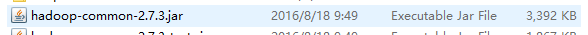
2)hdfs包中的主要核心包,还有lib中的所有jar包
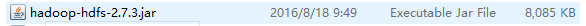
导入包之后开始编写java客户端
查看hdfs上的所有文件,
(1)
查看hdfs上的所有文件
public void list() throws IOException, InterruptedException, URISyntaxException {
Configuration conf = new Configuration();
conf.set("fs.defaultFS", "hdfs://192.168.100.11:9000/");
FileSystem fs = FileSystem.get(new URI("hdfs://192.168.100.11:9000/"), conf, "root");
// listFiles(Path path ,boolean recursive),recursive为true则递归文件夹查找文件。false则查找当前目录下的所有文件
RemoteIterator<LocatedFileStatus> listFiles = fs.listFiles(new Path("hdfs://192.168.100.11:9000/"), false);
while(listFiles.hasNext()) {
LocatedFileStatus next = listFiles.next();
System.out.println(next.getPath().getName());
}
}
(2)
查看hdfs上的所有文件夹和文件
public void list2() throws Exception {
Configuration conf = new Configuration();
conf.set("fs.defaultFS", "hdfs://192.168.100.11:9000/");
FileSystem fs = FileSystem.get(new URI("hdfs://192.168.100.11:9000/"), conf, "root");
FileStatus[] listStatus = fs.listStatus(new Path("hdfs://192.168.100.11:9000/"));
for(FileStatus f : listStatus) {
System.out.println(f.getPath().getName());
}
}
上传下载文件
public void upLoad() throws Exception {
Configuration conf = new Configuration();
conf.set("fs.defaultFS", "hdfs://192.168.100.11:9000/");
FileSystem fs = FileSystem.get(new URI("hdfs://192.168.100.11:9000/"), conf, "root");
// hdfs封装底层对文件上传下载的方法
// copyFromLocalFile(Path src,Path dst)上传文件,src上传文件的原路径,dst为上传后的路径
fs.copyFromLocalFile(new Path("D:\\Zoo.mp3"), new Path("hdfs://192.168.100.11:9000/lovess1.mp3"));
// copyToLocalFile(Path dst,Path src)下载文件,src下载文件到本地的路径,dst为下载的源路径
fs.copyToLocalFile(new Path("hdfs://192.168.100.11:9000/lovess1.mp3"), new Path("D:\\lovess1.mp3"));
删除用delete,移动、改名rname