版权声明:本文为博主原创文章,遵循 CC 4.0 BY-SA 版权协议,转载请附上原文出处链接和本声明。
介绍
Echarts图形控件,可方便的对数据进行可视化的展示,支持折线、柱状、圆形等多种图表
源码工程地址:Echarts
效果图
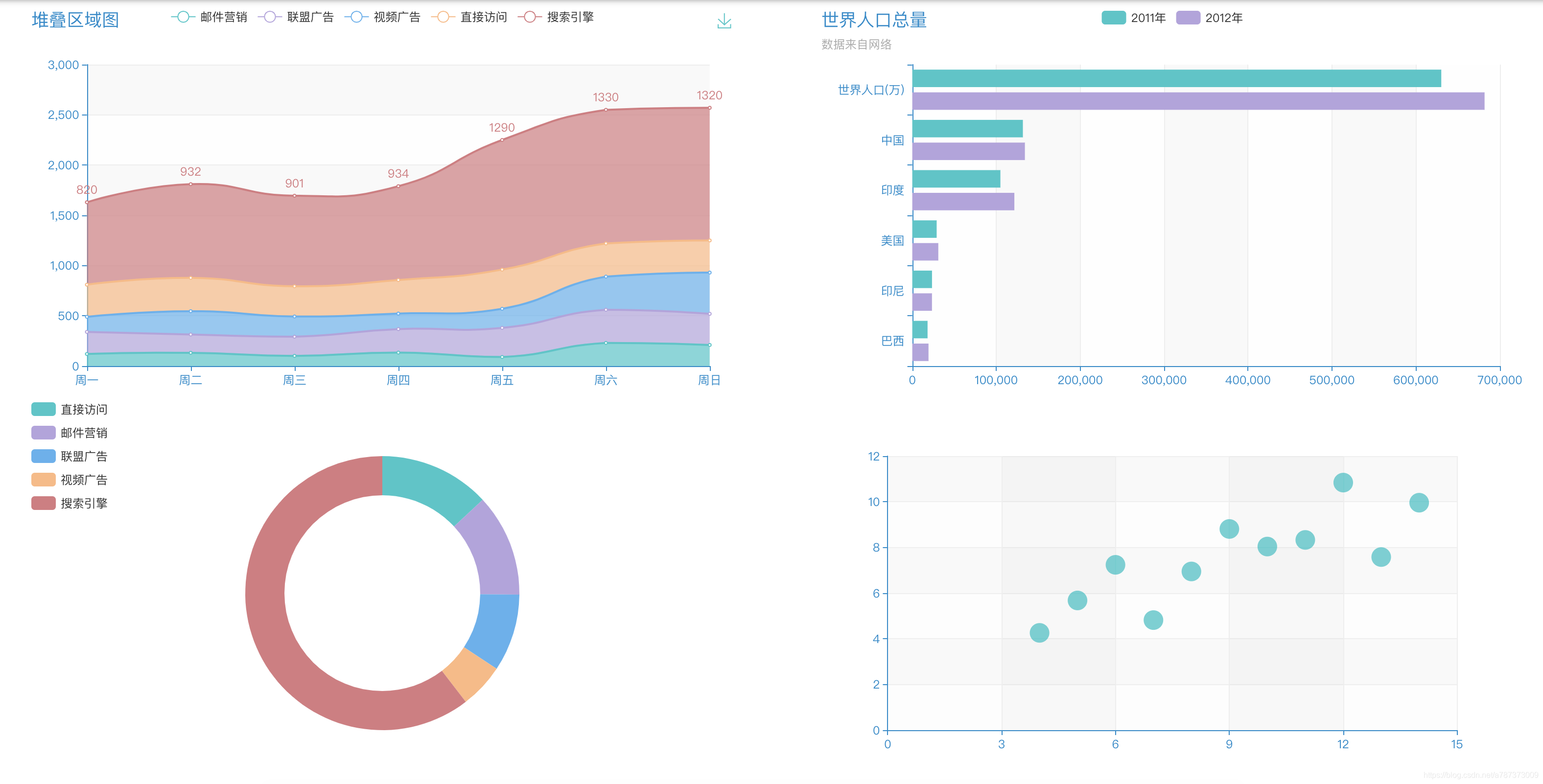
安装
npm install echarts
使用方式
let echarts = require('echarts/lib/echarts')
import 'echarts/theme/macarons.js'
export default {
name: 'echarts_index',
data: () => ({
draw_line_view: null,
draw_line_options: {
title: {
text: '堆叠区域图'
},
tooltip: {
trigger: 'axis',
axisPointer: {
type: 'cross',
label: {
backgroundColor: '#6a7985'
}
}
},
legend: {
data: ['邮件营销', '联盟广告', '视频广告', '直接访问', '搜索引擎']
},
toolbox: {
feature: {
saveAsImage: {}
}
},
grid: {
left: '3%',
right: '4%',
bottom: '3%',
containLabel: true
},
xAxis: [
{
type: 'category',
boundaryGap: false,
data: ['周一', '周二', '周三', '周四', '周五', '周六', '周日']
}
],
yAxis: [
{
type: 'value'
}
],
series: [
{
name: '邮件营销',
type: 'line',
stack: '总量',
areaStyle: {},
data: [120, 132, 101, 134, 90, 230, 210]
},
{
name: '联盟广告',
type: 'line',
stack: '总量',
areaStyle: {},
data: [220, 182, 191, 234, 290, 330, 310]
},
{
name: '视频广告',
type: 'line',
stack: '总量',
areaStyle: {},
data: [150, 232, 201, 154, 190, 330, 410]
},
{
name: '直接访问',
type: 'line',
stack: '总量',
areaStyle: {normal: {}},
data: [320, 332, 301, 334, 390, 330, 320]
},
{
name: '搜索引擎',
type: 'line',
stack: '总量',
label: {
normal: {
show: true,
position: 'top'
}
},
areaStyle: {normal: {}},
data: [820, 932, 901, 934, 1290, 1330, 1320]
}
]
},
}),
methods: {
draw_view(view, id, options) {
if (view) {
view.dispose();
}
view = document.getElementById(id) && echarts.init(document.getElementById(id), 'macarons');
view && view.setOption(options);
},
draw_echarts_line_view() {
this.draw_view(this.draw_line_view, "draw_line_view_id", this.draw_line_options)
},
},
mounted() {
this.draw_echarts_line_view()
},
render(h) {
return h('div', {
staticClass: 'items-center text-center col-grow q-pa-sm'
}, [
h('div', {
attrs: {id: 'draw_line_view_id'},
style: {
height: '400px',
width: '45%',
margin: '0 auto'
}
}),
])
}
}
事件列表
插件地址:echarts