关于 JAVA 学习 OpenCV 的内容,函数讲解,案例代码内容我均整理在 GitHub【OpenCV3-Study-JAVA 】上
下面代码中所需的项目结构,图片,请访问 GitHub 获取。
代码展示
package opencv;
import opencv.base.OpenCVStudyBase;
import org.junit.Test;
import org.opencv.core.*;
import org.opencv.imgcodecs.Imgcodecs;
import org.opencv.imgproc.Imgproc;
import java.util.ArrayList;
import java.util.List;
/**
* @Author : alexliu
* @Description : 主要学习<br/>
* 1. 图像腐蚀<br/>
* 2. 图像膨胀<br/>
* 3. 查找条形码案例<br/>
*/
public class StudyTest_8 extends OpenCVStudyBase{
/*
* 腐蚀,膨胀都属于形态学滤波。
*
* 数学形态学中,基本的运算有:
* 二值腐蚀和膨胀
* 二值开闭运算
* 骨架抽取
* 极限腐蚀
* 灰值腐蚀和膨胀
* 灰值开闭运算
* 灰值形态学梯度
* .....
*
*
* 腐蚀,膨胀的主要功能如下:
* 1. 消除噪声
* 2. 分割(isolate)出独立的图像元素,在图像中连接(join)相邻的元素
* 3. 寻找图像中的明显的极大值区域或极小值区域
* 4. 求出图像的梯度
*
* 注意:
* 腐蚀和膨胀仅针对`图像高亮`区域进行操作。
*
*/
private String save_dir = "study-output/study-opencv-8";
/*
* 如何创建腐蚀、膨胀操作的核
*
* 腐蚀和膨胀均有一个 Mat kernel 参数。这个参数就是腐蚀/膨胀操作的核,它是一个矩阵结构元素(Mat)
* OpenCV 在 Imgproc 包中,提供了 getStructuringElement 的函数,来方便创建腐蚀/膨胀的核
*
* getStructuringElement 原型方法:
* getStructuringElement(int shape, Size ksize, Point anchor)
* getStructuringElement(int shape, Size ksize)
*
* 参数:
* shape : Integer 核的结构类型
* -- C++ 有四种(多一个用户自定义),其他语言3种
* -- MORPH_RECT , 一个矩形结构元素
* -- MORPH_ELLIPSE , 一个椭圆结构元素
* -- MORPH_CROSS , 一个十字形结构元素
* ksize : Size 结构元素的大小
* anchor : Point 元素中瞄点的位置。默认值 (-1,-1)表示在元素的中心位置。注意:只有十字形结构元素依赖瞄点,其他形状类型仅仅影响结果的偏移。
*
* 原文:
* shape – Element shape that could be one of the following:
* MORPH_RECT - a rectangular structuring element
* MORPH_ELLIPSE - an elliptic structuring element, that is, a filled ellipse inscribed into the rectangle Rect(0, 0, esize.width, 0.esize.height)
* MORPH_CROSS - a cross-shaped structuring element
* CV_SHAPE_CUSTOM - custom structuring element (OpenCV 1.x API)
* ksize – Size of the structuring element.
* anchor – Anchor position within the element. The default value (-1, -1) means that the anchor is at the center.
* Note that only the shape of a cross-shaped element depends on the anchor position.
* In other cases the anchor just regulates how much the result of the morphological operation is shifted.
*/
/*
* ------------------------------------------------------------------------------------------------------------
*
* 腐蚀
*
* 1. 腐蚀说明:
* 图像的一部分区域与指定的核进行卷积,求核的最`小`值并赋值给指定区域。
* 腐蚀可以理解为图像中`高亮区域`的'领域缩小'。
* 意思是高亮部分会被不是高亮部分的像素侵蚀掉,使高亮部分越来越少。
*
* 2. 腐蚀函数(erode)
* erode 有3个原型方法
*
* erode(Mat src, Mat dst, Mat kernel, Point anchor, int iterations, int borderType, Scalar borderValue)
* erode(Mat src, Mat dst, Mat kernel, Point anchor, int iterations)
* erode(Mat src, Mat dst, Mat kernel)
*
* 参数:
* src : Mat 输入图像 对通道数无要求,但是 depth 必须是 CV_8U、CV_16U、CV_16S、CV_32F、CV_64F 之一
* dst : Mat 输出图像,与原图以上的尺寸与类型
* kernel : Mat 膨胀操作的核 , null 时表示以当前像素为中心 3x3 为单位的核
* 一般使用函数 Imgproc.getStructuringElement 来创建核。该函数会返回指定形状或尺寸的矩阵结构元素。
* anchor : Point 瞄点。根据 kernel(核),处理每个核的某个点。 (-1,-1)代表取这个核的中心位置。
* interations : Integer 迭代 dilate(膨胀)的次数,默认 1 。。
* borderType : Integer 推断图像外部像素的某种边界模式,一般不需要这个参数。
* borderValue : Scalar 当 borderType 值为常数时,区域的颜色一般不用管,
*
* 腐蚀,一般不需要borderType,borderValue,均有默认值。如果需要使用,可参考官网获取更多信息
*
* ------------------------------------------------------------------------------------------------------------
*/
/**
* 图像腐蚀处理
* 不做任何处理的图片
*/
@Test
public void testErodeNomal(){
Mat sourceImage = Imgcodecs.imread(p_test_file_path + "/shufa.png");
//Mat sourceImage = Imgcodecs.imread(test_file_path + "/5cent.jpg",Imgcodecs.CV_LOAD_IMAGE_GRAYSCALE);
// size 越小,腐蚀的单位越小,图片越接近原图
Mat structImage = Imgproc.getStructuringElement(Imgproc.MORPH_RECT,new Size(30,30));
Mat outImage = new Mat();
//开始腐蚀
Imgproc.erode(sourceImage,outImage,structImage);
this.saveImage(this.save_dir + "/image_process_erode_nomal.png",outImage);
}
/**
* 图像腐蚀处理
* 灰度处理的图片
*/
@Test
public void testErodeGray(){
// 由于shufa.png 背景为白色,字体为黑色,在灰度的0-255显示范围,看不出变化
// 所以我们换一个背景图不是白色的。
Mat sourceImage = Imgcodecs.imread(p_test_file_path + "/shufa-1.jpg",Imgcodecs.CV_LOAD_IMAGE_GRAYSCALE);
Mat structImage = Imgproc.getStructuringElement(Imgproc.MORPH_ELLIPSE,new Size(30,30));
Mat outImage = new Mat();
Imgproc.erode(sourceImage,outImage,structImage);
this.saveImage(this.save_dir + "/image_process_erode_gray.png",outImage);
}
/**
* 图像腐蚀处理
* 二值化处理的图片
*/
@Test
public void testErodeThreshold() {
Mat sourceImage = Imgcodecs.imread(this.p_test_file_path + "/shufa.png");
//二值化处理 cv_8uc1 8位单通道格式
Mat binaryMat = new Mat(sourceImage.height(), sourceImage.width(), CvType.CV_8UC1);
Imgproc.threshold(sourceImage, binaryMat,100, 200, Imgproc.THRESH_BINARY);
Mat outImage = new Mat();
//图像腐蚀
Mat structImage = Imgproc.getStructuringElement(Imgproc.MORPH_RECT, new Size(30,30));
Imgproc.erode(binaryMat, outImage, structImage);
this.saveImage(this.save_dir + "/image_process_erode_threshold.png",outImage);
}
/*
* ------------------------------------------------------------------------------------------------------------
*
* 膨胀
*
* 1. 膨胀说明:
* 图像的一部分区域与指定的核进行卷积,求核的最`大`值并赋值给指定区域。
* 膨胀可以理解为图像中`高亮区域`的'领域扩大'。
* 意思是高亮部分会侵蚀不是高亮的部分,使高亮部分越来越多。
*
* 2. 膨胀函数(dilate)
* dilate 有3个原型方法
*
* dilate(Mat src, Mat dst, Mat kernel, Point anchor, int iterations, int borderType, Scalar borderValue)
* dilate(Mat src, Mat dst, Mat kernel, Point anchor, int iterations)
* dilate(Mat src, Mat dst, Mat kernel)
*
* 参数:
* src : Mat 输入图像 对通道数无要求,但是 depth 必须是 CV_8U、CV_16U、CV_16S、CV_32F、CV_64F 之一
* dst : Mat 输出图像,与原图以上的尺寸与类型
* kernel : Mat 膨胀操作的核 , null 时表示以当前像素为中心 3x3 为单位的核
* 一般使用函数 Imgproc.getStructuringElement 来创建核。该函数会返回指定形状或尺寸的矩阵结构元素。
* anchor : Point 瞄点。根据 kernel(核),处理每个核的某个点。 (-1,-1)代表取这个核的中心位置。
* interations : Integer 迭代 dilate(膨胀)的次数,默认 1 。。
* borderType : Integer 推断图像外部像素的某种边界模式,一般不需要这个参数。
* borderValue : Scalar 当 borderType 值为常数时,区域的颜色一般不用管,
*
* 膨胀,一般不需要borderType,borderValue,均有默认值。如果需要使用,可参考官网获取更多信息
*
* ------------------------------------------------------------------------------------------------------------
*/
/**
* 图像膨胀处理
* 不做任何处理的图片
*/
@Test
public void testDilateNomal(){
Mat sourceImage = Imgcodecs.imread(this.p_test_file_path + "/shufa.png");
Mat outImage = new Mat();
//图像腐蚀
Mat structImage = Imgproc.getStructuringElement(Imgproc.MORPH_RECT, new Size(30,30));
Imgproc.dilate(sourceImage, outImage, structImage);
this.saveImage(this.save_dir + "/image_process_dilate_nomal.png",outImage);
}
/**
* 图像膨胀处理
* 灰度处理的图片
*/
@Test
public void testDilateGray(){
Mat sourceImage = Imgcodecs.imread(this.p_test_file_path + "/shufa-1.jpg",Imgcodecs.CV_LOAD_IMAGE_GRAYSCALE);
Mat outImage = new Mat();
//图像腐蚀
Mat structImage = Imgproc.getStructuringElement(Imgproc.MORPH_RECT, new Size(30,30));
Imgproc.dilate(sourceImage, outImage, structImage);
this.saveImage(this.save_dir + "/image_process_dilate_gray.png",outImage);
}
/**
* 图像膨胀处理
* 二值化处理的图片
*/
@Test
public void testDilateThreshold() {
Mat sourceImage = Imgcodecs.imread(this.p_test_file_path + "/shufa.png");
//二值化处理 cv_8uc1 8位单通道格式
Mat binaryMat = new Mat(sourceImage.height(), sourceImage.width(), CvType.CV_8UC1);
Imgproc.threshold(sourceImage, binaryMat,100, 200, Imgproc.THRESH_BINARY);
Mat outImage = new Mat();
//图像腐蚀
Mat structImage = Imgproc.getStructuringElement(Imgproc.MORPH_RECT, new Size(30,30));
Imgproc.dilate(binaryMat, outImage, structImage);
this.saveImage(this.save_dir + "/image_process_dilate_threshold.png",outImage);
}
/**
* 查找条形码案例
*
* 步骤:
* 1. 读取灰值图
* 2. 图像模糊,降噪
* 3. 图像二值化
* 4. 腐蚀图像,通过腐蚀过滤掉不是竖线的的区域
* 5. 膨胀图像,将腐蚀过的线条数据通过膨胀放大
* 6. 继续用矩形核膨胀图像,使线条链接成矩形图像
* 7. 查找轮廓
* 8. 对比所有轮廓,过滤掉宽度小于200,偏斜角<2度的矩形图像
* 9. 找到图像并截取
*/
@Test
public void testFindLineCode() {
//读取灰值图
Mat sourceImage = Imgcodecs.imread(this.p_test_file_path + "/tiaoma.png",Imgcodecs.CV_LOAD_IMAGE_GRAYSCALE);
//图像高斯模糊
Mat gsMat = Mat.ones(sourceImage.size(),sourceImage.type());
Imgproc.GaussianBlur(sourceImage,gsMat,new Size(5,5),0,0);
this.saveImage(this.save_dir + "/image_process_dilate_tiaoma-1.png",gsMat);
//图像二值化,adaptiveThreshold 后面再二值化的专题里讲解
Mat thresh_image = Mat.ones(sourceImage.size(),sourceImage.type());
// C 负数,取反色,超过阈值的为黑色,其他为白色
Imgproc.adaptiveThreshold(gsMat, thresh_image,255, Imgproc.ADAPTIVE_THRESH_MEAN_C, Imgproc.THRESH_BINARY,7,-2);
this.saveImage(this.save_dir + "/image_process_dilate_tiaoma-2.png",thresh_image);
//创建输出图像,后续的操作都是这个图像
Mat outImage = new Mat();
/*
* 图像腐蚀操作
*
* width=2 ,height=20 在腐蚀的时候,排除大多数细的垂直线。
* 这个参数不易设置过大,可以通过多次腐蚀来达到排除的效果。
*
* ----------------------------------------------------------------------------------
* 注意 width、height 需根据图像的大小来设置。
*
* 比如我这里的示例图片大小是 1271(width)x648(height)。 我通过比较20是比较理想的值。
* 但是20 并比适用比示例图小或大的图像。所以在设置这个参数前,需要根据图像大小来调整。
*
* && 这个值没有固定、动态的大小,不要期望自动设置,除非接入 AI 来学习。 &&
*
* 但是我们加入到自己工程的业务里,我们处理的图片通常都是固定的几个图像大小
*
* 比如摄像头获取图像,可以指定 500x500
* 比如扫描仪获取图像,可以指定 KPI 大小,那么获取到的同等材质(如 A4大小)的数码图片大小也是一样的。
* 比如数码照片,在不同模式下照片大小是一致的,可以根据图片信息分类。
*
* 所以,自己根据自己业务经常处理的图片来设置一个比例参数 ,通过 sourceImage.heigth()*xParam 来获取这个参数即可。
* ----------------------------------------------------------------------------------
*/
Mat structImage = Imgproc.getStructuringElement(Imgproc.MORPH_RECT, new Size(2,20));
Imgproc.erode(thresh_image, outImage, structImage,new Point(-1,-1),3); //腐蚀了3次
this.saveImage(this.save_dir + "/image_process_dilate_tiaoma-3.png",outImage);
// 在用腐蚀的图像,进行膨胀,将线条加粗
Imgproc.dilate(outImage, outImage, structImage,new Point(-1,-1),3); // 这里同样进行了3次膨胀
this.saveImage(this.save_dir + "/image_process_dilate_tiaoma-4.png",outImage);
/*
* 这里我划定了一个10x5 的矩形整列。来将剩余的线条通过膨胀连成区域。
* 范围同样不宜过大或过小。
* 过大:膨胀区域增大,最终结果图像干扰太多
* 过小:膨胀区域减少,可满足的条件过多,造成不容易连成一个整理区域。
*/
// 再次膨胀,使其连成区域
structImage = Imgproc.getStructuringElement(Imgproc.MORPH_RECT, new Size(10,5));
Imgproc.dilate(outImage, outImage, structImage,new Point(-1,-1),3);
this.saveImage(this.save_dir + "/image_process_dilate_tiaoma-5.png",outImage);
/*
* findContours 找轮廓
*
* 原型方法:
*
* findContours(Mat image, List<MatOfPoint> contours, Mat hierarchy, int mode, int method, Point offset)
*
* image : Mat 是输入图像,图像的格式是8位单通道的图像,并且被解析为二值图像(即图中的所有非零像素之间都是相等的)。
* coutours : List<MatOfPoint> 输出的轮廓数组,所有找到的轮廓都会放在这个数组中。MatOfPoint代表这个对象存储了轮廓的`点`数据
* hierarchy : Mat 这个参数可以指定,也可以不指定。
* 如果指定的话,输出hierarchy,将会描述输出轮廓树的结构信息。
* 0号元素表示下一个轮廓(同一层级);
* 1号元素表示前一个轮廓(同一层级);
* 2号元素表示第一个子轮廓(下一层级);
* 3号元素表示父轮廓(上一层级)
* mode : Integer 轮廓的模式,将会告诉OpenCV你想用何种方式来对轮廓进行提取,有四个可选的值:
* CV_RETR_EXTERNAL (0):表示只提取最外面的轮廓;
* CV_RETR_LIST (1):表示提取所有轮廓并将其放入列表;
* CV_RETR_CCOMP (2):表示提取所有轮廓并将组织成一个两层结构,其中顶层轮廓是外部轮廓,第二层轮廓是“洞”的轮廓;
* CV_RETR_TREE (3):表示提取所有轮廓并组织成轮廓嵌套的完整层级结构。
* method : Integer 轮廓如何呈现的方法,有三种可选的方法:
* CV_CHAIN_APPROX_NONE (1):将轮廓中的所有点的编码转换成点;
* CV_CHAIN_APPROX_SIMPLE (2):压缩水平、垂直和对角直线段,仅保留它们的端点;
* CV_CHAIN_APPROX_TC89_L1 (3)or CV_CHAIN_APPROX_TC89_KCOS(4):应用Teh-Chin链近似算法中的一种风格
* offset : Point 可选,如果指定了点偏移,那么返回的轮廓中的所有点均作指定量的偏移
*/
List<MatOfPoint> contours = new ArrayList<MatOfPoint>();
Mat hierarchy = new Mat();
Imgproc.findContours(outImage,contours,hierarchy, Imgproc.RETR_EXTERNAL, Imgproc.CHAIN_APPROX_SIMPLE,new Point(0,0));
// 根据轮廓可以找到的形状数组
// Rect[] boundRect = new Rect[contours.size()];
// 循环找到的所有轮廓
for(int i = 0; i < contours.size();i++) {
//将轮廓保存为区域
// boundRect[i] = Imgproc.boundingRect(contours.get(i));
// System.out.println(boundRect[i].tl());
// System.out.println(boundRect[i].br());
// 获取轮廓内,最小外包矩形
RotatedRect min = Imgproc.minAreaRect(new MatOfPoint2f(contours.get(i).toArray()));
//偏转角度
if(min.angle < 2){
//获取一个矩形
Rect minRect = min.boundingRect();
//将宽度<200的排除
if( ( minRect.br().x - minRect.tl().x ) > 200 ){
//截取
Mat code = sourceImage.submat(minRect);
this.saveImage(this.save_dir + "/image_process_dilate_tiaoma-code-"+i+".png",code);
}
//在原图上把该矩形表示出来
Imgproc.rectangle(sourceImage, minRect.tl(), minRect.br(), new Scalar(0, 255, 0), 1, Imgproc.LINE_AA, 0);
}
}
//输出原图
this.saveImage(this.save_dir + "/image_process_dilate_tiaoma-6.png",sourceImage);
}
}
部分结果展示
膨胀 dilate
原图: 
膨胀后: 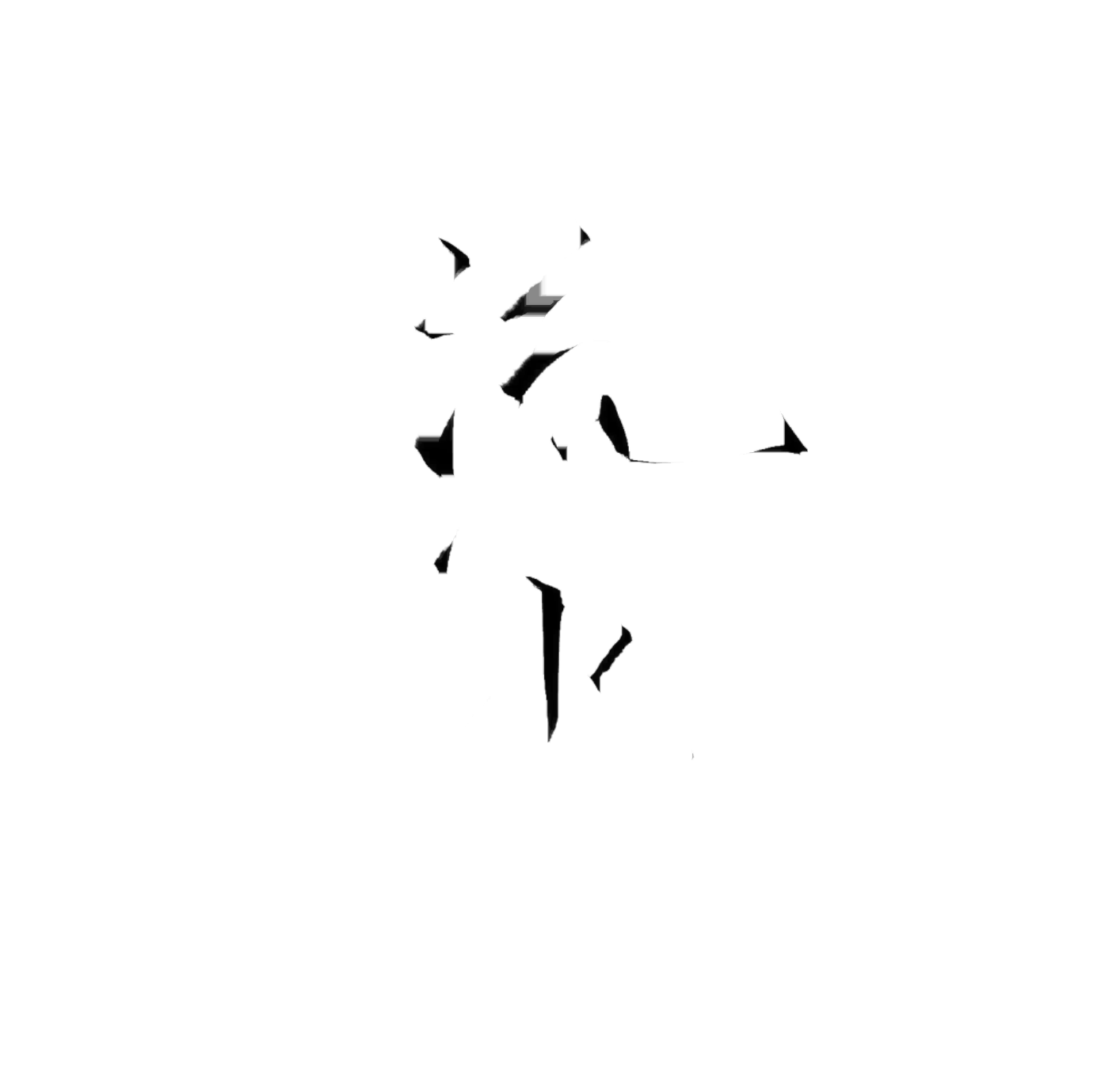
腐蚀 erode 
获取条形码
获取条形码的效果可能不是最好,方法也不是最好的,只是我学到这里的一些积累。只是抛出一种方法而已。
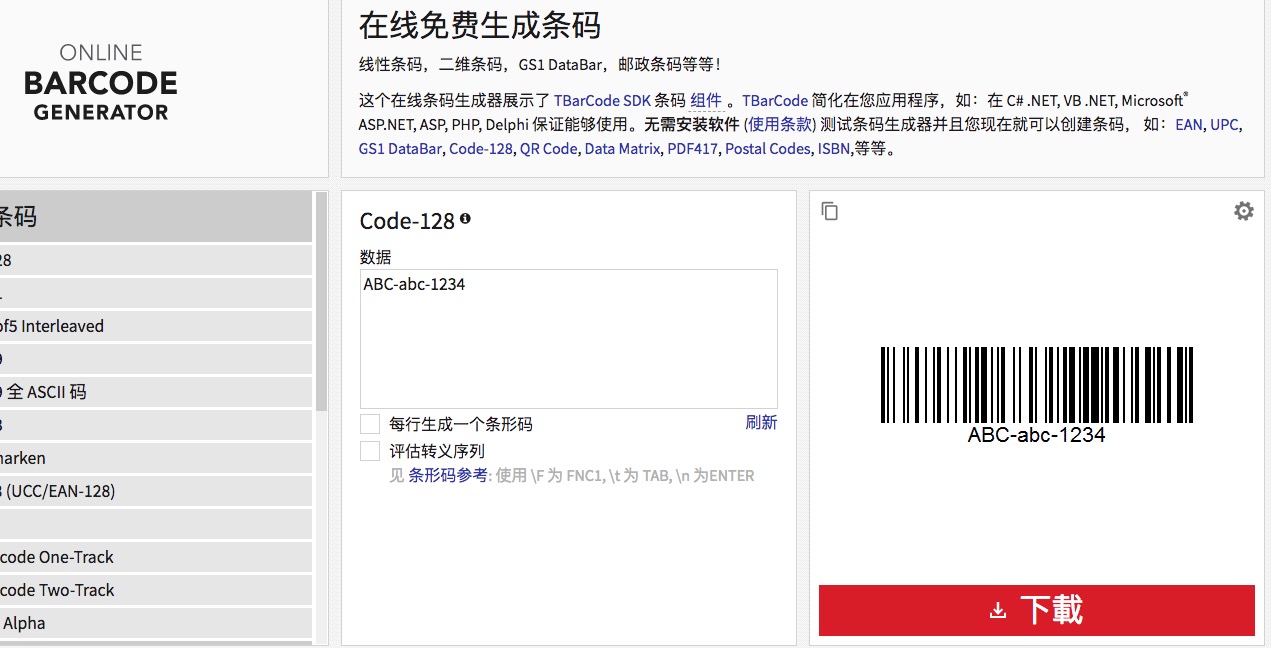
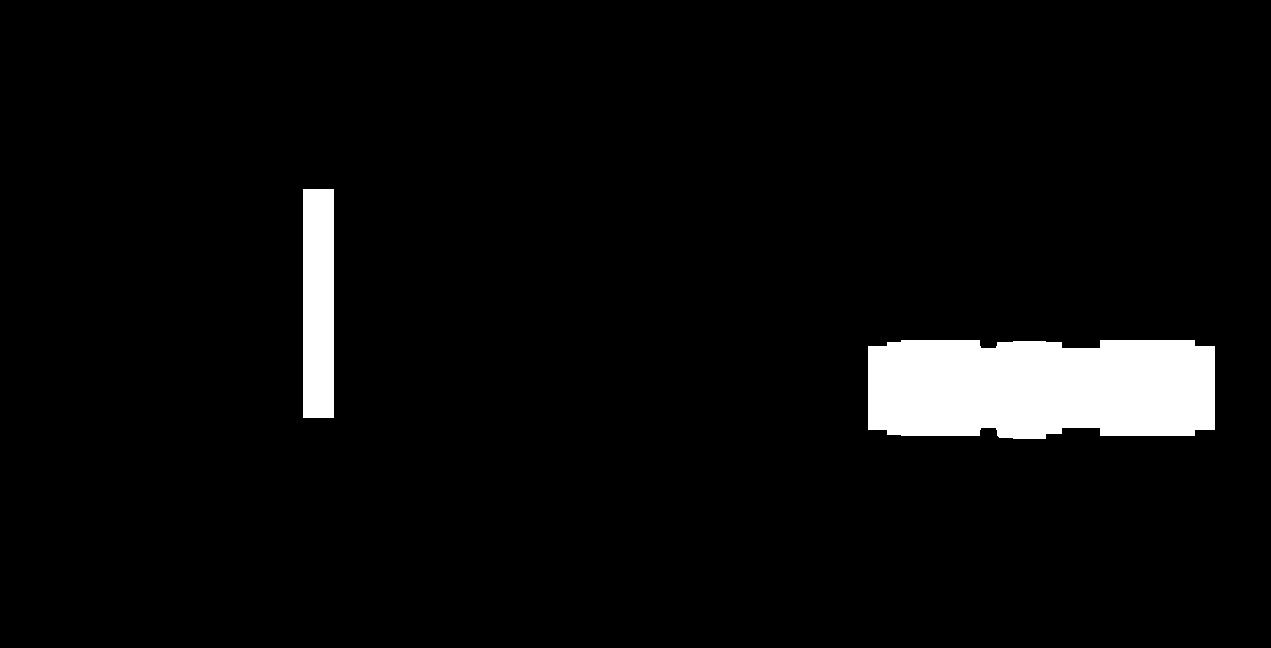

广告栏: 欢迎关注我的 个人博客