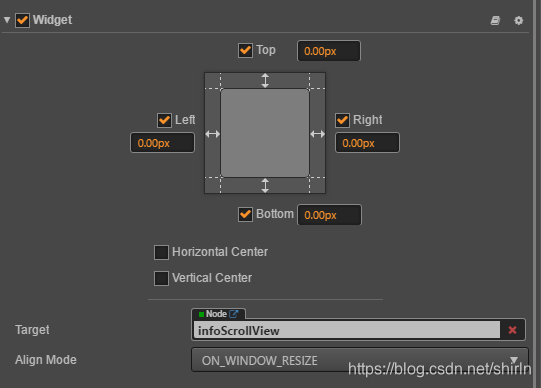版权声明:本文为博主原创文章,遵循 CC 4.0 BY-SA 版权协议,转载请附上原文出处链接和本声明。
推荐阅读:
今天给大家提供三种CocosCreator常用的三种适配方式,废话不多说,直接上代码
/**************************
*
* @author:shirln
* @time:2019.7.15
*/
cls.Ground = cc.Class({
extends: cc.Component,
statics: {
// 所有UserInfo节点列表
pool: [],
///
// update
},
properties: {
mode: { default: 1 },
},
// LIFE-CYCLE CALLBACKS:
// onLoad () {},
start() {
gm.Ground = this;
// 视口大小
var csz = cc.view.getCanvasSize();
// 设计分辨率
var des = new cc.Vec2(1080, 1920);
// 进行分辨率适配
cc.view.setDesignResolutionSize(des.x, des.y, cc.ResolutionPolicy.SHOW_ALL);
// fitWidth
var sx = csz.width / des.x;
// fitHeight
var sy = csz.height / des.y;
// show_all
var min = Math.min(sx, sy);
// EXACT_FIT
var max = Math.max(sx, sy);
/// show_all下缩放背景
if (this.mode == 1) {
// 等比例黑边
this.node.setScale(max / min, max / min);
}
else if (this.mode == 2) {
// 拉伸填充
this.node.setScale(sx == min ? 1 : max / min, sy == min ? 1 : max / min);
}
else if (this.mode == 3) {
// 等比例裁剪
this.node.setScale(max / max, max / max);
}
},
// update (dt) {},
});
使用方法:在需要适配的面板上添加该脚本,并为其指定适配模式(1,2,3),三选一
这里需要注意的是,当你使用ScrollView组件时,可能会出现bug:scrollView种超过区域的内容不会被裁剪,例如,红框范围为ScrollView:

解决方法:为添加view添加widget组件,并为其指定对其目标为ScrollView,如下: