XPath定位:find_element_by_xpath()方法
1.绝对路径定位
例如:百度输入框的绝对路径定位:
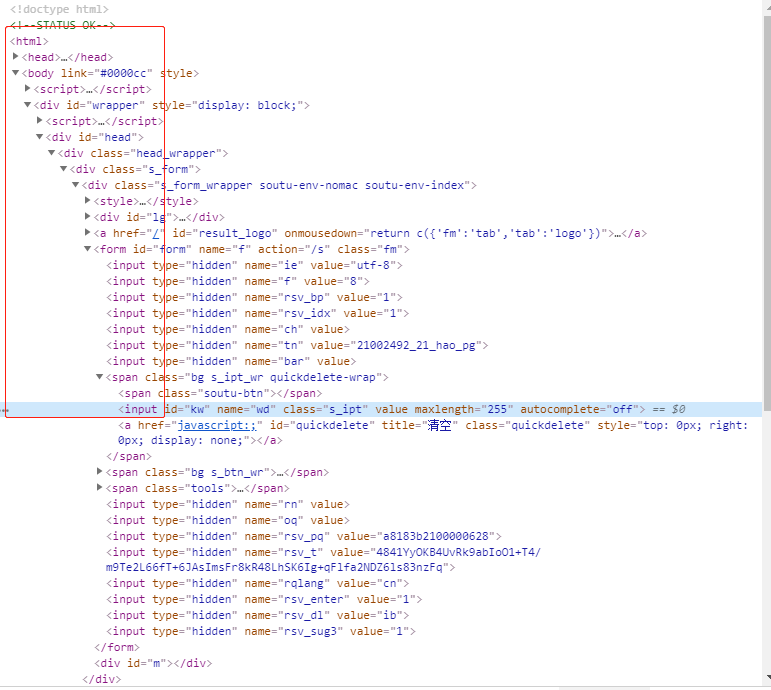
# 百度输入框 find_element_by_xpath("/html/body/div/div/div/div/div/form/span/input") # 百度搜索按钮 find_element_by_xpath("/html/body/div/div/div/div/div/form/span[2]/input")
注意:span[2]表示当前层次下的第2个span
2.利用元素属性定位
find_element_by_xpath("//标签名或*[@属性=属性值]")
find_element_by_xpath("//input[@id = 'kw']") find_element_by_xpath("//*[@id = 'kw']")
Xpath不局限于id,name,class属性值 ,只要能唯一标识一个元素
3.层级与属性结合
find_element_by_xpath("//标签名1或*[@属性名 = ' 属性值']/标签名2")
如果一个元素本身没有唯一标识这个元素的属性值,可通过查找上一级元素。
例如:
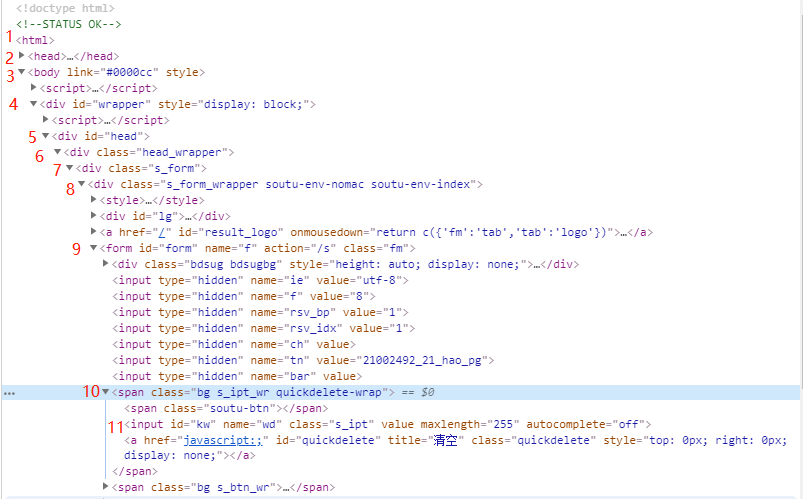
通过上级定位百度输入框:
find_element_by_xpath("//span[@class='bg s_ipt_wr']/input")
通过上上级定位百度输入框:
find_element_by_xpath("//form[@id='form']/span/input")
4.使用逻辑运算符
逻辑运算符and连接多个属性来查找元素,表示必须同时满足多个条件来定位元素
5.使用contains方法
用于匹配一个属性中包含的字符串
例如:span标签的class属性为"bg s_ipt_wr"(上图标识数字10的位置)
find_element_by_xpath("//span[contains(@class,'s_ipt_wr')]/input")
6.使用text()方法
用于匹配显示文本信息
例如:

find_element_by_xpath("//a[text(),'新闻']") # 等效于link text定位文本 find_element_link_text("新闻")
contains和text()结合使用:
find_element_by_xpath("//a[contains(text(),'一个很长的')]") # 等效于 partial link 定位文本 find_element_by_partial_link_text("一个很长的")