1.卡通效果shader
游戏中最常用的效果之一是toonshader,也被称为celluloid(CEL)shading。这是一种非真实感渲染技术,可以让3D模型显得平坦。许多游戏使用它来表示图形是手绘而不是3D建模的错觉。我们可以在下图种看到使用toon Shader(左)和Standard Shader(右)。

要想达到这种效果单纯的使用surface 函数不是不可能实现的,但它将非常昂贵且耗时。事实上,surface 函数仅适用于材质的属性,而不适用于实际的照明条件。由于toon shading需要我们改变光线反射的方式,我们需要创建自定义光照模型。
a.创建一个shader命名为ToonShader。
b. 创建一个material命名为ToonShaderMat。
c.此外我们需要一个称为ramp map 的附加纹理。该纹理将用于指示何时根据收到的阴影使用某些颜色。选中我们的纹理后在Inspector 面板,改变纹理的WrapMode 为Clamp。如果你想要两种颜色之间的边缘变得清晰,Filter Mode也应该设为Point。


e.在属性块添加 _RampTex属性并移走_Glossiness,_Metallic,_Color属性,并在CGPROGRAM部分添加移除相关变量
_RampTex("Ramp",2D) = "white" {}
sampler2D _RampTex;
h.更改#pragma指令,使其指向名为LightingToon()的函数:
#pragma surface surf Toon
i.添加一个函数并命名为LightingToon:
fixed4 LightingToon(SurfaceOutput s, fixed3 lightDir, fixed atten)
{
//First calculate the dot product of the light direction and the surface's normal
half NdotL = dot(s.Normal, lightDir);
//Remap NdotL to the value on the ramp map
NdotL = tex2D(_RampTex, fixed2(NdotL, 0.5));
//Next,set what color should be returned
half4 color;
color.rgb = s.Albedo * _LightColor0.rgb * (NdotL * atten);
color.a = s.Alpha;
//Return the calculated color
return color;
}
j.在surf函数种添加如下部分
void surf(Input IN, inout SurfaceOutput o) {
o.Albedo = tex2D(_MainTex, IN.uv_MainTex).rgb;
}
k.保存脚本回到场景效果图如下:

源码如下:
Shader "Custom/ToonShader" {
Properties {
_RampTex("Ramp",2D) = "white" {}
_MainTex ("Albedo (RGB)", 2D) = "white" {}
}
SubShader {
Tags { "RenderType"="Opaque" }
LOD 200
CGPROGRAM
#pragma surface surf Toon
// Use shader model 3.0 target, to get nicer looking lighting
#pragma target 3.0
sampler2D _MainTex;
sampler2D _RampTex;
struct Input {
float2 uv_MainTex;
};
fixed4 LightingToon(SurfaceOutput s, fixed3 lightDir, fixed atten)
{
//First calculate the dot product of the light direction and the surface's normal
half NdotL = dot(s.Normal, lightDir);
//Remap NdotL to the value on the ramp map
NdotL = tex2D(_RampTex, fixed2(NdotL, 0.5));
//Next,set what color should be returned
half4 color;
color.rgb = s.Albedo * _LightColor0.rgb * (NdotL * atten);
color.a = s.Alpha;
//Return the calculated color
return color;
}
void surf(Input IN, inout SurfaceOutput o) {
o.Albedo = tex2D(_MainTex, IN.uv_MainTex).rgb;
}
ENDCG
}
FallBack "Diffuse"
}提示:
可以通过Window|Lighting|Settings来改变Environment|Environmental Lighting|Intensity Multiplier值为0 来调试该效果。
它是如何运行的
Toon shading的主要特征是光线的渲染方式;表面没有均匀的阴影。为了达到这个效果,我们需要一个渐变纹理图。其目的是将Lambertian光照强度重新映射到另一个值。使用没有渐变的渐变映射,我们可以强制照明步骤逐步渲染。下图显示了如何使用渐变纹理图来校正光强度:

相关
有许多不同的方法可以实现Toon shading效果。使用不同的渐变会对模型的外观产生巨大的变化,因此我们应该试验以找到最佳的。渐变纹理的另一种替代方法是捕捉光强度NdotL,以便它只能假设从0到1等距采样一定数量的值。
half4 LightingCustomLambert(SurfaceOutput s, half3 lightDir, half3 viewDir, half atten)
{
half NdotL = dot(s.Normal, lightDir);
//Snap instead
half cel = floor(NdotL * _CelShadingLevels) / (_CelShadingLevels - 0.5);
//Next,set what color should be returned
half4 color;
color.rgb = s.Albedo * _LightColor0.rgb * (cel * atten);
color.a = s.Alpha;
//Return the calculated color
return color;
}要捕捉一个数字,我们首先将NdotL乘以_CelShadingLevels变量,通过floor函数将结果四舍五入为整数,然后将其除以。这种舍入由floor函数完成,它将有效地从一个数字中删除小数点。通过这样做,cel 数量被迫承担从0到1的_CelShadingLevels等距值之一。这消除了对渐变纹理的需要并使所有颜色步骤具有相同的大小。如果我们要用此方法,我们要添加_CelShadingLevels属性。
2.Phong 模型
物体表面的镜面反射仅仅描述了它的闪亮程度。这些类型的效果通常在shader世界被称为视图相关效果,这是因为,为了在shader中实现逼真的高光效果,我们需要包括相机的方向或永和面向物体的面。最基本且性能最友好的Specular类型使Phong Specular效果。
a.创建一个shader命名为Phong。
b.创建一个material命名为PhongMat。
c.双击打开shader,删除所有当前属性及其定义,然后将以下属性添加到shader并在SubShader{}模块添加相关变量:
Properties {
_MainTint("Diffuse Tint",Color) = (1,1,1,1)
_MainTex("Base (RGB)",2D) = "white"{}
_SpecularColor("Specular Color",Color) = (1,1,1,1)
_SpecPower("Specular Power",Range(0,30)) = 1
}
e.现在,我们必须添加我们的自定义光照模型,以便我们可以计算自己的Phong Specular.将以下代码添加到Subshader {}函数
fixed4 LightingPhong(surfaceOutput s, fixed3 lightDir, half3 viewDir, fixed atten)
{
//Reflection
float NdotL = dot(s.Normal, lightDir);
float3 reflectionVector = normalize(2.0 * s.Normal * NdotL - lightDir);
// Specular
float spec = pow(max(0, dot(reflectionVector, viewDir)), _SpecPower);
//Final effect
fixed4 c;
c.rgb = (s.Albedo * _LightColor0.rgb * max(0, NdotL) * atten) + (_LightColor0.rgb * finalSpec);
c.a = s.Alpha;
return c;
}
h.接下来,我们必须告诉CGPROGRAM块它需要使用我们的自定义Lighting函数而不是其中的内置函数。我们通过将#pragma语句更改为以下内容来完成操作
CGPROGRAM
#pragma surface surf Phong
i.最后,我们把surf函数更新为以下代码:
void surf (Input IN, inout SurfaceOutput o) {
half4 c = tex2D(_MainTex, IN.uv_MainTex) * _MainTint;
o.Albedo = c.rgb;
o.Alpha = c.a;
}
j.保存代码。回到场景,效果图如下

k.尝试更改Specular 属性并观察效果。
源码如下:
Shader "Custom/Phong" {
Properties {
_MainTint("Diffuse Tint",Color) = (1,1,1,1)
_MainTex("Base (RGB)",2D) = "white"{}
_SpecularColor("Specular Color",Color) = (1,1,1,1)
_SpecPower("Specular Power",Range(0,30)) = 1
}
SubShader{
Tags { "RenderType" = "Opaque" }
LOD 200
CGPROGRAM
#pragma surface surf Phong
// Use shader model 3.0 target, to get nicer looking lighting
#pragma target 3.0
float4 _SpecularColor;
sampler2D _MainTex;
float4 _MainTint;
float _SpecPower;
struct Input {
float2 uv_MainTex;
};
void surf (Input IN, inout SurfaceOutput o) {
half4 c = tex2D(_MainTex, IN.uv_MainTex) * _MainTint;
o.Albedo = c.rgb;
o.Alpha = c.a;
}
fixed4 LightingPhong(SurfaceOutput s, fixed3 lightDir, half3 viewDir, fixed atten)
{
//Reflection
float NdotL = dot(s.Normal, lightDir);
float3 reflectionVector = normalize(2.0 * s.Normal * NdotL - lightDir);
// Specular
float spec = pow(max(0, dot(reflectionVector, viewDir)), _SpecPower);
float3 finalSpec = _SpecularColor.rgb * spec;
//Final effect
fixed4 c;
c.rgb = (s.Albedo * _LightColor0.rgb * max(0, NdotL) * atten) + (_LightColor0.rgb * finalSpec);
c.a = s.Alpha;
return c;
}
ENDCG
}
FallBack "Diffuse"
}它是如何运行的:
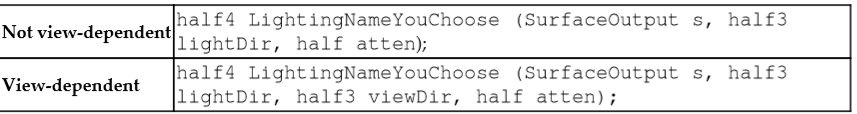
在我们的例子中,我们使用的是Specular shader,因此我们需要具有依赖于视图的Lighting函数结构,我们必须写下列内容:
CGPROGRAM
#pragma surface surf Phong
fixed4 LightingPhong(SurfaceOutput s, fixed3 lightDir, half3 viewDir, fixed atten)
{
//...
}
这告诉shader我们要创建自己的视图相关shader。始终确保Lighting函数声明和#pragma语句中Lighting函数名称相同,否则Unity 将无法找到我们的光照模型。
在Phong模型中起作用的组件如下入所示。我们有光方向L(加上它的反射R)和法线方向N。它们之前在Lambertian模型中都有遇到过。除了V,它是视图方向:

Phong模型假设反射表面的最终光强度由两个分量给出,即漫反射颜色和镜面反射值。如下所示:
I = D + S
漫反射分量D和之前的Lambertian模型保持不变:
D = N * L
镜面反射分量S定义如下:
S= (R*L)P
这里,P是shader 中定义为_SpecPower的Specular power。唯一未知的参数是R,它是根据N的L的反射。在向量代数中,这可以计算如下。
R = 2N * (N * L)- L
这正是以下计算的内容:
float3 reflectionVector = normalize(2.0 * s.Normal *NdotL - lightDir);
这有使法线向光线弯曲的效果;作为一个顶点,法线指向远离光线,有关更直观的表示,请看下图

以上均基于Unity2018.1.0f源码可见我的GitHub:
https://github.com/xiaoshuivv/ShadersUnity2018.1.0f.git