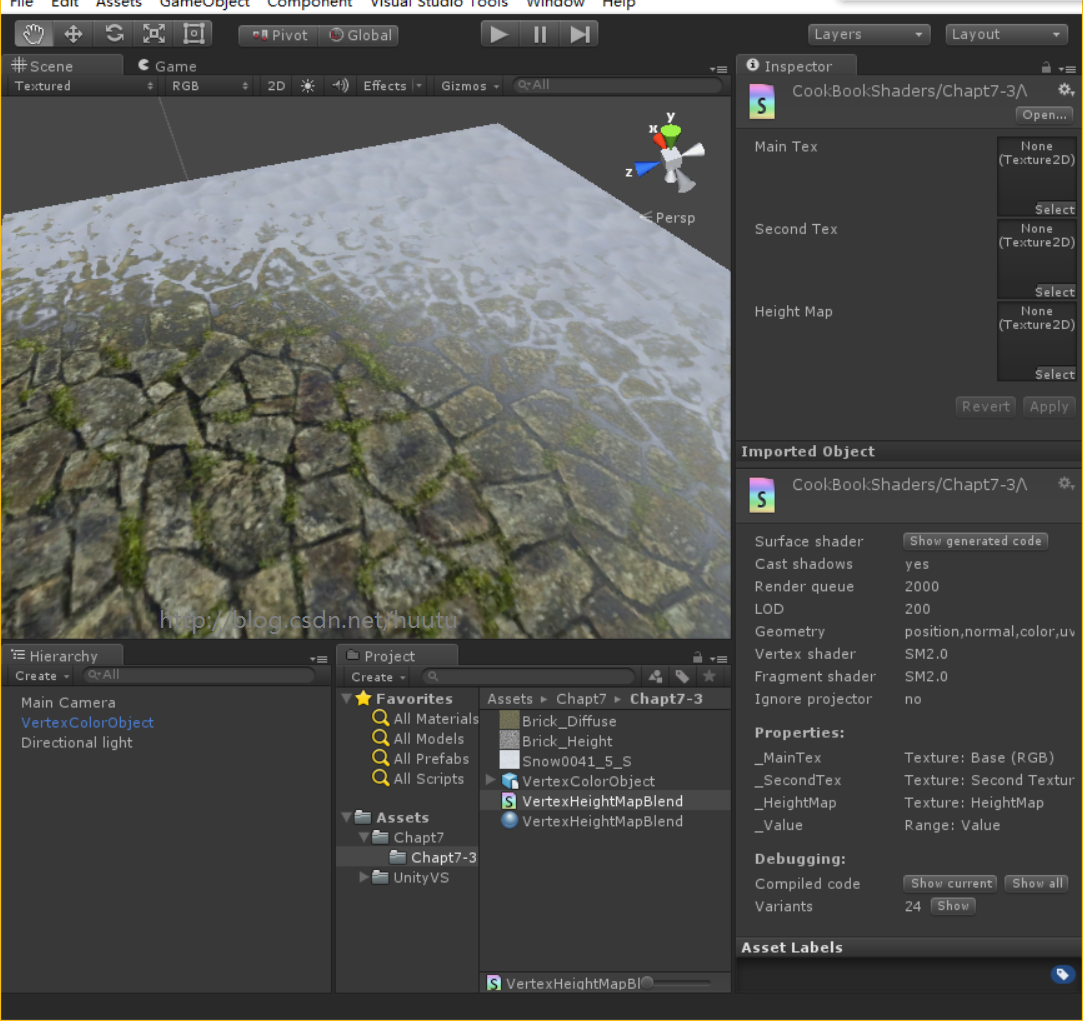使用顶点信息 最 常见的情况之一 就是创建更加真实的地形或者环境,通过使用顶点颜色的RGBA通道 混合到不同的纹理中。这样就不用再导入一张贴图作为混合贴图。
新建场景,导入随书的一个平面网格模型。
新建材质,新建Shader。在材质中选择Shader,将材质赋值给模型。
Shader代码如下:
Shader "CookBookShaders/Chapt7-3/VertexHeightMapBlend" { Properties { _MainTex ("Base (RGB)", 2D) = "white" {} _SecondTex("Second Texture",2D)="white"{} _HeightMap("HeightMap",2D)="white"{} _Value("Value",Range(1,20))=3 } SubShader { Tags { "RenderType"="Opaque" } LOD 200 CGPROGRAM #pragma surface surf Lambert vertex:vert sampler2D _MainTex; sampler2D _SecondTex; sampler2D _HeightMap; float _Value; struct Input { float2 uv_MainTex; float2 uv_SecondTex; float3 vertexColor; }; void vert(inout appdata_full v,out Input o) { UNITY_INITIALIZE_OUTPUT(Input,o); o.vertexColor=v.color.rgb; } void surf (Input IN, inout SurfaceOutput o) { half4 firstColor=tex2D(_MainTex,IN.uv_MainTex); half4 secondColor=tex2D(_SecondTex,IN.uv_SecondTex); float4 heightColor=tex2D(_HeightMap,IN.uv_MainTex); float redChannel=1-IN.vertexColor.r; //顶点颜色 R 中也存储高度数据,1减去,就是高度图中存储的高度数据占比 float rHeight=heightColor.r * redChannel; //高度图的R实际数据 float invertHeight=1-heightColor.r; float finalHeight=(invertHeight * redChannel)*4; float finalBlend=saturate(rHeight + finalHeight); //计算顶点混合衰减值,这使我们能够为混合纹理增加更多一级细节 float hardness=((1-IN.vertexColor.g) * _Value)+1; finalBlend=pow(finalBlend,hardness); //将finalBlend作为线性插值的系数 float3 finalColor=lerp(firstColor,secondColor,finalBlend); o.Albedo=finalColor; o.Alpha=firstColor.a; } ENDCG } FallBack "Diffuse"}效果:
原理:
扫描二维码关注公众号,回复:
5105872 查看本文章


原本我们应该要有一张图片存储 用来做混合的数据,但是多一张图就需要更多系统资源来处理。既然顶点数据中有color 数据,那么我们在做模型的时候可以把数据刷到顶点颜色中,就省了这一张图。
示例项目下载
http://pan.baidu.com/s/1bpfrk9h再分享一下我老师大神的人工智能教程吧。零基础!通俗易懂!风趣幽默!还带黄段子!希望你也加入到我们人工智能的队伍中来!https://blog.csdn.net/jiangjunshow