探索性分析
数据是3W大众点评八大热门糖水店的评论,包含字段:顾客id、评论时间、评分、评论内容、口味、环境、服务、店铺ID
#引入库
import pandas as pd
from matplotlib import pyplot as plt
import pymysql
import seaborn as sns
from wordcloud import WordCloud, STOPWORDS
%matplotlib inline
数据库读入数据
我们使用pymysql库连接mysql数据库,pd.read_sql函数直接通过连接读取数据库数据
#连接数据库,读入数据
db = pymysql.connect("localhost",'root','root','dianping') #服务器:localhost,用户名:root,密码:(空),数据库:TESTDB
sql = "select * from dzdp;"
data = pd.read_sql(sql,db)
db.close()
数据概要
查看数据大小以及基础信息
data.shape
(32483, 14)
data.info()
<class 'pandas.core.frame.DataFrame'>
RangeIndex: 32483 entries, 0 to 32482
Data columns (total 14 columns):
cus_id 32483 non-null object
comment_time 32483 non-null object
comment_star 32483 non-null object
cus_comment 32474 non-null object
kouwei 32483 non-null object
huanjing 32483 non-null object
fuwu 32483 non-null object
shopID 32483 non-null object
stars 26847 non-null object
year 32483 non-null object
month 32483 non-null object
weekday 32483 non-null object
hour 32483 non-null object
comment_len 32483 non-null object
dtypes: object(14)
memory usage: 3.5+ MB
data.head()
| cus_id | comment_time | comment_star | cus_comment | kouwei | huanjing | fuwu | shopID | stars | year | month | weekday | hour | comment_len | |
|---|---|---|---|---|---|---|---|---|---|---|---|---|---|---|
| 0 | 迷糊泰迪 | 2018-09-20 06:48:00 | sml-str40 | 南信 算是 广州 著名 甜品店 吧 好几个 时间段 路过 都 是 座无虚席 看着 餐单 上 ... | 非常好 | 好 | 好 | 518986 | 4.0 | 2018 | 9 | 3 | 6 | 184 |
| 1 | 稱霸幼稚園 | 2018-09-22 21:49:00 | sml-str40 | 中午 吃 完 了 所谓 的 早茶 回去 放下 行李 休息 了 会 就 来 吃 下午茶 了 服... | 很好 | 很好 | 很好 | 518986 | 4.0 | 2018 | 9 | 5 | 21 | 266 |
| 2 | 爱吃的美美侠 | 2018-09-22 22:16:00 | sml-str40 | 冲刺 王者 战队 吃遍 蓉城 战队 有 特权 五月份 和 好 朋友 毕业 旅行 来 了 广州... | 很好 | 很好 | 很好 | 518986 | 4.0 | 2018 | 9 | 5 | 22 | 341 |
| 3 | 姜姜会吃胖 | 2018-09-19 06:36:00 | sml-str40 | 都 说来 广州 吃 糖水 就要 来南信 招牌 姜撞奶 红豆 双皮奶 牛 三星 云吞面 一楼 ... | 非常好 | 很好 | 很好 | 518986 | 4.0 | 2018 | 9 | 2 | 6 | 197 |
| 4 | forevercage | 2018-08-24 17:58:00 | sml-str50 | 一直 很 期待 也 最 爱 吃 甜品 广州 的 甜品 很 丰富 很 多样 来 之前 就 一直... | 非常好 | 很好 | 很好 | 518986 | 5.0 | 2018 | 8 | 4 | 17 | 261 |
查看标签列’comment_star’的情况,并进行处理标签数据
#查看情况
data['comment_star'].value_counts()
sml-str40 10849
sml-str50 9067
NAN 5636
sml-str30 5152
sml-str20 982
sml-str10 797
Name: comment_star, dtype: int64
#数据清洗
data.loc[data['comment_star'] == 'sml-str1','comment_star'] = 'sml-str10'
data['stars'] = data['comment_star'].str.findall(r'\d+').str.get(0)
data['stars'] = data['stars'].astype(float)/10
sns.countplot(data=data,x='stars')
<matplotlib.axes._subplots.AxesSubplot at 0x12be0396978>
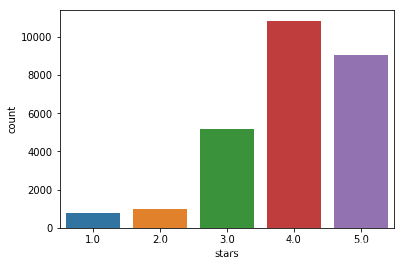
可以看出好评和差评的分布并不平衡,好评占比大大高于差评,其中4分评价最高
sns.boxplot(data=data,x='shopID',y='stars')
<matplotlib.axes._subplots.AxesSubplot at 0x12bdf8e8400>
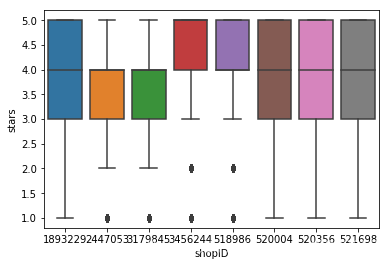
可以看出各家店铺的评价分布不尽相同,但都有一个特点,评分都集中在好评和中评上
数据预处理
时间特征提取
我们可以从时间中提取到年、月、日、星期、小时等常见特征
data.comment_time = pd.to_datetime(data.comment_time.str.findall(r'\d{4}-\d{2}-\d{2} .+').str.get(0))
data['year'] = data.comment_time.dt.year
data['month'] = data.comment_time.dt.month
data['weekday'] = data.comment_time.dt.weekday
data['hour'] = data.comment_time.dt.hour
#各星期的小时评论数分布图
fig1, ax1=plt.subplots(figsize=(14,4))
df=data.groupby(['hour', 'weekday']).count()['cus_id'].unstack()
df.plot(ax=ax1, style='-.')
plt.show()
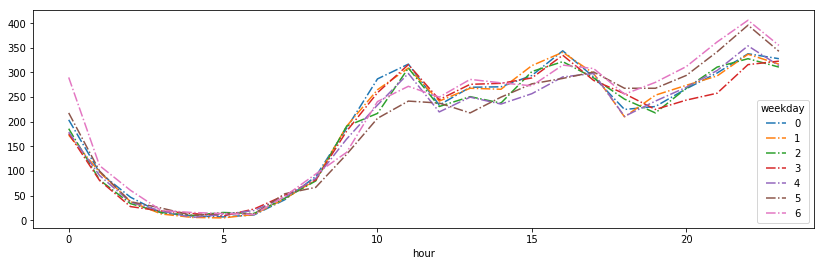
周一到周日的小时评论分布较为类似,评论的高峰出现在,中午11点、下午4点以及晚上10点,周六晚活跃的用户更多,可能是第二天可以睡懒觉的缘故,哈
#评论的长短可以看出评论者的认真程度
data['comment_len'] = data['cus_comment'].str.len()
fig2, ax2=plt.subplots()
sns.boxplot(x='stars',y='comment_len',data=data, ax=ax2)
ax2.set_ylim(0,600)
(0, 600)
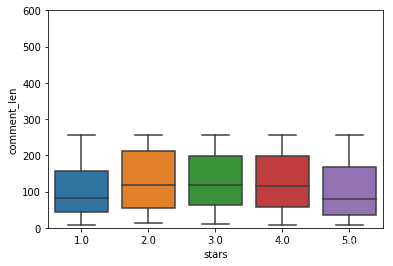
可以看出1分、5分的的评论长度更短,看来短一点的评论才更有力度
文本数据预处理
1.**去除非文本数据:**可以看出,爬虫获取的数据非常多类似“\xa0”的非文本数据,而且都还有一些无意义的干扰数据,如结尾的“收起评论”
data['cus_comment'][5]
'甜品 一直 是 我 的 心头肉 既然 来 了 广州 不吃 甜品 是 不会 罢休 的 可惜 还有 好几家 没有 办法 前往 南信 牛奶 甜品 专家 是 非常 火 的 甜品店 一 万多条 的 评论 就 能 看出 之 火爆 到 店 是 中午 点 左右 基本 是 爆满 还好 三楼 的 时候 刚好 有 一桌 起来 了 不然 还 真要 站 着 等 一会 先点 单 付钱 入座 等待 红豆 双皮奶 元份 等待 时 长 大概 分钟 食客 实在 太多 了 可 选择 冰热 夏天 当然 要 吃 冰 的 吃 的 有点 小 恶心 又'
#除去非文本数据和无意义文本
data['cus_comment'] = data['cus_comment'].str.replace(r'[^\u4e00-\u9fa5]','').str.replace('收起评论','')
2.**中文分词:**中文文本数据处理,怎么能离开中文分词呢,我们使用jieba库,简单又好用。这里我们把文本字符串处理为以空格区隔的分词字符串
#中文分词
import jieba
import importlib
import sys
importlib.reload(sys)
data['cus_comment'] = data['cus_comment'].astype(str).apply(lambda x:' '.join(jieba.cut(x)))
data['cus_comment'].head()
0 南信 算是 广州 著名 甜品店 吧 好几个 时间段 路过 都 是 座无虚席 看着 餐单 上 ...
1 中午 吃 完 了 所谓 的 早茶 回去 放下 行李 休息 了 会 就 来 吃 下午茶 了 服...
2 冲刺 王者 战队 吃遍 蓉城 战队 有 特权 五月份 和 好 朋友 毕业 旅行 来 了 广州...
3 都 说来 广州 吃 糖水 就要 来南信 招牌 姜撞奶 红豆 双皮奶 牛 三星 云吞面 一楼 ...
4 一直 很 期待 也 最 爱 吃 甜品 广州 的 甜品 很 丰富 很 多样 来 之前 就 一直...
Name: cus_comment, dtype: object
3.**去除停用词:**文本中有很多无效的词,比如“着”,“和”,还有一些标点符号,这些我们不想在文本分析的时候引入,因此需要去掉,因为wordcloud和TF-IDF都支持停用词,因此就不额外处理了
词云展示
from wordcloud import WordCloud, STOPWORDS #导入模块worldcloud
from PIL import Image #导入模块PIL(Python Imaging Library)图像处理库
import numpy as np #导入模块numpy,多维数组
import matplotlib.pyplot as plt #导入模块matplotlib,作图
import matplotlib
matplotlib.rcParams['font.sans-serif'] = ['KaiTi']#作图的中文
matplotlib.rcParams['font.serif'] = ['KaiTi']#作图的中文
infile = open("stopwords.txt",encoding='utf-8')
stopwords_lst = infile.readlines()
STOPWORDS = [x.strip() for x in stopwords_lst]
stopwords = set(STOPWORDS) #设置停用词
def ciyun(shop_ID='all'):
texts = data['cus_comment']
if shop_ID == 'all':
text = ' '.join(texts)
else:
text = ' '.join(texts[data['shopID']==shop_ID])
wc = WordCloud(font_path="msyh.ttc",background_color = 'white',max_words = 100,stopwords = stopwords,
max_font_size = 80,random_state =42,margin=3) #配置词云参数
wc.generate(text) #生成词云
plt.imshow(wc,interpolation="bilinear")#作图
plt.axis("off") #不显示坐标轴
data['shopID'].unique()
array(['518986', '520004', '1893229', '520356', '3456244', '3179845',
'2447053', '521698'], dtype=object)
ciyun('520004')
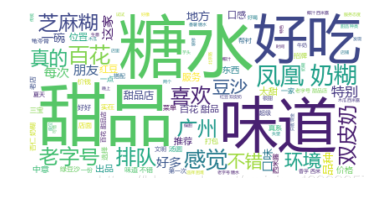
#导出数据
data.to_csv('data.csv',index=False)