纯css 实现 三角形效果
1,首先,我创建了一个 class 名为 ‘box’ 的div,我们暂且亲切的称它为‘方块’
<html>
<!--方块的样式-->
<style>
.box{
width:20px;
height:20px;
background-color:blue;
}
</style>
<div class='box'></div>
<html>
我们看一下效果, 其实就是一个普通的,背景颜色为蓝色的div。

2,我们给‘方块’添加四条边框样式,边框设置的宽一点, 四条边框的颜色给不一样的值, 方便我们查看
.box
{
width:50px;
height:50px;
background-color:blue;
border-top:50px solid red;
border-right:50px solid yellow;
border-bottom:50px solid green;
border-left:50px solid pink;
}
看看效果
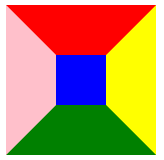
3,我们把‘方块’的宽高设置为0px,去掉蓝色的背景色, 当然就只剩下四周的边框了,脑补一下, 然后我们上代码,看一下效果。
.box
{
width:0px;
height:0px;
border-top:50px solid red;
border-right:50px solid yellow;
border-bottom:50px solid green;
border-left:50px solid pink;
}
看效果图, 我么们似乎已经看到了4个颜色不同的三角形了,接下来要做的步骤,就很清晰了。

4,假设我们想要一个向上的三角形,只要把‘方块’上、右、左 方向边框的颜色设置为透明, 就只剩下下边框,也就是向上的小三角了, 来上代码!
.box
{
width:0px;
height:0px;
border-top:50px solid rgba(0,0,0,0);
border-right:50px solid rgba(0,0,0,0);
border-bottom:50px solid green;
border-left:50px solid rgba(0,0,0,0);
}
看效果!绿色的向上的小三角就出现了, (o)/
