spark streaming项目 学习笔记

为什么要flume+kafka?
生成数据有高峰与低峰,如果直接高峰数据过来flume+spark/storm,实时处理容易处理不过来,扛不住压力。而选用flume+kafka添加了消息缓冲队列,spark可以去kafka里面取得数据,那么就可以起到缓冲的作用。
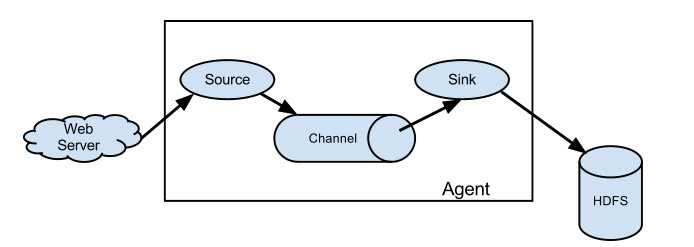
Flume架构:
参考学习:http://flume.apache.org/releases/content/1.9.0/FlumeUserGuide.html
启动一个agent:
bin/flume-ng agent --conf conf --conf-file example.conf --name a1 -Dflume.root.logger=INFO,console
添加example.conf:
| # example.conf: A single-node Flume configuration
# Name the components on this agent a1.sources = r1 a1.sinks = k1 a1.channels = c1
# Describe/configure the source a1.sources.r1.type = netcat a1.sources.r1.bind = localhost a1.sources.r1.port = 44444
# Describe the sink a1.sinks.k1.type = logger
# Use a channel which buffers events in memory a1.channels.c1.type = memory a1.channels.c1.capacity = 1000 a1.channels.c1.transactionCapacity = 100
# Bind the source and sink to the channel a1.sources.r1.channels = c1 a1.sinks.k1.channel = c1 |
开一个终端测试:
| $ telnet localhost 44444 T Trying 127.0.0.1... C Connected to localhost.localdomain (127.0.0.1). E Escape character is '^]'. H Hello world! <ENTER> O OK |
Flume将会输出:
| 12/06/19 15:32:19 INFO source.NetcatSource: Source starting 12/06/19 15:32:19 INFO source.NetcatSource: Created serverSocket:sun.nio.ch.ServerSocketChannelImpl[/127.0.0.1:44444] 12/06/19 15:32:34 INFO sink.LoggerSink: Event: { headers:{} body: 48 65 6C 6C 6F 20 77 6F 72 6C 64 21 0D Hello world!. } |
<二> kafka架构
producer:生产者
consumer:消费者
broker:缓冲代理
topic:主题
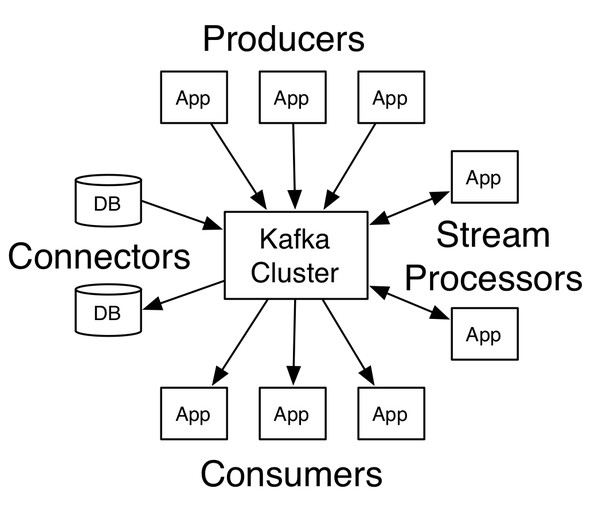
安装:
下载->解压->修改配置
添加环境变量:
| $ vim ~/.bash_profile ……
export ZK_HOME=/home/centos/develop/zookeeper export PATH=$ZK_HOME/bin/:$PATH
export KAFKA_HOME=/home/centos/develop/kafka export PATH=$KAFKA_HOME/bin:$PATH |
启动zk:
zkServer.sh start
查看zk状态:
zkServer.sh status
| $ vim config/server.properties: #需要修改配置内容 broker.id=1 listeners=PLAINTEXT://:9092 log.dirs=/home/centos/app/kafka-logs |
后台启动kafka:
nohup kafka-server-start.sh $KAFKA_HOME/config/server.properties &
创建topic:
kafka-topics.sh --create --zookeeper node1:2181 --replication-factor 1 --partitions 1 --topic halo
-- 注:这里2181是zk端口
查看topic列表:
kafka-topics.sh --list --zookeeper node1:2181
-- 注:这里2181是zk端口
生产一个主题halo:
kafka-console-producer.sh --broker-list node1:9092 --topic halo
-- 注:这里9092是kafka端口
消费主题halo数据:
kafka-console-consumer.sh --zookeeper node1:2181 --topic halo --from-beginning
 Setting up a multi-broker cluster
Setting up a multi-broker cluster
复制server.properties :
| > cp config/server.properties config/server-1.properties > cp config/server.properties config/server-2.properties |
编辑内容:
| config/server-1.properties: broker.id=1 listeners=PLAINTEXT://:9093 log.dirs=/home/centos/app/kafka-logs-1
config/server-2.properties: broker.id=2 listeners=PLAINTEXT://:9094 log.dirs=/home/centos/app//kafka-logs-2 |
现在后台启动broker:
| >nohup kafka-server-start.sh $KAFKA_HOME/config/server-1.properties & ... >nohup kafka-server-start.sh $KAFKA_HOME/config/server-2.properties & ... |
现在我们创建一个具有三个副本的主题:
| > bin/kafka-topics.sh --create --zookeeper node1:2181 --replication-factor 3 --partitions 1 --topic replicated-halo |
好了,我们查看下topic主题下详细信息
| > bin/kafka-topics.sh --describe --zookeeper node1:2181 --topic replicated-halo Topic:replicated-halo PartitionCount:1 ReplicationFactor:3 Configs: Topic: replicated-halo Partition: 0 Leader: 2 Replicas: 2,1,0 Isr: 2,1,0 |
- "leader" is the node responsible for all reads and writes for the given partition. Each node will be the leader for a randomly selected portion of the partitions.
- "replicas" is the list of nodes that replicate the log for this partition regardless of whether they are the leader or even if they are currently alive.
- "isr" is the set of "in-sync" replicas. This is the subset of the replicas list that is currently alive and caught-up to the leader.
【附:jps -m显示具体的进程信息】