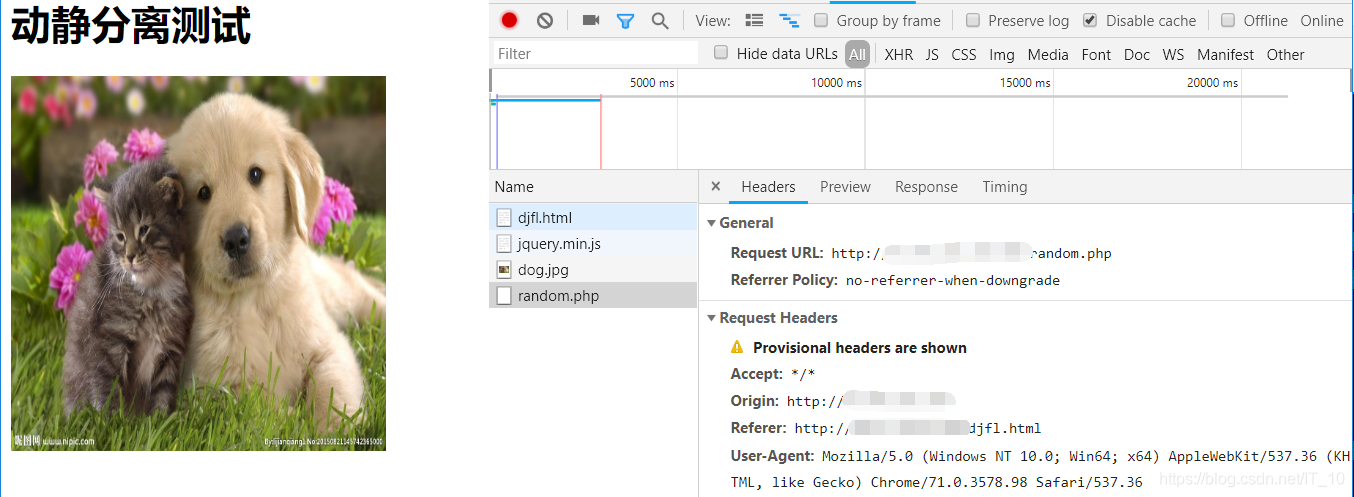版权声明:本文为博主原创文章,未经博主允许不得转载。 https://blog.csdn.net/IT_10/article/details/89116208
什么是动静分离?
将客户端请求的动态页面和静态页面分开处理。
为什么要动静分离?
分离资源,减少不必要的请求损耗,减少请求延时。
当动态请求出问题时,不会引响到静态资源。
一般的请求分为如下步骤:请求->中间件->程序框架->程序逻辑->数据资源,然后再依次返回给请求客户端,而对于静态资源,其实只需要经过:请求->中间件->客户端,对于禁止缓存实时性较高的请求才会走上面的四个步骤。
实例
在apache的目录下放有random.php文件生成随机数
<?php
echo rand();
header('content-type:application:json;charset=utf8');
header('Access-Control-Allow-Origin:*');
header('Access-Control-Allow-Methods:GET');
header('Access-Control-Allow-Headers:x-requested-with,content-type');
?>
在nginx的目录下放有测试文件test.html
1 <!DOCTYPE html>
2 <html>
3 <meta http-equiv="Content-Type" content="text/html; charset=utf-8">
4 <head>
5 <script src="https://cdn.staticfile.org/jquery/1.10.2/jquery.min.js"></script>
6 <script type="text/javascript">
7 $.ajax({
8 type:"GET",
9 url:"http://39.97.102.244:81/random.php"
10 });
11
12 </script>
13 </head>
14 <body>
15 <h1>动静分离测试</h1>
16 <img src="http://39.97.102.244/dog.jpg" height="300" width="300"/>
17
18 </body>
19 </html>
在nginx的配置文件中添加代码如下:
location ~ \.php$ {
root /usr/share/nginx/html;
proxy_pass http://php_api;
}
location ~ \.(jgp|png)$ {
root /usr/share/nginx/html;
expires 1h;
gzip on;
}
//server外面
upstream php_api{
server 你的apacheip;
}
这样,.php文件交给apache处理,静态文件交给nginx处理
打开apache、nginx,请求test.html
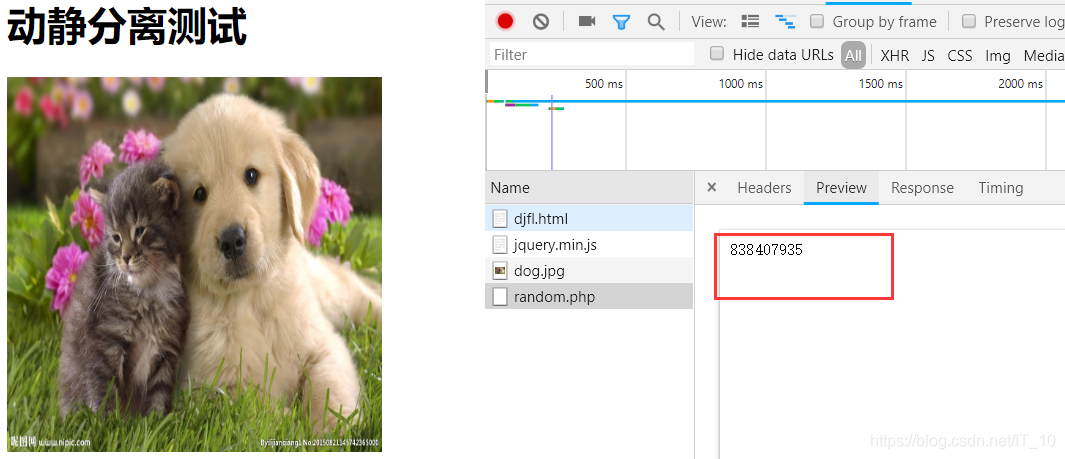
接下来,关闭apache,再次请求test.html