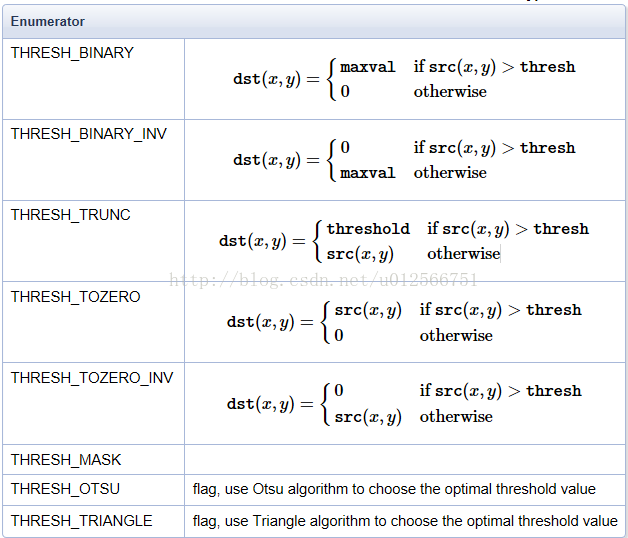Mat M = getRotationMatrix2D(PlateRect.center, PlateRect.angle, 1.0); //表示旋转的中心点 表示旋转的角度 图像缩放因子
warpAffine(frame_gray_cp, rotated, M, frame_gray_cp.size(), INTER_CUBIC);
//Crop area around candidate plate 裁剪 plate周围的面积:从原图像中提取提取一个感兴趣的矩形区域图像
getRectSubPix(rotated, rect_size, PlateRect.center, img_crop);1、warpAffine函数
实现仿射变换一般会涉及到warpAffine和getRotationMatrix2D两个函数,其中warpAffine可以实现一些简单的重映射,而getRotationMatrix2D可以获得旋转矩阵。
void cv::warpAffine ( InputArray src,
OutputArray dst,
InputArray M,
Size dsize,
int flags = INTER_LINEAR,
int borderMode = BORDER_CONSTANT,
const Scalar & borderValue = Scalar()
)参数解释
. src: 输入图像
. dst: 输出图像,尺寸由dsize指定,图像类型与原图像一致
. M: 2X3的变换矩阵
. dsize: 指定图像输出尺寸
. flags: 插值算法标识符,有默认值INTER_LINEAR,如果插值算法为WARP_INVERSE_MAP, warpAffine函数使用如下矩阵进行图像转换
2、getRectSubPix函数
函数作用:
从原图像中提取提取一个感兴趣的矩形区域图像
void getRectSubPix(InputArray image, Size patchSize, Point2f center, OutputArray patch, int patchType=-1 )参数理解:
InputArray image:输入图像
Size patchSize:获取矩形的大小
Point2f center:获取的矩形在原图像中的位置
OutputArray patch:表示输出的图像
int patchType=-1 :表示输出图像的深度
3、threshold函数
图像的二值化就是将图像上的像素点的灰度值设置为0或255,这样将使整个图像呈现出明显的黑白效果。在数字图像处理中,二值图像占有非常重要的地位,图像的二值化使图像中数据量大为减少,从而能凸显出目标的轮廓。OpenCV中提供了函数cv::threshold();
参数说明
src:源图像,可以为8位的灰度图,也可以为32位的彩色图像。(两者由区别)
dst:输出图像
thresh:阈值
maxval:dst图像中最大值
type:阈值类型,可以具体类型如下: