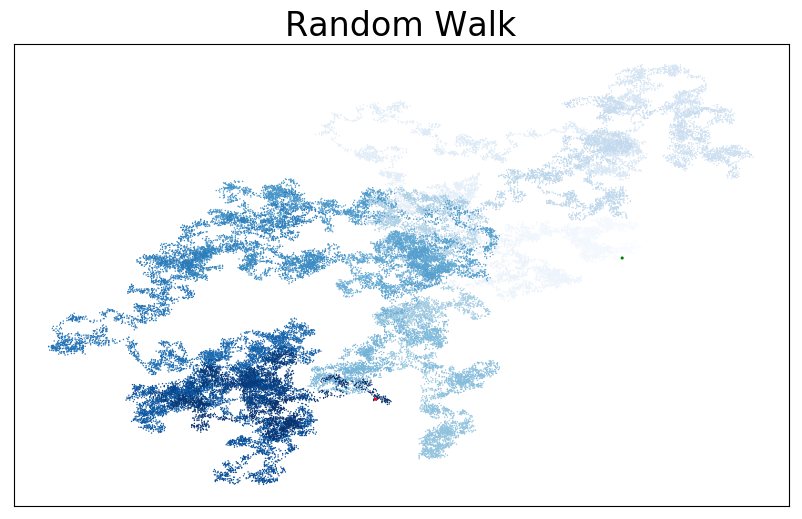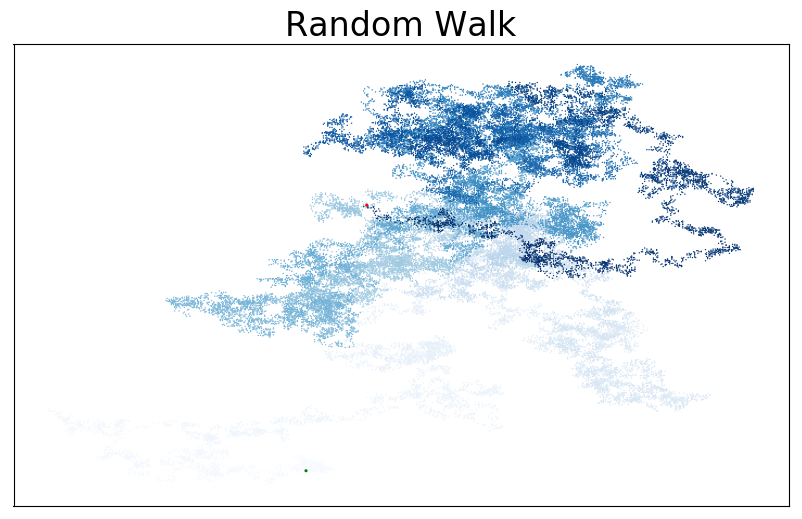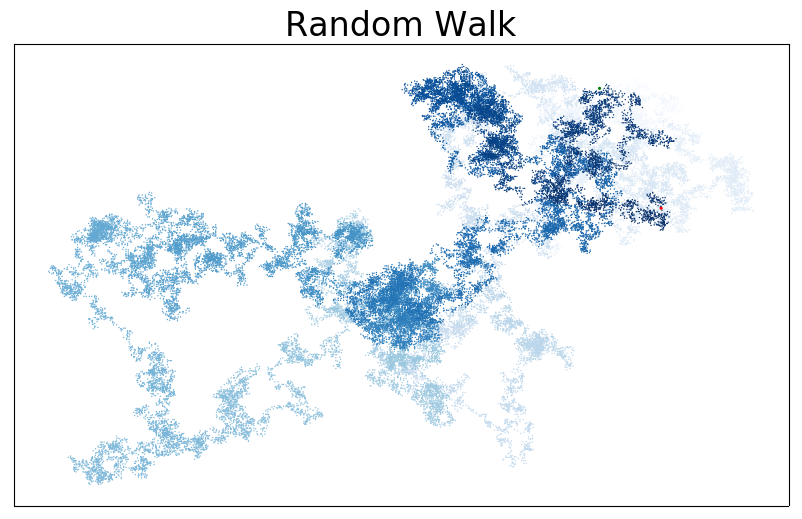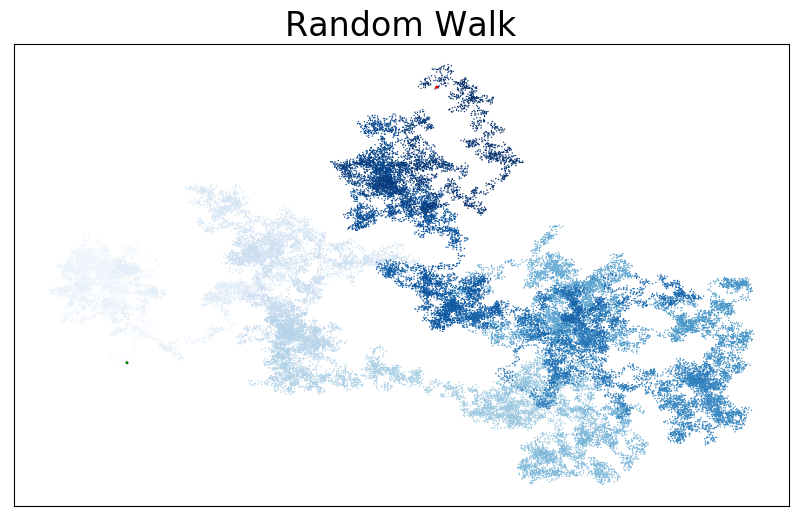# random_walk.py 随机漫步
from random import choice
class RandomWalk():
"""一个生成随机漫步数据的类"""
def __init__(self, num_points=5000):
"""初始化随机漫步的属性"""
self.num_points = num_points
# 所有随机漫步都始于(0, 0)
self.x_values = [0]
self.y_values = [0]
def fill_walk(self):
"""计算随机漫步包含的所有点"""
# 不断漫步,知道列表达到指定的长度
while len(self.x_values) < self.num_points:
# 决定前进方向以及沿这个方向前进的距离
x_direction = choice([1, -1])
x_distance = choice([0, 1, 2, 3, 4])
x_step = x_direction * x_distance
y_direction = choice([1, -1])
y_distance = choice([0, 1, 2, 3, 4])
y_step = y_direction * y_distance
# 拒绝原地踏步
if x_step == 0 and y_step == 0:
continue
# 计算下一个点的x和y值
next_x = self.x_values[-1] + x_step
next_y = self.y_values[-1] + y_step
self.x_values.append(next_x)
self.y_values.append(next_y)
# rw_visual.py 随机漫步实现
import matplotlib.pyplot as plt
import random
from random_walk import RandomWalk
# 只要程序处于活动状态,就不断地模拟随机漫步
while True:
# 创建一个RandomWalk实例,并将其包含的点都绘制出来
rw = RandomWalk(50000)
rw.fill_walk()
# 设置绘图窗口的尺寸
plt.figure(figsize=(10, 6))
# 映射
point_numbers = list(range(rw.num_points))
plt.scatter(rw.x_values, rw.y_values, edgecolors='none', s=1, c=point_numbers, cmap=plt.cm.Blues)
# 突出起点和终点
plt.scatter(0, 0, c='green', edgecolors='none', s=5)
plt.scatter(rw.x_values[-1], rw.y_values[-1], c='red', edgecolors='none', s=5)
# 设置坐标轴的标签以及标题
plt.xlabel('Axis X', fontsize=14)
plt.ylabel('Axis Y', fontsize=14)
plt.title('Random Walk', fontsize=24)
# 隐藏坐标轴
plt.axes().get_xaxis().set_visible(False)
plt.axes().get_yaxis().set_visible(False)
# 显示
#plt.show()
# 保存图表
filename = 'rw_' + str(random.randint(000000, 999999)) + '.png'
plt.savefig('images/' + filename, bbox_inches='tight')
# 不可既使用show显示,又使用svaefig保存,否则保存图像为空
# 询问是否继续
flag = input('Make another walk? (y/n):')
if flag.lower() not in ['y', 'yes']:
break