1、stick监听cc.Node.EventType.TOUCH_MOVE事件,获取tick移动的坐标和朝向,限制移动的范围
2、根据stick的朝向,每帧更新player的位置和方向

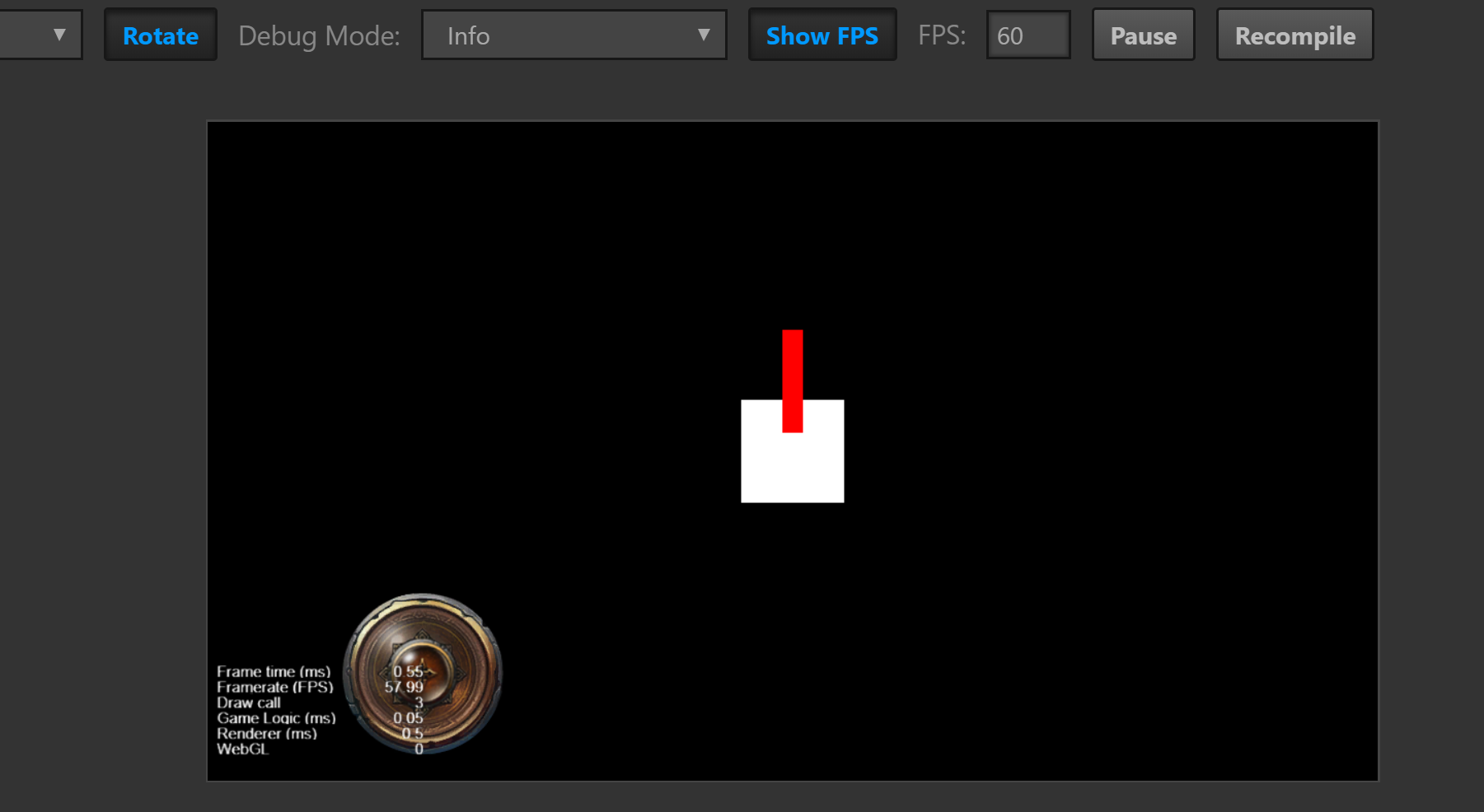
// 摇杆代码 joy_stick.js cc.Class({ extends: cc.Component, properties: { // foo: { // // ATTRIBUTES: // default: null, // The default value will be used only when the component attaching // // to a node for the first time // type: cc.SpriteFrame, // optional, default is typeof default // serializable: true, // optional, default is true // }, // bar: { // get () { // return this._bar; // }, // set (value) { // this._bar = value; // } // }, stick:{ type: cc.Node, default: null }, max_r : 80 }, // LIFE-CYCLE CALLBACKS: onLoad () { this.start_pos = cc.v2(0, 0); this.stick.setPosition(this.start_pos); this.dir = cc.v2(0, 0); this.stick.on(cc.Node.EventType.TOUCH_START, function(){ }.bind(this), this); this.stick.on(cc.Node.EventType.TOUCH_MOVE, function(e){ var w_pos = e.getLocation(); var pos = this.node.convertToNodeSpaceAR(w_pos); var len = pos.mag(); /* 好处 归一化,一个方向,只有一个值; this.dir.x = cos(r); this.dir.y = sin(r); // -1, 1 */ this.dir.x = pos.x / len; this.dir.y = pos.y / len; if(len > this.max_r){ // 三角函数或者比例关系算坐标 pos.x = pos.x * this.max_r / len; pos.y = pos.y * this.max_r / len; } this.stick.setPosition(pos); }.bind(this), this); this.stick.on(cc.Node.EventType.TOUCH_END, function(){ this.dir = cc.v2(0, 0); this.stick.setPosition(this.start_pos); }.bind(this), this); this.stick.on(cc.Node.EventType.TOUCH_CANCEL, function(){ this.dir = cc.v2(0, 0); this.stick.setPosition(this.start_pos); }.bind(this), this); }, start () { }, // update (dt) {}, });
// 玩家代码 player.js var joy_stick = require("joy_stick"); cc.Class({ extends: cc.Component, properties: { stick : { default : null, type : joy_stick }, speed : 80 }, // LIFE-CYCLE CALLBACKS: // onLoad () {}, start () { }, update (dt) { if (this.stick.dir.mag() < 0.5) { return; } var vx = this.stick.dir.x * this.speed; var vy = this.stick.dir.y * this.speed; this.node.x += vx * dt; this.node.y += vy * dt; // Math.atan2(y,x) 计算出来的结果angel是一个弧度值 数学的弧度是逆时针的 而游戏中是顺时针的 var angel = Math.atan2(this.stick.dir.y, this.stick.dir.x); var degree = angel* 180 / Math.PI; degree = 360 - degree + 90; this.node.rotation = degree; }, });