1. 安装Vuex
- npm 安装
- npm install vuex --save
- yran 安装
- yarn add vuex
2. Vuex新建示例模块
-
构建如图所示 store 文件夹其中包括以下几个模块
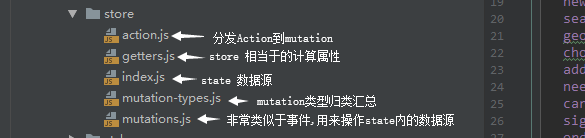
-
index.js 内容部分如下,实例中在 state 中初始化5条数据
/*
* index.js
*/
//导入vue,vuex,其他几个使用到的模块
import Vue from 'vue'
import Vuex from 'vuex'
import mutations from './mutations'
import actions from './action'
import getters from './getters'
//使用vuex
Vue.use(Vuex)
//配置state数据源
const state = {
one: '',
two: '',
three:[],
four:'',
five:'',
}
//实例化Vuex仓库并且导出模块配置到main.js中
export default new Vuex.Store({
state,
getters,
actions,
mutations,
})
- 使用vuex
Vue.use(Vuex)
- 初始化数据状态
3. mutation事件定义
/*mutation-types.js 统一配置提交方法的名称*/
export const SET_ONE ='SET_ONE'
export const SET_TWO ='SET_TWO'
export const SET_THREE ='SET_THREE'
export const SET_FOUR ='GET_FOUR'
export const SET_FIVE ='GET_FIVE'
/*mutations.js*/
//导入mutation-types.js
import {
SET_ONE,
SET_TWO,
SET_THREE,
SET_FOUR,
SET_FIVE
} from './mutation-types'
export default {
[SET_ONE](state, one) {
state.one = one
},
[SET_TWO](state, two) {
state.two = two
},
[SET_THREE](state, three) {
state.three = three
},
[SET_FOUR](state, four) {
state.four = four
},
[SET_FIVE](state, five) {
state.five = five
}
}
4. commit方法提交实战应用
- 通过 this.$store.commit() 把数据提交
- 计算属性更新数据 return this.$store.state.one
- 为了处理刷新state 数据源丢失问题可以通过本地存储数据 localStorage.setItem(),这样在其他组件或者页面的计算属性中调用 this.$store.state.one 实现数据同步更新
<template>
<div class="class">
<div>
<button @click="setStateOne">设置store.state.one为:一</button>
<p>store.state.one的值为:{{setOne}}</p>
</div>
</template>
<script>
export default {
name: "page",
data() {},
computed: {
setOne() {
return this.$store.state.one
}
},
mounted(){
let storageOne = localStorage.getItem('getOne')
console.log(storageOne)
if(storageOne){
this.$store.commit("SET_ONE", storageOne)
}
},
methods: {
setStateOne() {
// 服务器拿到stateOne的值
let stateOne ='一'
//存储到本地数据中
localStorage.setItem('getOne',stateOne)
//commit提交数据到SET_ONE中
this.$store.commit("SET_ONE", stateOne)
}
}
}
</script>
5.mapState和mapMutation用法详解
<template>
<div class="class">
<button @click="setStateTwo">设置store.state.two为:二</button>
<p>store.state.two的值为:{{setTwo}}</p>
</div>
</template>
<script>
//导入 mapState,mapMutations
import {mapState,mapMutations} from 'vuex'
export default {
name: "page",
computed: {
//1. 下面的用法就是映射 this.setTwo 为 store.state.two
//2. 或者把setTwo换成two就可以直接使用字符串 'two' 并且上面使用 {{two}}调用. this.two 为 store.state.two
...mapState({
setTwo:state=>state.two //等同于1. setTwo() {return this.$store.state.two}, 2. setTwo:'two' 传入字符串的state数据源 这三种用法一样
})
//字符串数组形式传入 示例:如果映射与数据源写法不同就要像上面多个对象形式传入
// ...mapState([
// 'two',
// 'three'
// ])
},
methods: {
//示例1. ...mapMutations(['SET_TWO','SET_THREE']), 数组写法映射数据写法要与mutation定义的事件名一致
...mapMutations({
settwo:'SET_TWO',
setthree:'SET_THREE'
}),
setStateTwo(){
let stateTwo = '二'
//示例1. this.SET_TWO(stateTwo) this.SET_THREE(3)
this.settwo(stateTwo)
this.setthree(3)
}
}
}
</script>
6. 使用action和mapMutations 实现异步操作
//actions.js
//1. 封装一个Promise 外部调用取值
import axios from '../axios'
export default {
setthree ({ commit }) {
return new Promise((resolve,reject)=>{
axios.ajax({
url:'www.baidu.com',
method:'get',
data:{
params:{
username:'myusername'
}
}
}).then((response)=>{
commit('SET_THREE',response)
resolve()
})
})
},
//2. 利用 async / await获取异步数据
async getthree ({ commit }) {
//等待getData方法获取到数据在执行commit赋值 比如使用Promise 返回数据
let res = await getData();
commit('SET_THREE', res)
},
}
//调用页面使用page.vue
<template>
<div class="class">
<div>
<p>这里是服务器获取的list列表:{{listThree}}</p>
</div>
</div>
</template>
<script>
import {mapState,mapMutations} from 'vuex'
export default {
name: "page",
data() {
return {
listThree: [],
}
},
created(){
//示例1 普通dispatch获取数据
this.$store.dispatch("setthree").then(()=>{
//里面可以异步获取到数据,这里就给页面全局的状态赋值
this.listThree=this.three
})
//示例2 mapActions获取
this.setthree().then(()=>{
this.listThree=this.three
})
this.getMyThree()
},
computed:{
...mapState(['three'])
},
method:{
//使用时候导入mapActions
...mapActions([
"setthree"// 将 `this.setthree()` 映射为 `this.$store.dispatch('setthree')`
])
...mapActions({
getMyThree:"getthree"// 将 `this.getMyThree()` 映射为 `this.$store.dispatch('getthree')`
})
}
}
</script>
7. getters 和mapGetters
//getters.js
// getters 的使用默认参数就是state 对state里面的状态进行处理过滤
export default {
fourval (state) {
return state.four%2?'奇数':'偶数'
},
}
//前端实现 page.vue
<script>
import {mapState,mapMutations} from 'vuex'
export default {
name: "page",
data() {
return {
dataFour:'' ,
}
},
created(){
//直接调用getters的数据this.dataFour=this.$store.getters.fourval
this.dataFour=this.Objfour
},
computed:{
},
method:{
//...mapGetters(['fourval']) 直接this.fourval就是调用four过滤后的数据 映射`this.$store.getters.fourval`
...mapGetters({
Objfour:'fourval' //this.Objfour 映射 `this.$store.getters.fourval`
})
}
}
</script>