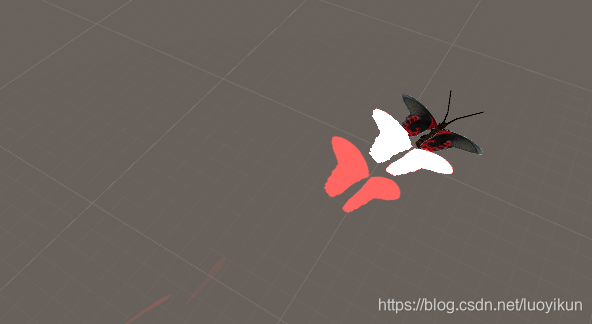版权声明:本文为博主原创文章,未经博主允许不得转载。 https://blog.csdn.net/luoyikun/article/details/88579480
Shader "Custom/GhostOnly_Transparent"
{
Properties
{
_MainTex ("Base (RGB)", 2D) = "white" {}
_GhostColor ("Ghost Color", Color) = (0, 1, 0, 1)
_Pow ("Pow Factor", int) = 2
}
SubShader
{
Tags { "RenderType"="Transparent" "Queue" = "Transparent"}
LOD 200
Zwrite Off
Ztest Always
Blend SrcAlpha One
CGPROGRAM
#pragma surface surf Unlit keepalpha
sampler2D _MainTex;
half4 _GhostColor;
int _Pow;
struct Input
{
float3 viewDir;
float2 uv_MainTex;
};
fixed4 LightingUnlit(SurfaceOutput s, fixed3 lightDir, fixed atten)
{
fixed4 c;
c.rgb = s.Albedo;
c.a = s.Alpha;
return c;
}
void surf (Input IN, inout SurfaceOutput o)
{
half4 c = tex2D (_MainTex, IN.uv_MainTex);
float3 worldNormal = WorldNormalVector(IN, o.Normal);
o.Albedo = _GhostColor.rgb;
half alpha = 1.0 - saturate(dot (normalize(IN.viewDir), worldNormal));
alpha = pow(alpha, _Pow);
o.Alpha = c.a * _GhostColor.a * alpha;
}
ENDCG
}
FallBack "Diffuse"
}
挂载脚本到需要的残影的GameObject上
using UnityEngine;
using System.Collections;
public class GhostShadow : MonoBehaviour {
public Color shadowColor;
//持续时间
public float duration = 2f;
//创建新残影间隔
public float interval = 0.1f;
//网格数据
SkinnedMeshRenderer[] meshRender;
//X-ray
Shader ghostShader;
void Start()
{
//获取身上所有的Mesh
meshRender = this.gameObject.GetComponentsInChildren<SkinnedMeshRenderer>();
ghostShader = Shader.Find("Custom/GhostOnly_Transparent");
}
private float lastTime = 0;
private Vector3 lastPos = Vector3.zero;
void Update()
{
//人物有位移才创建残影
if (lastPos == this.transform.position)
{
return;
}
lastPos = this.transform.position;
if (Time.time - lastTime < interval)
{//残影间隔时间
return;
}
lastTime = Time.time;
if (meshRender == null)
return;
for (int i = 0; i < meshRender.Length; i++)
{
Mesh mesh = new Mesh();
meshRender[i].BakeMesh(mesh);
GameObject go = new GameObject();
go.hideFlags = HideFlags.HideAndDontSave;
GhostItem item = go.AddComponent<GhostItem>();//控制残影消失
item.duration = duration;
item.deleteTime = Time.time + duration;
MeshFilter filter = go.AddComponent<MeshFilter>();
filter.mesh = mesh;
MeshRenderer meshRen = go.AddComponent<MeshRenderer>();
meshRen.material = meshRender[i].material;
meshRen.material.shader = ghostShader;
meshRen.material.SetInt("_Pow", -10);
shadowColor.a = 1;
meshRen.material.SetColor("_GhostColor", shadowColor);
go.transform.localScale = meshRender[i].transform.localScale;
go.transform.position = meshRender[i].transform.position;
go.transform.rotation = meshRender[i].transform.rotation;
item.meshRenderer = meshRen;
}
}
}
using UnityEngine;
using System.Collections;
public class GhostItem : MonoBehaviour {
//持续时间
public float duration;
//销毁时间
public float deleteTime;
public MeshRenderer meshRenderer;
void Update()
{
float tempTime = deleteTime - Time.time;
if (tempTime <= 0)
{//到时间就销毁
GameObject.Destroy(this.gameObject);
}
else if (meshRenderer.material)
{
meshRenderer.material.SetInt("_Pow", meshRenderer.material.GetInt("_Pow") + 1);
}
}
}