- 游戏对象运动的本质是什么?
运动的本质是游戏对象通过脚本变化其(position)位置,(rotation)欧拉角,(scale)形状。 - 请用三种方法以上方法,实现物体的抛物线运动。(如,修改Transform属性,使用向量Vector3的方法…)
改变Transform属性:
public float Power = 10;//这个代表发射时的速度/力度等,可以通过此来模拟不同的力大小 public float Angle = 45;//发射的角度,这个就不用解释了吧 public float Gravity = -10;//这个代表重力加速度 private Vector3 MoveSpeed;//初速度向量 private Vector3 GritySpeed = Vector3.zero;//重力的速度向量,t时为0 private float dTime;//已经过去的时间 private Vector3 currentAngle; // Use this for initialization void Start() { //通过一个公式计算出初速度向量 //角度*力度 MoveSpeed = Quaternion.Euler(new Vector3(0, 0, Angle)) * Vector3.right * Power; currentAngle = Vector3.zero; } // Update is called once per frame void FixedUpdate() { //计算物体的重力速度 //v = at ; GritySpeed.y = Gravity * (dTime += Time.fixedDeltaTime); //位移模拟轨迹 transform.position += (MoveSpeed + GritySpeed) * Time.fixedDeltaTime; currentAngle.z = Mathf.Atan((MoveSpeed.y + GritySpeed.y) / MoveSpeed.x) * Mathf.Rad2Deg; transform.eulerAngles = currentAngle; }使用Translate平移坐标,同时改变x,y方向的位置以及通过重力改变y方向的位置:
public float g=-10;//重力加速度 private Vector3 speed;//初速度向量 private Vector3 Gravity;//重力向量 void Start () { Gravity = Vector3.zero;//重力初始速度为0 speed = new Vector3(10,10,0); } private float dTime=0; // Update is called once per frame void FixedUpdate () { Gravity.y = g * (dTime += Time.fixedDeltaTime);//v=at //模拟位移 transform.Translate(speed*Time.fixedDeltaTime); transform.Translate(Gravity * Time.fixedDeltaTime); }
使用Vector3的方法:
C#
Vector3 center = (sunrise.position + sunset.position) * 0.5F;
//找中心点
center -= new Vector3(0, 1, 0);
//求出新的中心点到向量a和向量b的向量
Vector3 riseRelCenter = sunrise.position - center;
Vector3 setRelCenter = sunset.position - center;
transform.position = Vector3.Slerp(riseRelCenter, setRelCenter, journeyTime);
//对起始点和结束点修正
transform.position += center;
//说实话,这个方法使用起来是真的麻烦。
使用rigid body对物体施加一个重力效果而不用自己实现重力使物体做抛物线:
private Vector3 speed; public float power; public float angle; // Use this for initialization void Start () { speed = Quaternion.Euler (new Vector3 (0, 0, angle)) * Vector3.right * power; } // Update is called once per frame void Update () { transform.position += speed * Time.deltaTime; }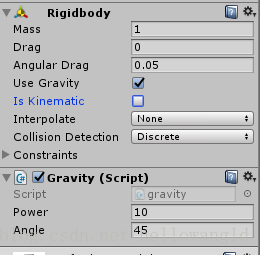- 写一个程序,实现一个完整的太阳系, 其他星球围绕太阳的转速必须不一样,且不在一个法平面上。
public Transform mercury;
public Transform venus;
public Transform earth;
public Transform mars;
public Transform jupiter;
public Transform saturn;
public Transform uranus;
public Transform neptune;
void Start () {
mercury.position = new Vector3 (3, 0, 0);
venus.position = new Vector3 (-5, 0, 0);
earth.position = new Vector3 (7, 0, 0);
mars.position = new Vector3 (-9, 0, 0);
jupiter.position = new Vector3 (-11, 0, 0);
saturn.position = new Vector3 (13, 0, 0);
uranus.position = new Vector3 (15, 0, 0);
neptune.position = new Vector3 (-17, 0, 0);
}
void Update () {
earth.RotateAround (this.transform.position, new Vector3(0, 0.99f, 0), 30 * Time.deltaTime);
mercury.RotateAround (this.transform.position, new Vector3(0, 2.11f, 0), 47 * Time.deltaTime);
venus.RotateAround (this.transform.position, new Vector3(0, 3.23f, 0), 35 * Time.deltaTime);
mars.RotateAround (this.transform.position, new Vector3(0, 4.34f, 0), 24 * Time.deltaTime);
jupiter.RotateAround (this.transform.position, new Vector3(0, 1.02f, 0), 13 * Time.deltaTime);
saturn.RotateAround (this.transform.position, new Vector3(0, 0.98f, 0), 9 * Time.deltaTime);
uranus.RotateAround (this.transform.position, new Vector3(0, 0.97f, 0), 6 * Time.deltaTime);
neptune.RotateAround (this.transform.position, new Vector3(0, 0.96f, 0), 5 * Time.deltaTime);
earth.Rotate (Vector3.up * Time.deltaTime * 250);
mercury.Rotate (Vector3.up * Time.deltaTime * 300);
venus.Rotate (Vector3.up * Time.deltaTime * 280);
mars.Rotate (Vector3.up * Time.deltaTime * 220);
jupiter.Rotate (Vector3.up * Time.deltaTime * 180);
saturn.Rotate (Vector3.up * Time.deltaTime * 160);
uranus.Rotate (Vector3.up * Time.deltaTime * 150);
neptune.Rotate (Vector3.up * Time.deltaTime * 140);
}对于游戏牧师与魔鬼
- 游戏中提及的对象有牧师,魔鬼,船,河岸,河水。
- 玩家动作表:
| 项目 | 条件 |
|---|---|
| 上船 | 船已经靠岸且船上至少有一名角色 |
| 下船 | 船上至少有一名角色 |
| 游戏胜利 | 所有牧师与魔鬼均到达对岸 |
| 游戏失败 | 任意一边的魔鬼数量大于牧师数量 |
关于游戏的详细信息请参考我的具体的博客:牧师与魔鬼