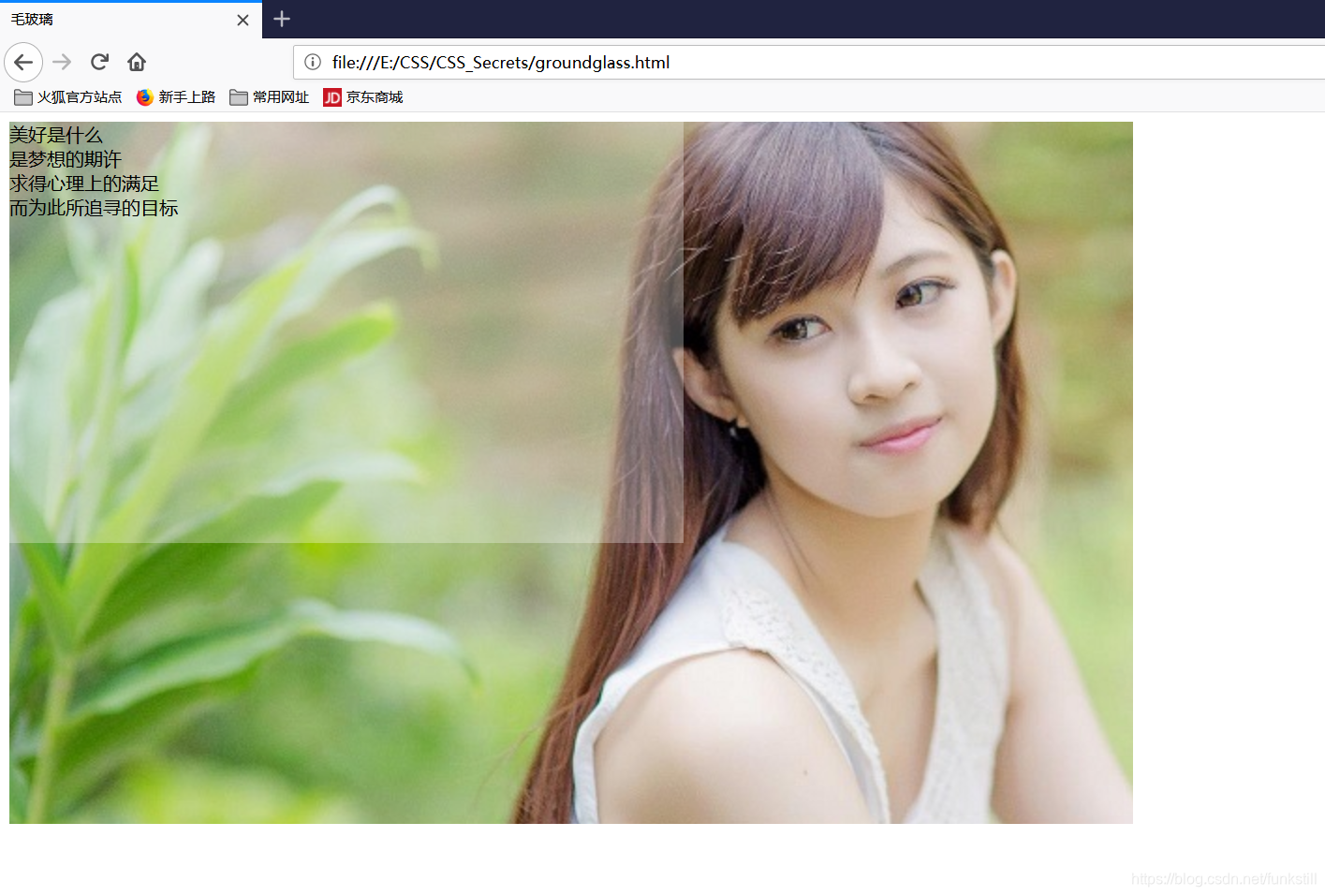版权声明:本文为博主原创文章,未经博主允许不得转载。 https://blog.csdn.net/funkstill/article/details/88744247
单侧投影
<!DOCTYPE html>
<html>
<head>
<meta charset="utf-8">
<title></title>
<style>
.container {
width: 20%;
height: 320px;
float: left;
}
#box_shadow {
width: 80%;
height: 80%;
background: yellow;
box-shadow: 2px 3px 4px rgba(0, 0, 0, .5);
/*以该元素相同尺寸位置画一个rgba(0, 0, 0, .5)矩形
将其向右移2px,向下移3px,使用高斯模糊算法将它进行4px
的模糊处理。切除相交部分!!!*/
}
#box_shadow2 {
width: 80%;
height: 80%;
background: yellow;
box-shadow: 0 5px 4px -4px black;
}
#box_shadow3 {
width: 80%;
height: 80%;
background: yellow;
box-shadow: 3px 3px 6px -3px black;
}
#box_shadow4 {
width: 80%;
height: 80%;
background: yellow;
/*使用两块投影达到目的*/
box-shadow: 5px 0 5px -5px black,
-5px 0 5px -5px black;
}
</style>
</head>
<body>
<div class="container">单侧投影
<div id="box_shadow"></div>
</div>
<div class="container">单侧投影2
<div id="box_shadow2"></div>
</div>
<div class="container">邻边投影
<div id="box_shadow3"></div>
</div>
<div class="container">双侧投影
<div id="box_shadow4"></div>
</div>
</body>
</html>
染色效果
<!DOCTYPE html>
<html>
<head>
<meta charset="utf-8">
<title></title>
<style>
.container {
width: 20%;
height: 320px;
float: left;
}
#img2 {
filter: sepia(1);
}
#img3 {
filter: sepia(1) saturate(4);
}
#img4 {
filter: sepia(1) saturate(4) hue-rotate(295deg);
}
#img5 {
transition: .5s filter;
filter: sepia(1) saturate(4) hue-rotate(295deg);
}
#img5:hover,
#img5:focus {
filter: none;
}
</style>
</head>
<body>
<div class="container">原始图片
<img id="img" src="../images/lion.jpg" alt="#">
</div>
<div class="container">降饱和度橙色染色效果<br>
<img id="img2" src="../images/lion.jpg" alt="#">
</div>
<div class="container">饱和度提升<br>
<img id="img3" src="../images/lion.jpg" alt="#">
</div>
<div class="container">色相偏移<br>
<img id="img4" src="../images/lion.jpg" alt="#">
</div>
<div class="container">过度动画<br>
<img id="img5" src="../images/lion.jpg" alt="#">
</div>
</body>
</html>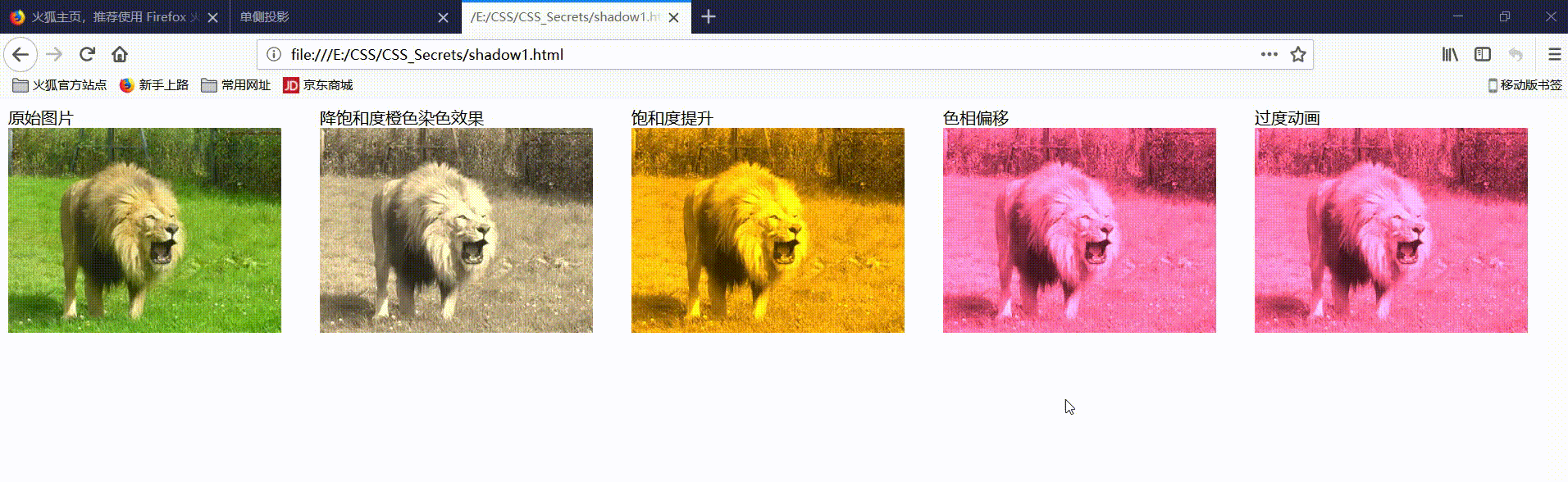
毛玻璃效果
<!DOCTYPE html>
<html>
<head>
<meta charset="utf-8">
<title>毛玻璃</title>
<style>
.container {
width: 960px;
height: 600px;
background: url(../images/192.jpg) 0 / cover fixed;
}
#main {
width: 60%;
height: 60%;
position: relative;
background: hsla(0, 0%,100%,.3);
overflow: hidden;
}
#main::before{
content: '';
position: absolute;
top:0;right: 0;bottom: 0;left: 0;
filter: blur(20px);
margin: -30px;
}
</style>
</head>
<body>
<div class="container">
<div class="test" id="main">美好是什么<br>
是梦想的期许<br>
求得心理上的满足<br>
而为此所追寻的目标</div>
</div>
</body>
</html>