照相机射线
using System.Collections;
using System.Collections.Generic;
using UnityEngine;
public class TestRay : MonoBehaviour
{
void Update()
{
MyTestRay();
}
void MyTestRay()
{
#region 照相机射线
if (Input.GetMouseButtonDown(0))//鼠标左击
{
//从照相机发射一条射线到场景中屏幕点击的位置
Ray ray = Camera.main.ScreenPointToRay(Input.mousePosition);
//射线碰撞数据对象
RaycastHit hit;
//碰撞到物体
if (Physics.Raycast(ray, out hit))
{
//在场景窗口画一条线
Debug.DrawLine(Camera.main.transform.position, hit.point, Color.red);
}
}
#endregion
}
}射线连接两点
using System.Collections;
using System.Collections.Generic;
using UnityEngine;
public class TestRay : MonoBehaviour
{
public Transform mLight;//灯光Transform
public Transform mCube;//Cube1Transform
void Update()
{
MyTestRay();
}
void MyTestRay()
{
#region 射线连接两点
if (Physics.Raycast(mLight.position, mCube.position - mLight.position))
{
//在场景窗口画一条线
Debug.DrawLine(mLight.transform.position, mCube.position, Color.red);
}
#endregion
}
} 

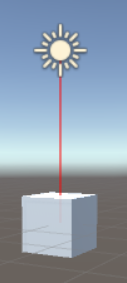
物体移动到鼠标单击位置
using System.Collections;
using System.Collections.Generic;
using UnityEngine;
public class TestRay: MonoBehaviour
{
//要移动的物体
public Transform cube;
void Update()
{
PointMove();
}
void PointMove()
{
if (Input.GetMouseButtonDown(0))//鼠标左击
{
//从照相机发射一条射线到屏幕点击的位置
Ray ray = Camera.main.ScreenPointToRay(Input.mousePosition);
//碰撞数据类
RaycastHit hit;
//计算射线是否碰撞物体
if (Physics.Raycast(ray, out hit))
{
//控制台输出日志
Debug.Log("移动到" + hit.point);
//实现移动
cube.transform.position = hit.point;
}
}
}
}射击销毁物体
using System.Collections;
using System.Collections.Generic;
using UnityEngine;
public class TestRay: MonoBehaviour
{
void Update()
{
Shoot();
}
void Shoot()
{
if (Input.GetMouseButtonDown(0))//鼠标左击
{
//从照相机发射一条射线到屏幕点击的位置
Ray ray = Camera.main.ScreenPointToRay(Input.mousePosition);
//碰撞数据类
RaycastHit hit;
//计算射线是否碰撞物体
if (Physics.Raycast(ray, out hit))
{
//控制台输出日志
Debug.Log("获取到" + hit.point);
//实现销毁
DestroyObject(hit.transform.gameObject);
}
}
}
}