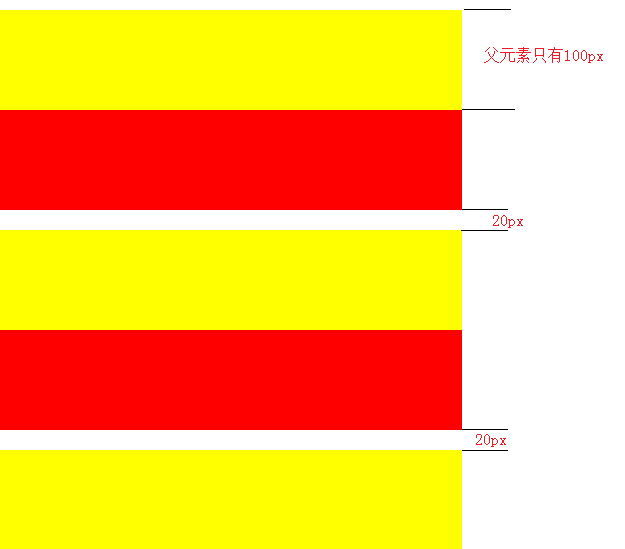<!-- 父元素的高度计算不包含子元素的上边距 --> <section class="sec"> <style> .sec { background: red; } .child { height: 100px; margin-top: 10px; background: yellow; } </style> <article class="child"></article> </section> <!-- 兄弟元素上下边距重叠,兄元素设置下边距,第元素设置上边距,边距取两者中的较大值 --> <section class="borther"> <style> .borther div { height: 100px; } .borther .one { margin-bottom: 10px; background: red; } .borther .two { margin-top: 20px; background: yellow; } </style> <div class="one"></div> <div class="two"></div> </section> <!-- 空元素上下边距重叠,取较大值 --> <section class="empty"> <style> .empty .one { height: 100px; background: red; } .empty .two { margin-top: 20px; margin-bottom: 10px; } .empty .three { height: 100px; background: yellow; } </style> <div class="one"></div> <div class="two"></div> <div class="three"></div> </section>
表现: