版权声明:本文为博主原创文章,未经博主允许不得转载。 https://blog.csdn.net/zhaihaohao1/article/details/88565789
官方文档:
https://reactnavigation.org/docs/zh-Hans/2.x/getting-started.html
效果图:
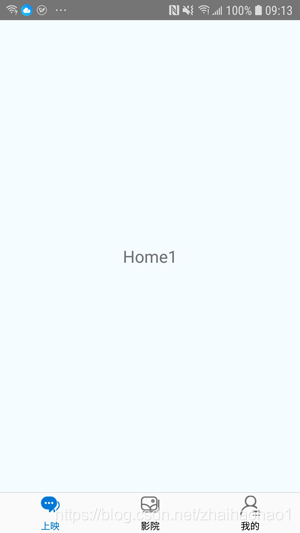
项目结构:

安装模块:
cd 到项目目录下
yarn add [email protected]
源代码:
BottomIndex 配置路由,Home1,Home2,Home3分别是一个页面
BottomIndex 代码:
import React from 'react';
import {Text, View, Image} from 'react-native';
import {StackNavigator, createBottomTabNavigator, createStackNavigator} from 'react-navigation';
import Home1 from './Home1';
import Home2 from './Home2';
import Home3 from "./Home3";
export default createBottomTabNavigator(
{
List: {
screen: Home1,
navigationOptions: {
tabBarLabel: '上映',
tabBarIcon: ({ focused }) => (
<Image source={focused ? require('../img/talk_fill.png') : require('../img/talk.png')} style={{width:24,height:24}} />
),
}
},
Cinema: {
screen: Home2,
navigationOptions: {
tabBarLabel: '影院',
tabBarIcon: ({ focused }) => (
<Image source={focused ? require('../img/photo_fill.png') : require('../img/photo.png')} style={{width:24,height:24}} />
),
}
},
Mine: {
screen: Home3,
navigationOptions: {
tabBarLabel: '我的',
tabBarIcon: ({ focused }) => (
<Image source={focused ? require('../img/mine_fill.png') : require('../img/mine.png')} style={{width:24,height:24}} />
),
}
},
},
{
tabBarOptions: {
activeTintColor: '#0078d7',
inactiveTintColor:'#000000',
labelStyle: {
fontSize: 12,
marginBottom:1,
},
style: {
backgroundColor: '#FFFFF',
},
tabBarOptions: {
showIcon:true,
}
}
}
);
Home1代码:
/**
* Sample React Native App
* https://github.com/facebook/react-native
*
* @format
* @flow
*/
import React, {Component} from 'react';
import {Platform, StyleSheet, Text, View} from 'react-native';
export default class Home1 extends Component {
render() {
return (
<View style={styles.container}>
<Text style={styles.welcome}>Home1</Text>
</View>
);
}
}
const styles = StyleSheet.create({
container: {
flex: 1,
justifyContent: 'center',
alignItems: 'center',
backgroundColor: '#F5FCFF',
},
welcome: {
fontSize: 20,
textAlign: 'center',
margin: 10,
},
});
Home2,Home3和Home1代码一样,这里就不贴了
源码下载:
源码:bkdemo3----bottom
综合应用:17的链接