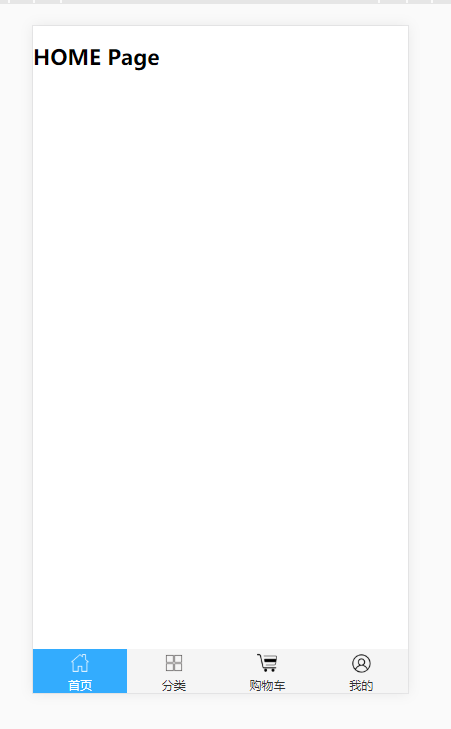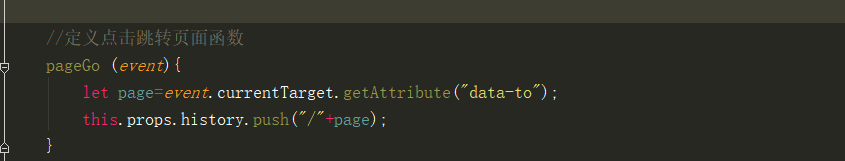在项目中经常会碰到这种需求,底部固定的菜单栏目,本来是想直接用react-router-dom组件的navLink来实现的,因为navLink组件有个属性 activeClassName设置选中样式,默认值为active,通过这个直接给选中的当前页面添加一个选中的样式即可,但是因为我想在里面加入一个图标,这就涉及到图标也要切换了,捣鼓了一下也不知道怎么用navLink来实现,最后就只能自己来写了。
先上效果图:
说说我的思路:
1.在constructor钩子里面的state中定义好一个变量来配置菜单栏中的信息:页面url,文字,是否选中,默认图标,选中图标
2.在componentDidMount钩子里面拿到当前页面的url,然后去配置信息的变量里面去循环匹配,如果和当前页url相等则把isActive设置为true,其他的设置为false
3.在render函数中判断每项的isActive属性值,如果为true则给它添加一个选中的样式名,图标用选中的图标,如果为false则样式名为空,图标用默认图标。
4.最后就是点击跳转页面的函数了:在每项中自定义一个属性data-to来表示要跳转的页面,取值就用state配置好的url,点击的时候拿到这个值,然后用路由跳转到此页面。
以下为组件代码:样式就的代码和图标就不上传了
import React from 'react' import { withRouter } from 'react-router-dom' import '../../styles/index.less' import './index.less' import * as Icon from '../../utils/icon'; class TabFooter extends React.Component { constructor(props) { super(props); this.pageGo=this.pageGo.bind(this); this.state={ pageInfo:[ {pageUrl:"home",text:"首页",isActive:false,icon:Icon.HOME_ICON,icon_select:Icon.HOME_ICON_ACTIVE}, {pageUrl:"list",text:"分类",isActive:false,icon:Icon.SORT_ICON,icon_select:Icon.SORT_ICON_ACTIVE}, {pageUrl:"cart",text:"购物车",isActive:false,icon:Icon.CART_ICON,icon_select:Icon.CART_ICON_ACTIVE}, {pageUrl:"person",text:"我的",isActive:false,icon:Icon.PERSON_ICON,icon_select:Icon.PERSON_ICON_ACTIVE} ] } } componentDidMount() { //拿到当前页面的pageUrl,循环state中的pageInfo,把当前页的isActive设置为true let currentPage =window.location.pathname.replace("/",""); let data=this.state.pageInfo; data.forEach((item,index)=>{ item.isActive=false; if(item.pageUrl===currentPage){ data[index].isActive=true; this.setState({ pageInfo: data }); } }) } render() { let data=this.state.pageInfo; let ClassName=""; let imgPath=""; return ( <ul className="tab_footer_box"> { data.map((item,index)=>{ if(item.isActive){ ClassName="selected"; imgPath=item.icon_select }else{ ClassName=""; imgPath=item.icon } return( <li className={ClassName} key={index} data-to={item.pageUrl} onClick={this.pageGo}> <img src={imgPath} alt=""/> <p>{item.text}</p> </li> ) }) } </ul> ) } //定义点击跳转页面函数 pageGo (event){ let page=event.currentTarget.getAttribute("data-to"); this.props.history.push("/"+page); } } export default withRouter(TabFooter)
总结:这样写功能虽然是实现了,但感觉还是比较繁琐和怪异的,想请教一下大佬们有没有更加简单快速的实现方法,欢迎吐槽~!