小程序自定义组件slot的使用
在自定义的组件中使用插槽slot
自定义组件
<view class="contant">
<view class="title-box">标题1</view>
<slot class="contant-box" name="自定义名字" >
</slot>
</view>
要使用该组件的页面
<!-- 卡片 -->
<cards> // 自定义组件的名称
<view slot="对应slot 的name">
</view>
</cards>
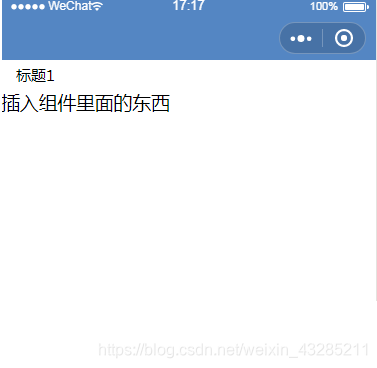
slot 里面的name是一一对应的
使用多个slot卡槽
自定义组件
<view class="contant">
<view class="title-box">标题1</view>
<slot class="contant-box" name="box1"></slot>
<slot class="contant-box" name="box2"></slot>
</view>
使用组件的文件
<cards>
<view slot="box2">插入组件里面的东西2</view>
<view slot="box1">插入组件里面的东1</view>
</cards>
顺序是颠倒的,那我们一起看看结果吧

最后是按照自定义组件那边来区分排序的
小编自己在学习小程序开发过程中,自己做了个UI组件库,方便一下自己,大家可以参考一下