4.9右侧吃到食物后蛇身变长
我们在上一节中,蛇吃到食物后,蛇身没能变长,而生成的那一节蛇身,停留在食物原来的位置上。这一节我们解决这个问题。下面是我们要做的事情。
1、蛇身变长。
2、上节生成的一节蛇身消失。
实现代码如下:
class Snake:
def __init__(self):
self.y=0
def draw(self,g,f):
if(g.x==0 and g.y==0):
a=8
elif g.x==1 and g.y==0:
print("已进入右侧")
a=g.body[0][0]+1
g.body.insert(0,(a,g.body[0][1]))
if g.eatFood(f)==0:
del g.body[g.delindex]
elif g.eatFood(f)==1:
g.newfood=1
g.delindex+=1
print('eatFood')
elif g.x==-1 and g.y==0:
print("已进入左侧")
a=g.body[0][0]-1
g.body.insert(0,(a,g.body[0][1]))
del g.body[3]
elif g.x==0 and g.y==-1:
print("已进入上侧")
a=g.body[0][1]-1
g.body.insert(0,(g.body[0][0],a))
del g.body[3]
elif g.x==0 and g.y==1:
print("已进入下侧")
a=g.body[0][1]+1
g.body.insert(0,(g.body[0][0],a))
del g.body[3]
#print(g.body[0][0]*20)
#print(f.x11rec)
print(g.newfood)
#tkinter.messagebox.showinfo(len(self.body))
for i in g.body:
x1=i[0]*20+g.x*20
y1=i[1]*20+g.y*20
g.canvas.create_rectangle(x1,y1,x1+20,y1+20,fill='green')
我们通过if g.eatFood(f)==0: 来判断删除最后一节蛇身,如果等于1,就不删除。等于1的含义就是当蛇吃到食物时。
将代码整合起来,整合后完整代码如下:
from tkinter import*
import random
import time
import tkinter.messagebox #messagebox
‘’‘右侧吃到食物后,蛇身变长’’’
class Game:
def init(self):
self.tk=Tk()
self.canvas=Canvas(self.tk,width=600,height=600)
self.canvas.pack()
#横坐标增量
self.x=0
self.y=0
#newfood=0代表食物没被吃掉
#delindex=3代表从第三节开始删除蛇身
self.newfood=0
self.delindex=3
self.body = [(8, 11), (8, 12), (8, 13)]
self.canvas.bind_all('<KeyPress-Left>',self.turn_left)
self.canvas.bind_all('<KeyPress-Right>',self.turn_right)
self.canvas.bind_all('<KeyPress-Up>',self.turn_up)
self.canvas.bind_all('<KeyPress-Down>',self.turn_down)
def turn_left(self,evt):
self.x=-1
self.y=0
def turn_right(self,evt):
self.x=1
self.y=0
def turn_up(self,evt):
self.x=0
self.y=-1
def turn_down(self,evt):
self.x=0
self.y=1
def eatFood(self,f):
if self.body[0][0]*20==f.x11rec and self.body[0][1]*20==f.y12rec:
return 1
else:
return 0
class Snake:
def __init__(self):
self.y=0
def draw(self,g,f):
if(g.x==0 and g.y==0):
a=8
elif g.x==1 and g.y==0:
print("已进入右侧")
a=g.body[0][0]+1
g.body.insert(0,(a,g.body[0][1]))
if g.eatFood(f)==0:
del g.body[g.delindex]
elif g.eatFood(f)==1:
g.newfood=1
g.delindex+=1
print('eatFood')
elif g.x==-1 and g.y==0:
print("已进入左侧")
a=g.body[0][0]-1
g.body.insert(0,(a,g.body[0][1]))
del g.body[3]
elif g.x==0 and g.y==-1:
print("已进入上侧")
a=g.body[0][1]-1
g.body.insert(0,(g.body[0][0],a))
del g.body[3]
elif g.x==0 and g.y==1:
print("已进入下侧")
a=g.body[0][1]+1
g.body.insert(0,(g.body[0][0],a))
del g.body[3]
#print(g.body[0][0]*20)
#print(f.x11rec)
print(g.newfood)
#tkinter.messagebox.showinfo(len(self.body))
for i in g.body:
x1=i[0]*20+g.x*20
y1=i[1]*20+g.y*20
g.canvas.create_rectangle(x1,y1,x1+20,y1+20,fill='green')
class Food:
def init(self):
self.a=random.randint(1,29)
self.b=random.randint(1,29)
self.x11rec=self.a*20
self.y12rec=self.b*20
self.x21rec=self.a*20+20
self.y22rec=self.b*20+20
def drawfood(self,g):
g.canvas.create_rectangle(self.x11rec,self.y12rec,self.x21rec,self.y22rec,fill='red')
g=Game()
f=Food()
s=Snake()
while 1:
g.canvas.delete(“all”) #clear canvas
if g.newfood==1:
f=Food()
print('food new')
g.newfood=0
f.drawfood(g)
s.draw(g,f)
g.tk.update_idletasks()
g.tk.update()
v=0.3
time.sleep(v)
运行这段代码,在画布上,我们看到蛇按我们的按键方向向右运动时,接触吃到食物后,蛇身变长一节。见下图4-17、4-18。
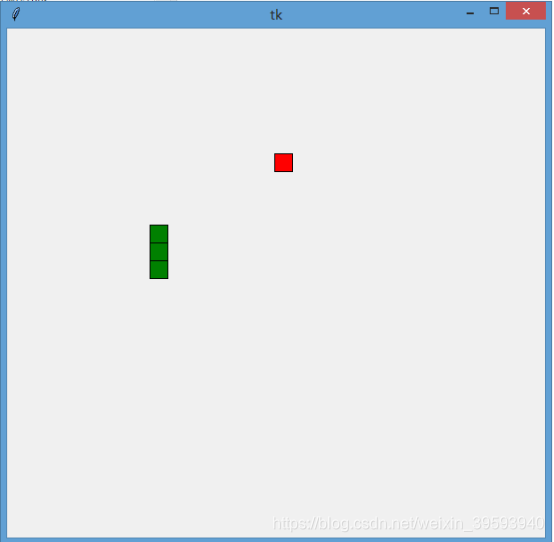
图4-17
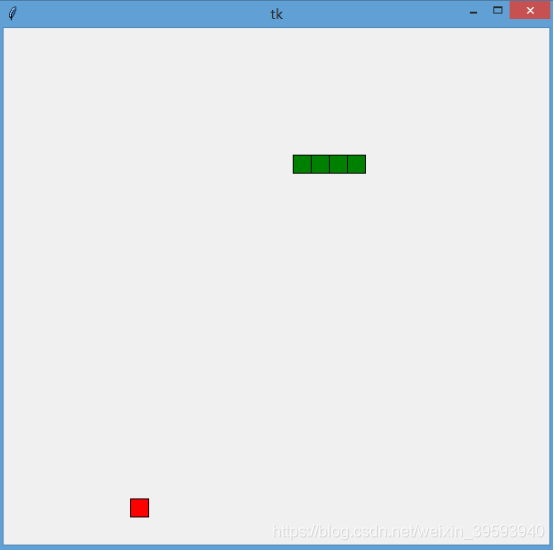
图4-18