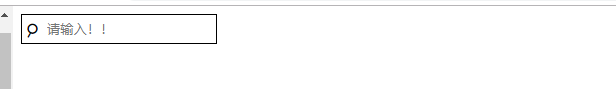::after和::before的使用很简单,可以认为其所在元素上存在一前一后的两个的元素,这两个元素默认是内联元素,但我们可以为其增添样式。::after和::before使用的时候一定要注意,必须设置content,否则这两个伪元素是无法显示出来的。而content属性,会作为这两个伪元素的内容嵌入他们中。如:
<style>
p:before{
content: "H";
p:after{
content: "d";
}
</style>
<p>ello Worl</p>展示为:Hello world
分享一些::after和::before使用的经验:
1.间隔符用法
<style>
ul{
list-style: none;
}
li{
display: inline;
}
li:not(:last-child)::after{
content: "|";
}
</style>
<nav>
<ul>
<li>HTML 5</li>
<li>CSS3</li>
<li>JavaScript</li>
</ul>
</nav>展示:
![]()
2.做border三角图标
<!DOCTYPE html>
<html lang="en">
<head>
<meta charset="UTF-8">
<meta name="viewport" content="width=device-width, initial-scale=1.0">
<meta http-equiv="X-UA-Compatible" content="ie=edge">
<title>Document</title>
<style>
p {
width: 200px;
height: 50px;
line-height: 50px;
background: red;
}
p::before {
display: inline-block;
border: 5px solid transparent;
border-right-color: red;
content: "";
position: relative;
left: -10px;
}
</style>
</head>
<body>
<p></p>
</body>
</html>
3.字符图标
<!DOCTYPE html>
<html lang="en">
<head>
<meta charset="UTF-8">
<meta name="viewport" content="width=device-width, initial-scale=1.0">
<meta http-equiv="X-UA-Compatible" content="ie=edge">
<title>Document</title>
<style>
.search {
position: relative;
}
.search::before {
content: "☌";
transform: rotate(180deg);
float: left;
font-size: 25px;
position: absolute;
line-height: 30px;
left: 5px;
}
.search input {
display: block;
padding-left: 25px;
height: 30px;
box-sizing: border-box;
}
</style>
</head>
<body>
<div class="search">
<input type="text" name="" id="" placeholder="请输入!! ">
</div>
</body>
</html>