::after和::before使用方法
1. 在元素内容前后加上指定内容
p::before{
content: 'Sally';
color: pink;
}
p::after{
content: 'I am Lily';
color: red;
}
<p>你好</p>
示例效果:
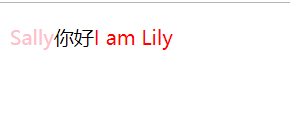
2. ::after 清除浮动
这里不详细介绍了,我的另一篇文章理解CSS浮动float 有介绍 https://blog.csdn.net/qq_43553067/article/details/88741490
3. :before和:after 用来写小三角形
<div class="demo">这是一个测试</div>
.demo:after{
content: '';
display: inline-block;
width: 0;
height: 0;
border: 8px solid transparent;
border-left: 8px solid #AFABAB;
position: relative;
top: 2px;
left: 10px;
}效果展示:
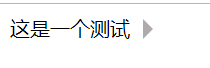
4.用:after和:before 写一个对话框
<div class="left">
<p>吃了吗</p>
</div>
<div class="right">
<p>吃过了,吃了红烧排骨和酸菜鱼</p>
</div>
.left,.right{
min-height: 40px;
display: table;
position: relative;
text-align: center;
border-radius: 7px;
background-color: #9EEA6A;
}
.right {
top: 60px;
left: 60px;
}
/*使内容垂直居中*/
.right>p,.left>p{
display: table-cell;
vertical-align: middle;
padding: 0 10px;
}
/*用伪类写出三角形*/
.left::after,.right::before{
content: '';
width: 0;
height: 0;
border: 8px solid transparent;
position: absolute;
top: 11px;
}
.left::after{
border-right: 8px solid #9EEA6A;
left: -15px;
}
.right::before{
border-left: 8px solid #9EEA6A;
left: 243px;
}效果如图所示:

也可以加个边框让她美观一些哦~
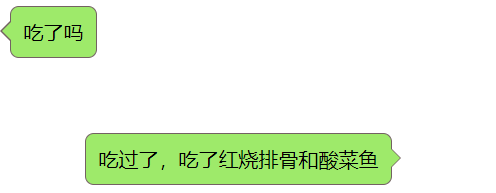
设计代码如下
不知道为什么粘贴代码总是卡壳…那就放图片把 放重点部分嘻嘻 记得.left,.right也要加上border样式哦~~
