版权声明:本文为博主原创文章,未经博主允许不得转载。 https://blog.csdn.net/qq_29726359/article/details/88043652
SpringBoot之模板引擎
模板引擎简介
-
模板引擎作用

-
市面上的模板引擎有:JSP、Velocity、Freemarker、Thymeleaf;
-
之前开发用jsp当摸吧引擎,但是springboot的特殊机制,使得springboot不支持jsp页面,但这样会有很多开发上的不方便,所以他支持了Thymelead模板引擎。
Thymeleaf语法
-
特点:相比jsp,他语法更简单,功能更加强大。
-
引入thymeleaf
<dependency> <groupId>org.springframework.boot</groupId> <artifactId>spring-boot-starter-thymeleaf</artifactId> </dependency> -
语法
-
只要我们把HTML页面放在classpath:/templates/目录下,thymeleaf就能自动帮我们渲染页面。
-
例如
@RequestMapping("/success") public String success(){ return "success"; } -
目录结构
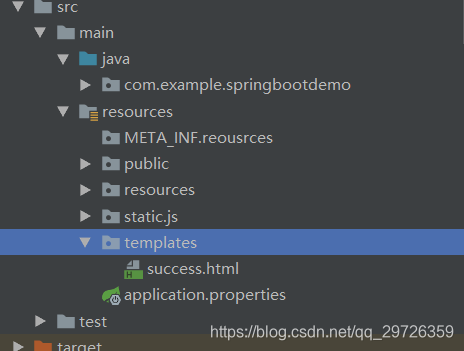
-
-
为页面加入语法提示,引入命名空间
<html lang="en" xmlns:th="http://www.thymeleaf.org"> -
使用thymeleaf语法
-
后端
@RequestMapping("/success") public String success(Map<String,String> map){ map.put("hello","你好"); return "success"; } -
将容器中文本内容设置为指定的内容——th:text
<div th:text="${hello}"></div>这样好处是,如果div里面原本有文本,不经过thymeleaf渲染的话,就显示原本内容,thymeleaf文本不影响
-
-
语法规则
-
th:text:改变当前元素里面的文本内容
-
th:任意html属性:来替换原声html里面属性的值
-
一些较为复杂语法
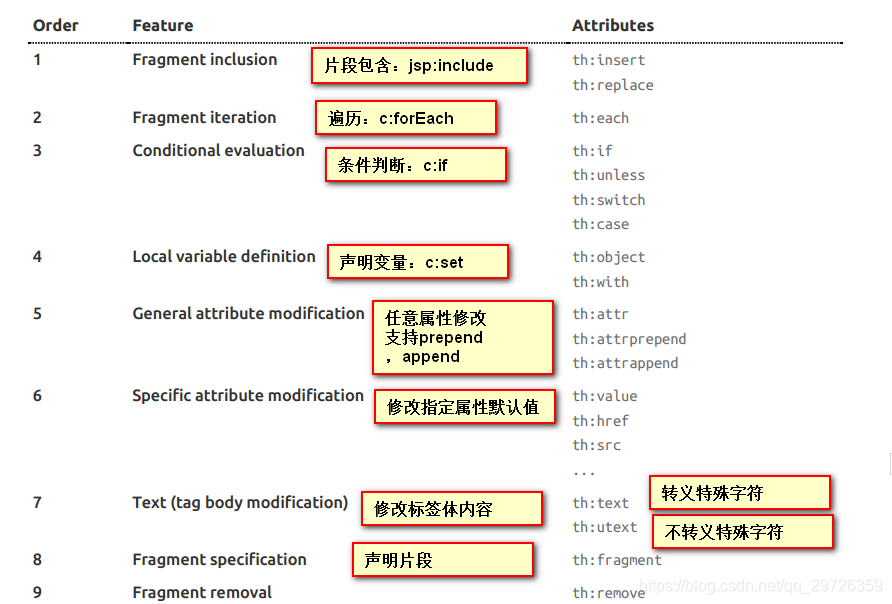
-
表达式
-
获取对象属性、调用方法
-
使用内置的基本对象
-
内置工具对象
详情参考usingthymeleaf手册
*{}和${}在功能上一致,只是有一个补充的功能,配合th:object使用
-
'#{}'是用来获取国际化内容的
-
@{}是用来定义url链接的
<!-- Will produce 'http://localhost:8080/gtvg/order/details?orderId=3' (plus rewriting) --> <a href="details.html" th:href="@{http://localhost:8080/gtvg/order/details(orderId=${o.id})}">view</a>-
如果是多个参数的话
@{/order/process(execId=${execId},execType='FAST')}
-
-
-
支持数学运算、布尔运算、比较运算、
示例
-
代码
-
后端
package com.example.springbootdemo.controller; import org.springframework.stereotype.Controller; import org.springframework.web.bind.annotation.RequestMapping; import org.springframework.web.bind.annotation.ResponseBody; import java.util.Arrays; import java.util.Map; @Controller public class DemoController { @RequestMapping("/hello") @ResponseBody public String hello(){ return "hello world"; } @RequestMapping("/success") public String success(Map<String,Object> map){ map.put("hello","<h1>你好</h1>"); map.put("users", Arrays.asList("zhangsan","lisi","wangwu")); return "success"; } } -
前端
<!DOCTYPE html> <html lang="en" xmlns:th="http://www.thymeleaf.org"> <head> <meta charset="UTF-8"> <title>Title</title> </head> <body> <h1>成功访问!</h1> <div th:text="${hello}"></div> <div th:text="${hello}"></div> <div th:utext="${hello}"></div> <!--遍历数组--> <!--th:each每次遍历都会生成一个当前这个标签--> <h4 th:text="${user}" th:each="user:${users}"></h4> <hr> <!--[]转义特殊字符--> <h4> <span th:each="user:${users}">[[${user}]]</span> </h4> </body> </html> -
效果
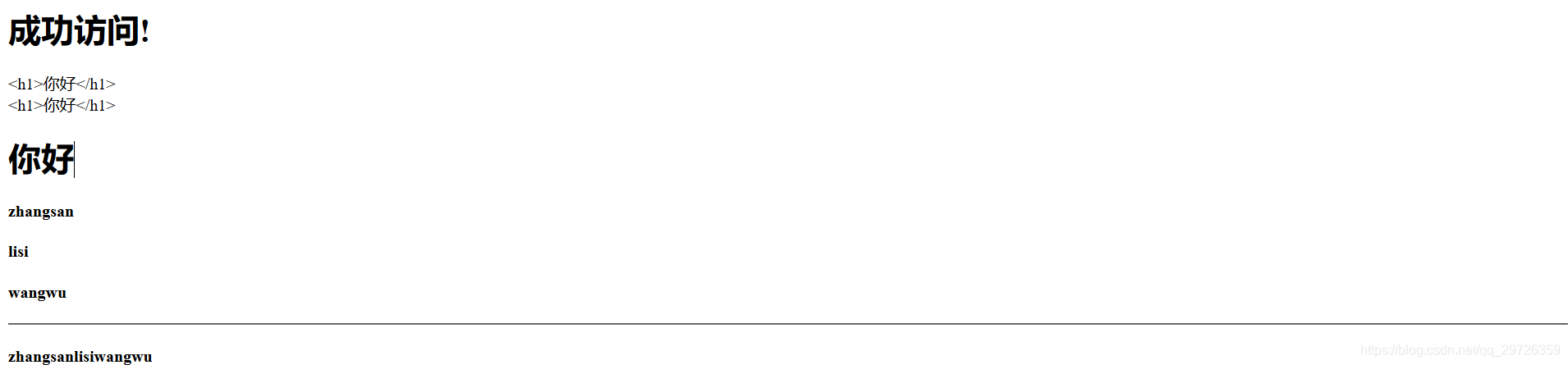
-
查看生成源代码
<!DOCTYPE html> <html lang="en"> <head> <meta charset="UTF-8"> <title>Title</title> </head> <body> <h1>成功访问!</h1> <div><h1>你好</h1></div> <div><h1>你好</h1></div> <div><h1>你好</h1></div> <!--遍历数组--> <!--th:each每次遍历都会生成一个当前这个标签--> <h4>zhangsan</h4> <h4>lisi</h4> <h4>wangwu</h4> <hr> <!--[]转义特殊字符--> <h4> <span>zhangsan</span><span>lisi</span><span>wangwu</span> </h4> </body> </html>
-
-
-