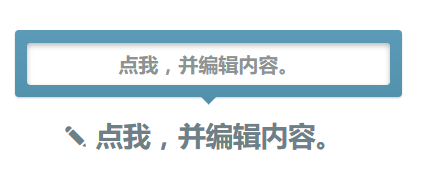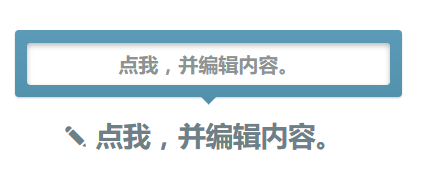<!DOCTYPE html>
<html lang="en">
<head>
<meta charset="UTF-8">
<title>Title</title>
<script src="../node_modules/vue/dist/vue.js"></script>
<script src="../node_modules/vue-resource/dist/vue-resource.js"></script>
<script src="../node_modules/vue-router/dist/vue-router.js"></script>
<script src="../node_modules/axios/dist/axios.js"></script>
</head>
<style>
/* 隐藏未编译的变量 */
[v-cloak] {
display: none;
}
* {
margin: 0;
padding: 0;
}
body {
font: 15px/1.3 'Open Sans', sans-serif;
color: #5e5b64;
text-align: center;
}
a, a:visited {
outline: none;
color: #389dc1;
}
a:hover {
text-decoration: none;
}
section, footer, header, aside, nav {
display: block;
}
/*-------------------------
编辑框
--------------------------*/
.tooltip {
background-color: #5c9bb7;
background-image: -webkit-linear-gradient(top, #5c9bb7, #5392ad);
background-image: -moz-linear-gradient(top, #5c9bb7, #5392ad);
background-image: linear-gradient(top, #5c9bb7, #5392ad);
box-shadow: 0 1px 1px #ccc;
border-radius: 3px;
width: 290px;
padding: 10px;
position: absolute;
left: 50%;
margin-left: -150px;
top: 80px;
}
.tooltip:after {
/* 提示信息 */
content: '';
position: absolute;
border: 6px solid #5190ac;
border-color: #5190ac transparent transparent;
width: 0;
height: 0;
bottom: -12px;
left: 50%;
margin-left: -6px;
}
.tooltip input {
border: none;
width: 100%;
line-height: 34px;
border-radius: 3px;
box-shadow: 0 2px 6px #bbb inset;
text-align: center;
font-size: 16px;
font-family: inherit;
color: #8d9395;
font-weight: bold;
outline: none;
}
p {
font-size: 22px;
font-weight: bold;
color: #6d8088;
height: 30px;
cursor: default;
}
p b {
color: #ffffff;
display: inline-block;
padding: 5px 10px;
background-color: #c4d7e0;
border-radius: 2px;
text-transform: uppercase;
font-size: 18px;
}
p:before {
content: '✎';
display: inline-block;
margin-right: 5px;
font-weight: normal;
vertical-align: text-bottom;
}
#main {
height: 300px;
position: relative;
padding-top: 150px;
}
</style>
<body>
<!-- v-cloak 隐藏未编译的变量,直到 Vue 实例准备就绪。 -->
<!-- 元素点击后 hideTooltp() 方法被调用 -->
<div id="main" v-cloak v-on:click="hideTooltip">
<!-- 这是一个提示框
v-on:clock.stop 是一个点击事件处理器,stop 修饰符用于阻止事件传递
v-if 用来判断 show_tooltip 为 true 时才显示 -->
<div class="tooltip" v-on:click.stop v-if="show_tooltip">
<!-- v-model 绑定了文本域的内容
在文本域内容改变时,对应的变量也会实时改变 -->
<input type="text" v-model="text_content"/>
</div>
<!-- 点击后调用 "toggleTooltip" 方法并阻止事件传递 -->
<!-- "text_content" 变量根据文本域内容的变化而变化 -->
<p v-on:click.stop="toggleTooltip">{{text_content}}</p>
</div>
</body>
<script>
var demo = new Vue({
el: '#main',
data: {
show_tooltip: false,
text_content: '点我,并编辑内容。'
},
methods: {
hideTooltip: function () {
// 在模型改变时,视图也会自动更新
this.show_tooltip = false;
},
toggleTooltip: function () {
this.show_tooltip = !this.show_tooltip;
}
}
})
</script>
</html>