版权声明:转载请注明出处 https://blog.csdn.net/qq_34213260/article/details/85253553
1、下载labelImg工具进行标注
https://github.com/tzutalin/labelImg
(1)点击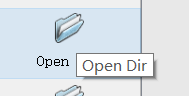 打开训练图片所在的文件夹
打开训练图片所在的文件夹
(2)点击 框选自己要识别的目标
框选自己要识别的目标
(3)添加标签并保存,获得同名的xml文件,如图。

2、将文件夹内的xml文件内的信息统一记录到.csv表格中
# Author Qian Chenglong
import os
import glob
import pandas as pd
import xml.etree.ElementTree as ET
path = 'F:\\2019视觉培训内容\\armor_date' #数据所在的文件夹路径
os.chdir(path) #改变当前工作目录到指定的路径。
output_name='armor_train.csv' #输出的文件名
def xml_to_csv(path):
xml_list = []
for xml_file in glob.glob(path + '/*.xml'): #遍历文件夹下的所有xml文件
tree = ET.parse(xml_file)
root = tree.getroot()
for member in root.findall('object'):
value = (root.find('filename').text,
int(root.find('size')[0].text),
int(root.find('size')[1].text),
member[0].text,
int(member[4][0].text),
int(member[4][1].text),
int(member[4][2].text),
int(member[4][3].text)
)
xml_list.append(value)
column_name = ['filename', 'width', 'height', 'class', 'xmin', 'ymin', 'xmax', 'ymax']
xml_df = pd.DataFrame(xml_list, columns=column_name)
return xml_df
def main():
image_path = path
xml_df = xml_to_csv(image_path)
xml_df.to_csv(output_name, index=None)
print('Successfully converted xml to csv.')
main()
3、由CSV文件生成TFRecord文件
(1)将生成的csv文件移动到F:\models-master\research\object_detection\data文件夹下
(2)写如下.py文件保存为generate_tfrecord.py保存到F:\models-master\research\object_detection路径
# Author Qian Chenglong
"""
Usage:
# From tensorflow/models/
# Create train data:
python generate_tfrecord.py --csv_input=data/tv_vehicle_labels.csv --output_path=train.record
# Create test data:
python generate_tfrecord.py --csv_input=data/test_labels.csv --output_path=test.record
"""
import os
import io
import pandas as pd
import tensorflow as tf
from PIL import Image
from object_detection.utils import dataset_util
from collections import namedtuple, OrderedDict
os.chdir('F:\\models-master\\research\\object_detection') #填写models\\research\\object_detection\\的绝对路径
flags = tf.app.flags
flags.DEFINE_string('csv_input', '', 'Path to the CSV input')
flags.DEFINE_string('output_path', '', 'Path to output TFRecord')
FLAGS = flags.FLAGS
# TO-DO replace this with label map
# 注意将对应的label改成自己的类别!!!!!!!!!!
def class_text_to_int(row_label):
if row_label == 'armor': #自己的类别名
return 1 #返回的序号,必须不同
# elif row_label == 'vehicle':
# return 2
else:
None
def split(df, group):
data = namedtuple('data', ['filename', 'object'])
gb = df.groupby(group)
return [data(filename, gb.get_group(x)) for filename, x in zip(gb.groups.keys(), gb.groups)]
def create_tf_example(group, path):
with tf.gfile.GFile(os.path.join(path, '{}'.format(group.filename)), 'rb') as fid:
encoded_jpg = fid.read()
encoded_jpg_io = io.BytesIO(encoded_jpg)
image = Image.open(encoded_jpg_io)
width, height = image.size
filename = group.filename.encode('utf8')
image_format = b'jpg'
xmins = []
xmaxs = []
ymins = []
ymaxs = []
classes_text = []
classes = []
for index, row in group.object.iterrows():
xmins.append(row['xmin'] / width)
xmaxs.append(row['xmax'] / width)
ymins.append(row['ymin'] / height)
ymaxs.append(row['ymax'] / height)
classes_text.append(row['class'].encode('utf8'))
classes.append(class_text_to_int(row['class']))
tf_example = tf.train.Example(features=tf.train.Features(feature={
'image/height': dataset_util.int64_feature(height),
'image/width': dataset_util.int64_feature(width),
'image/filename': dataset_util.bytes_feature(filename),
'image/source_id': dataset_util.bytes_feature(filename),
'image/encoded': dataset_util.bytes_feature(encoded_jpg),
'image/format': dataset_util.bytes_feature(image_format),
'image/object/bbox/xmin': dataset_util.float_list_feature(xmins),
'image/object/bbox/xmax': dataset_util.float_list_feature(xmaxs),
'image/object/bbox/ymin': dataset_util.float_list_feature(ymins),
'image/object/bbox/ymax': dataset_util.float_list_feature(ymaxs),
'image/object/class/text': dataset_util.bytes_list_feature(classes_text),
'image/object/class/label': dataset_util.int64_list_feature(classes),
}))
return tf_example
def main(_):
writer = tf.python_io.TFRecordWriter(FLAGS.output_path)
path = os.path.join(os.getcwd(), 'images')
examples = pd.read_csv(FLAGS.csv_input)
grouped = split(examples, 'filename')
for group in grouped:
tf_example = create_tf_example(group, path)
writer.write(tf_example.SerializeToString())
writer.close()
output_path = os.path.join(os.getcwd(), FLAGS.output_path)
print('Successfully created the TFRecords: {}'.format(output_path))
if __name__ == '__main__':
tf.app.run()
转到F:\models-master\research\object_detection路径:运行如下语句
python generate_tfrecord.py --csv_input=data/armor_train.csv --output_path=train.record
#输入文件名和输出文件名根据自己需求修改