临摹对象
sfbus_demo
模型简介
先看一下整体外观:
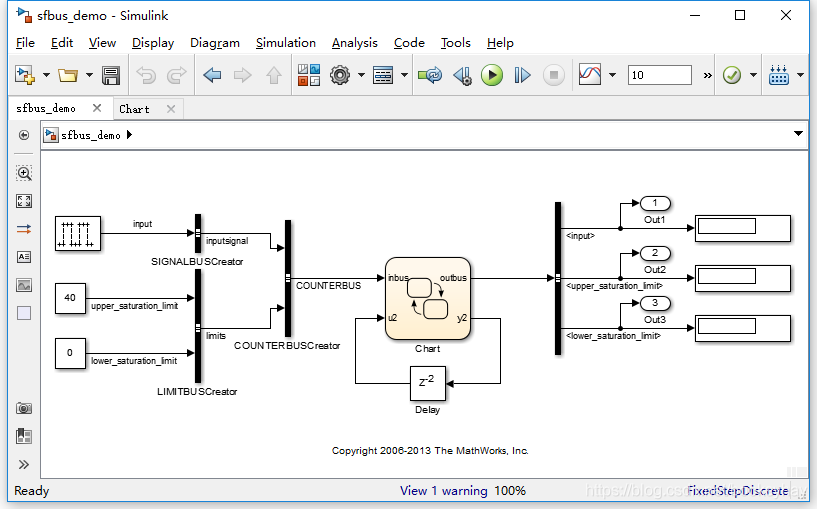
再看看stateflow的chart:
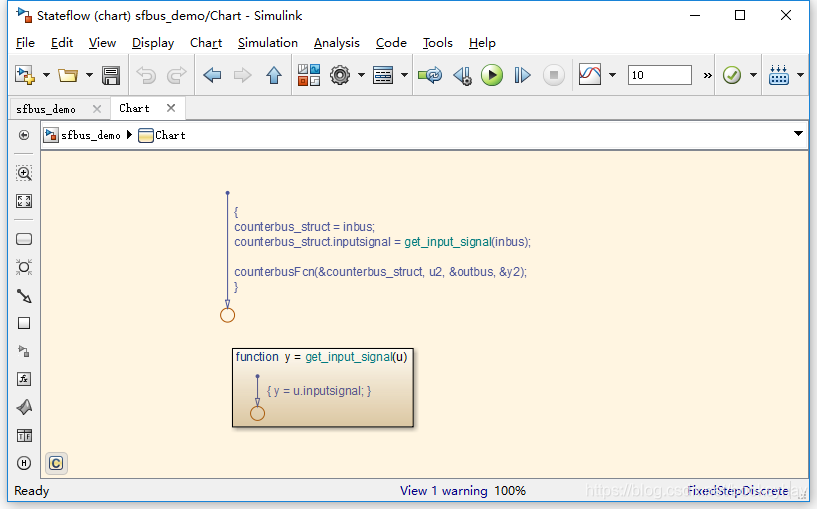
功能说明
重点在于,stateflow中能使用总线信号作为输入。图形函数的参数可以设置数据类型。
重要步骤
1,PreLoadFcn的回调函数中,要加载bus_objects:
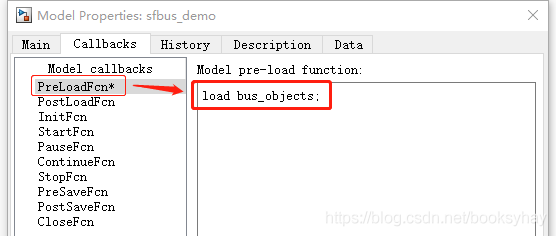
加载后,工作区中会有这3个总线的定义:
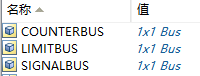
2,设置输入、输出和局部变量的数据类型为总线型:
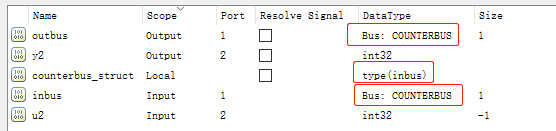
3,设置图形函数的输入输出变量的数据类型为总线(SIGNALBUS, COUNTERBUS)
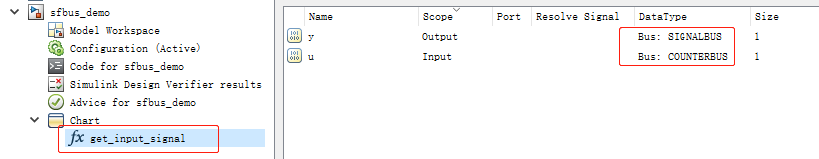
4,在Simulation Target的配置中,添加头文件(#include "counterbus.h")和C文件(counterbus.c)
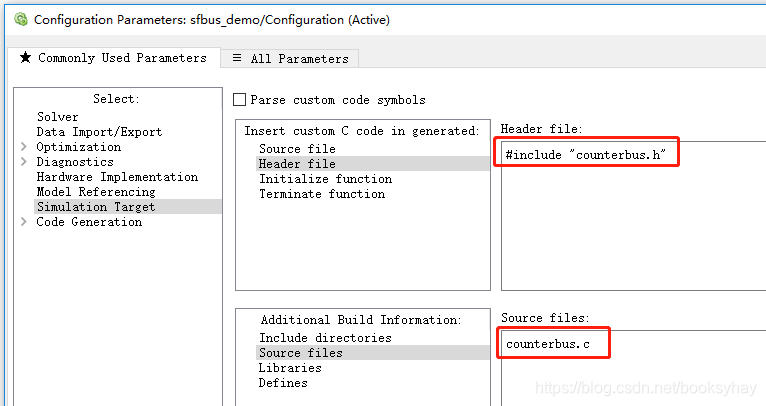
这两个文件里面定义了总线所对应的结构体,以及counterbusFcn函数。
counterbus.h头文件:
#ifndef _COUNTER_BUS_H_
#define _COUNTER_BUS_H_
#include "rtwtypes.h"
typedef struct {
int input;
} SIGNALBUS;
typedef struct {
int upper_saturation_limit;
int lower_saturation_limit;
} LIMITBUS;
typedef struct {
SIGNALBUS inputsignal;
LIMITBUS limits;
} COUNTERBUS;
extern void counterbusFcn(COUNTERBUS *u1, int u2, COUNTERBUS *y1, int *y2);
#endif
counterbus.c文件:
#include "counterbus.h"
void counterbusFcn(COUNTERBUS *u1, int32_T u2, COUNTERBUS *y1, int32_T *y2)
{
int32_T limit;
boolean_T inputGElower;
limit = u1->inputsignal.input + u2;
inputGElower = (limit >= u1->limits.lower_saturation_limit);
if((u1->limits.upper_saturation_limit >= limit) && inputGElower) {
*y2 = limit;
} else {
if(inputGElower) {
limit = u1->limits.upper_saturation_limit;
} else {
limit = u1->limits.lower_saturation_limit;
}
*y2 = limit;
}
y1->inputsignal.input = *y2;
y1->limits = u1->limits;
}
参考资料
Integrate Custom Structures in Stateflow Charts
https://ww2.mathworks.cn/help/stateflow/ug/integrating-custom-structures-in-stateflow-charts.html
Access Bus Signals Through Stateflow Structures
https://ww2.mathworks.cn/help/stateflow/ug/about-stateflow-structures.html