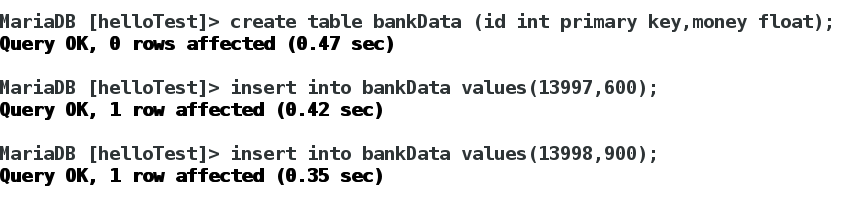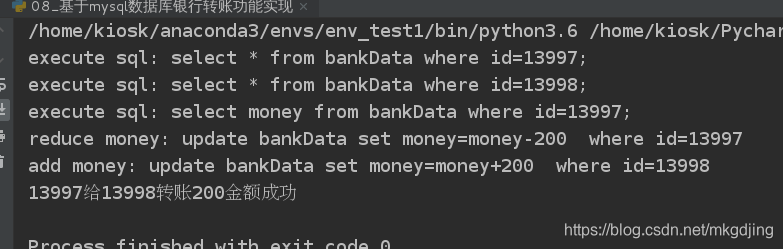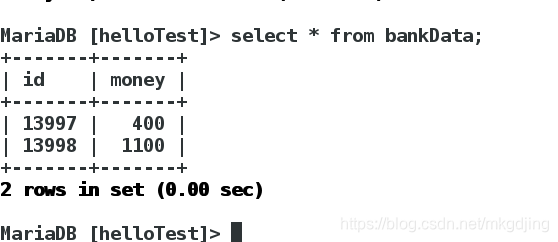python连接数据库
安装第三方软件来建立python和数据库的连接
-python2-------》MySQL-python.x86_64
yum install MySQL-python.x86_64
-python3-------》pymysql
用pip下载,yum源中没有该软件包
pip install pymysql
- 创建数据表
import pymysql
# 1. 连接数据库,
conn = pymysql.connect(
host='localhost',
user='root',
password='redhat',
db='helloTest',
charset='utf8',
autocommit=True, # 如果插入数据,, 是否自动提交? 和conn.commit()功能一致。
)
# ****python, 必须有一个游标对象, 用来给数据库发送sql语句, 并执行的.
# 2. 创建游标对象,
cur = conn.cursor()
# 3.
try:
create_sqli = "create table hello (id int, name varchar(30));"
cur.execute(create_sqli)
except Exception as e:
print("创建数据表失败:", e)
else:
print("创建数据表成功;")
# 4. 关闭游标
cur.close()
# 5. 关闭连接
conn.close()
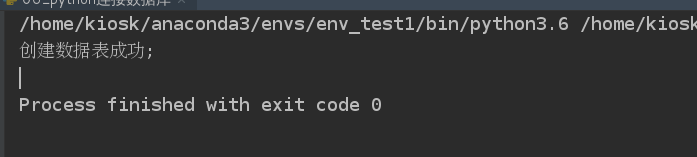
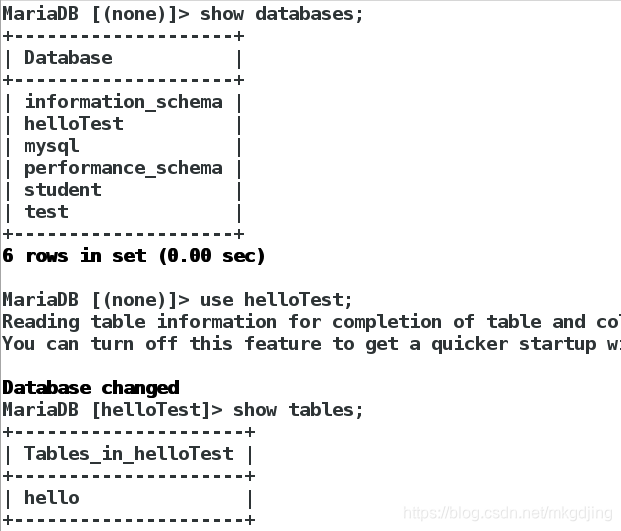
- 插入数据
import pymysql
# 1. 连接数据库,
conn = pymysql.connect(
host='localhost',
user='root',
password='redhat',
db='helloTest',
charset='utf8',
autocommit=True, # 如果插入数据,, 是否自动提交? 和conn.commit()功能一致。
)
# ****python, 必须有一个游标对象, 用来给数据库发送sql语句, 并执行的.
# 2. 创建游标对象,
cur = conn.cursor()
# 3.
try:
insert_sqli = "insert into hello values(2, 'fensi');"
cur.execute(insert_sqli)
except Exception as e:
print("插入数据失败:", e)
else:
# 如果是插入数据, 一定要提交数据, 不然数据库中找不到要插入的数据;
conn.commit()
print("插入数据成功;")
# 4. 关闭游标
cur.close()
# 5. 关闭连接
conn.close()
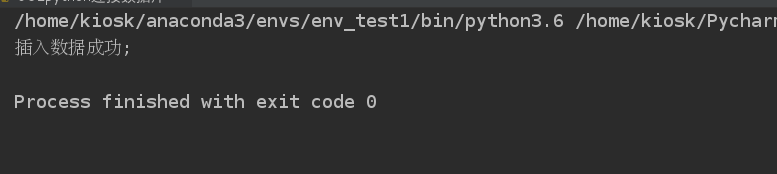
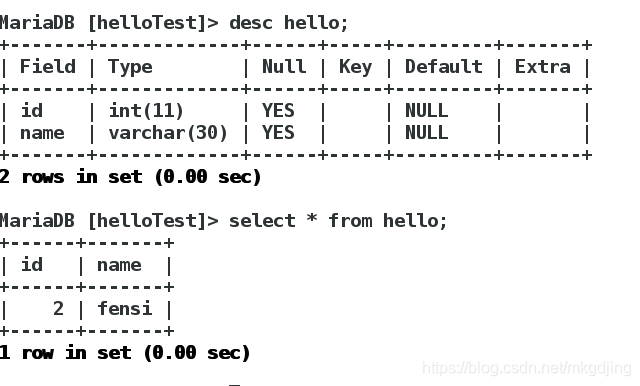
- 插入多条数据
import pymysql
# 1. 连接数据库,
conn = pymysql.connect(
host='localhost',
user='root',
password='redhat',
db='helloTest',
charset='utf8',
autocommit=True, # 如果插入数据,, 是否自动提交? 和conn.commit()功能一致。
)
# ****python, 必须有一个游标对象, 用来给数据库发送sql语句, 并执行的.
# 2. 创建游标对象,
cur = conn.cursor()
# 3.
try:
info = [(i, "westos%s" %(i)) for i in range(100)]
# *********************第一种方式********************
# # %s必须手动添加一个字符串, 否则就是一个变量名, 会报错.
# insert_sqli = "insert into hello values(%d, '%s');"
# for item in info:
# print('insert语句:', insert_sqli %item)
# cur.execute(insert_sqli %item)
# *********************第二种方式********************
insert_sqli = "insert into hello values(%s, %s);"
cur.executemany(insert_sqli, info )
except Exception as e:
print("插入多条数据失败:", e)
else:
# 如果是插入数据, 一定要提交数据, 不然数据库中找不到要插入的数据;
conn.commit()
print("插入多条数据成功;")
# 4. 关闭游标
cur.close()
# 5. 关闭连接
conn.close()
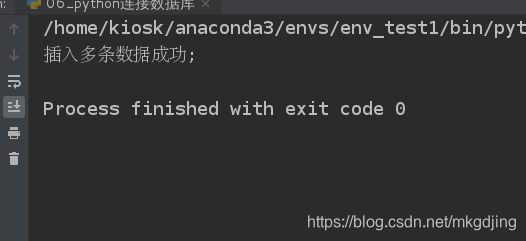
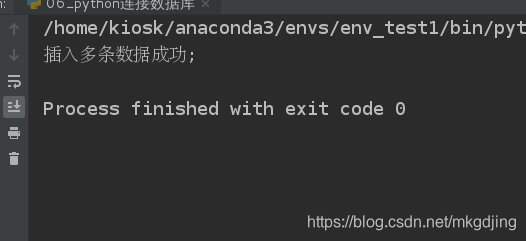
- 数据库查询
import pymysql
# 1. 连接数据库,
conn = pymysql.connect(
host='localhost',
user='root',
password='redhat',
db='helloTest',
charset='utf8',
autocommit=True, # 如果插入数据,, 是否自动提交? 和conn.commit()功能一致。
)
# ****python, 必须有一个游标对象, 用来给数据库发送sql语句, 并执行的.
# 2. 创建游标对象,
cur = conn.cursor()
# 3.
sqli = "select * from hello;"
result = cur.execute(sqli) # 默认不返回查询结果集, 返回数据记录数。
print(result)
print(cur.fetchone()) # 1). 获取下一个查询结果集;
print(cur.fetchone())
print(cur.fetchone())
print(cur.fetchmany(4)) # 2). 获取制定个数个查询结果集;
info = cur.fetchall() # 3). 获取所有的查询结果
print(info)
print(len(info))
print(cur.rowcount) # 4). 返回执行sql语句影响的行数
# 4. 关闭游标
cur.close()
# 5. 关闭连接
conn.close()
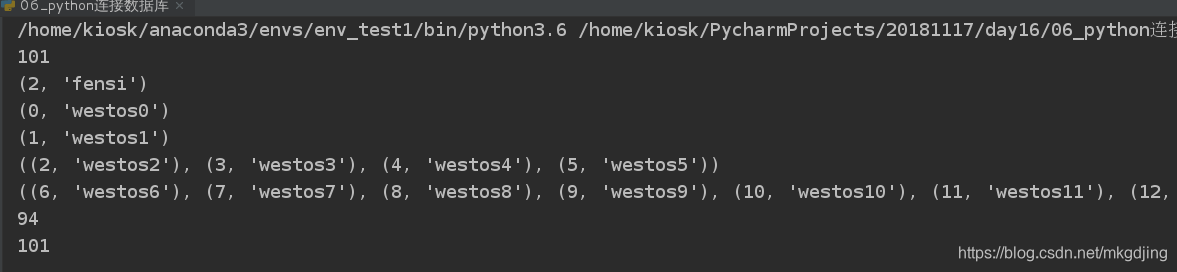
获取表的字段名和信息
import pymysql
# 1. 连接数据库,
conn = pymysql.connect(
host='localhost',
user='root',
password='redhat',
db='helloTest',
charset='utf8',
# autocommit=True, # 如果插入数据,, 是否自动提交? 和conn.commit()功能一致。
)
# ****python, 必须有一个游标对象, 用来给数据库发送sql语句, 并执行的.
# __enter__, __exit__
# with语句实现的效果是: with语句执行结束, 如果成功, 则提交改变的数据, 如果不成功, 则回滚.
with conn:
# ****** 判断是否连接?
print(conn.open) # True
# 2. 创建游标对象,
cur = conn.cursor()
# 3).
sqli = "select * from hello;"
result = cur.execute(sqli) # 默认不返回查询结果集, 返回数据记录数。
# 显示每列的详细信息
des = cur.description
print("表的描述:", des)
# 获取表头
print("表头:", ",".join([item[0] for item in des]))
cur.close()
conn.close()
print("with语句之外:", conn.open) # False
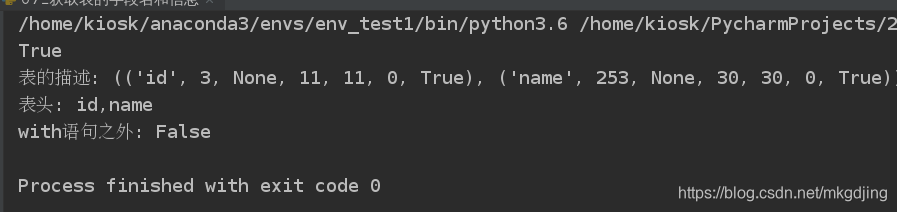
基于mysql数据库银行转账功能实现
import pymysql
class TransferMoney(object):
# 构造方法
def __init__(self, conn):
self.conn = conn
self.cur = conn.cursor()
def transfer(self, source_id, target_id, money):
# 1). 判断两个银行卡号是否存在?
# 2). 判断source_id是否有足够的钱?
# 3). source_id扣钱
# 4). target_id加钱
if not self.check_account_avaialbe(source_id):
raise Exception("账户不存在")
if not self.check_account_avaialbe(target_id):
raise Exception("账户不存在")
if self.has_enough_money(source_id, money):
try:
self.reduce_money(source_id, money)
self.add_money(target_id, money)
except Exception as e:
print("转账失败:", e)
self.conn.rollback()
else:
self.conn.commit()
print("%s给%s转账%s金额成功" % (source_id, target_id, money))
def check_account_avaialbe(self, acc_id):
"""判断帐号是否存在, 传递的参数是银行卡号的id"""
select_sqli = "select * from bankData where id=%d;" % (acc_id)
print("execute sql:", select_sqli)
res_count = self.cur.execute(select_sqli)
if res_count == 1:
return True
else:
# raise Exception("账户%s不存在" %(acc_id))
return False
def has_enough_money(self, acc_id, money):
"""判断acc_id账户上金额> money"""
# 查找acc_id存储金额?
select_sqli = "select money from bankData where id=%d;" % (acc_id)
print("execute sql:", select_sqli)
self.cur.execute(select_sqli) # ((1, 500), )
# 获取查询到的金额钱数;
acc_money = self.cur.fetchone()[0]
# 判断
if acc_money >= money:
return True
else:
return False
def add_money(self, acc_id, money):
update_sqli = "update bankData set money=money+%d where id=%d" % (money, acc_id)
print("add money:", update_sqli)
self.cur.execute(update_sqli)
def reduce_money(self, acc_id, money):
update_sqli = "update bankData set money=money-%d where id=%d" % (money, acc_id)
print("reduce money:", update_sqli)
self.cur.execute(update_sqli)
# 析构方法
def __del__(self):
self.cur.close()
self.conn.close()
if __name__ == '__main__':
# 1. 连接数据库,
conn = pymysql.connect(
host='localhost',
user='root',
password='redhat',
db='helloTest',
charset='utf8',
autocommit=True, # 如果插入数据,, 是否自动提交? 和conn.commit()功能一致。
)
trans = TransferMoney(conn)