import pygame import sys import os pygame.init() #窗口居中 os.environ['SDL_VIDEO_CENTERED'] = '1' screen_width = 600 screen_high = 500 cnt = 0 image = pygame.image.load(r'running cat.png') rects = image.get_rect() rect = pygame.Rect(0, 0, rects.width // 4, rects.height) #pygame.FULLSCREEN可使screen全屏显示 screen = pygame.display.set_mode((screen_width, screen_high), pygame.FULLSCREEN) screen_rect = screen.get_rect() #获取clock对象 clock = pygame.time.Clock() while True: screen.fill((255, 250, 230)) for event in pygame.event.get(): if event.type == pygame.QUIT: pygame.quit() sys.exit() press_keys = pygame.key.get_pressed() if press_keys[pygame.K_ESCAPE]: pygame.quit() sys.exit() #在(0,0)处绘制image的rect区域 screen.blit(image, (0, 0), rect) rect.x += rects.width // 4 cnt += 1 #用cnt标记显示到了第几帧 if cnt == 4: cnt = 0 rect.x = 0 pygame.display.flip() #每秒循环十次(10帧/秒) clock.tick(10)
运行效果截屏:
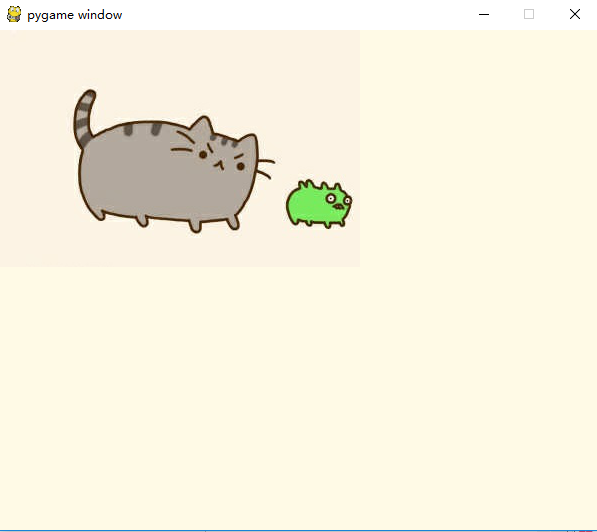
使用素材: