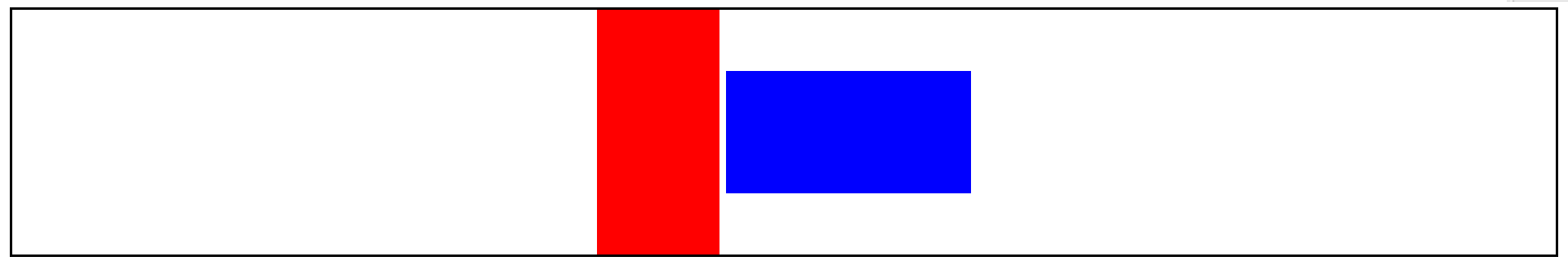浮动效果01
<!DOCTYPE HTML> <html> <head> <meta http-equiv="Content-Type" content="text/html; charset=utf-8"> <title>无标题文档</title> <style> .clear{zoom:1;} .clear:after{content:"";display:block;clear:both;} .wrap{width:500px;margin:0 auto;border:10px solid #ccc;} .left{width:200px;height:400px;background:#7a1;float:left;} .right{width:300px;float:right;} .right_top{height:80px;background:#f90;} .right_center div{width:150px;height:160px;float:left;background:#f69;} .right_center .right_center2{background:#4fc;} .right_foot{height:160px;background:#369;} </style> </head> <body> <div class="wrap clear"> <div class="left"></div> <div class="right"> <div class="right_top"></div> <div class="clear right_center"> <div class="right_center1"></div> <div class="right_center2"></div> </div> <div class="right_foot"></div> </div> </div> </body> </html>
效果:

02.。
<!DOCTYPE HTML> <html> <head> <meta http-equiv="Content-Type" content="text/html; charset=utf-8"> <title>无标题文档</title> <style> body,ul{margin:0;padding:0;} li{ list-style:none;} .list{width:500px;padding:10px;background:#ccc; margin:0 auto;} .list li{padding:5px 0;height:17px;font-size:0;} .list span{float:left;height:17px;font-size:0;} .left{width:300px;background:#369;} .right{background:#f90;width:200px;} </style> </head> <body> <!-- 一般情况 一个元素里边所有子元素结构和样式都是一样 那咱们就把这看成是1个列表 --> <ul class="list"> <li> <span class="left"></span> <span class="right"></span> </li> <li> <span class="left"></span> <span class="right"></span> </li> <li> <span class="left"></span> <span class="right"></span> </li> <li> <span class="left"></span> <span class="right"></span> </li> <li> <span class="left"></span> <span class="right"></span> </li> <li> <span class="left"></span> <span class="right"></span> </li> </ul> </body> </html>
效果:

03.
<!DOCTYPE HTML> <html> <head> <meta http-equiv="Content-Type" content="text/html; charset=utf-8"> <title>无标题文档</title> <style> .wrap{ width:400px;border:2px solid #000;margin:0 auto;} .wrap:after{content:"";display:block;clear:both;} .div1{width:296px;height:296px;float:left;background:#f0f;border:2px solid #fff;} .div2{ width:100px;height:100px;float:right;background:#7c1;} .div3{background:#ff0;} </style> </head> <body> <div class="wrap"> <div class="div1">1</div> <div class="div2">2</div> <div class="div2 div3">3</div> <div class="div2">4</div> <div class="div2 div3">5</div> <div class="div2">6</div> <div class="div2 div3">7</div> <div class="div2">8</div> </div> </body> </html>
效果:
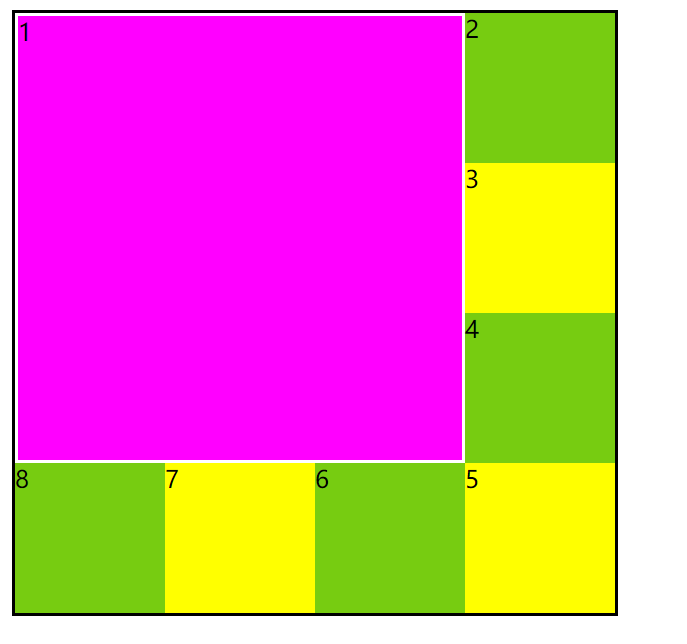
04.
<!DOCTYPE HTML> <html> <head> <meta http-equiv="Content-Type" content="text/html; charset=utf-8"> <title>无标题文档</title> <style> body,ul{margin:0;padding:0;} li{ list-style:none;} .list{width:300px;margin:30px auto;border-left:1px solid #000;border-top:1px solid #000;height:300px;} .list li{width:99px;height:99px;float:left;border-right:1px solid #000;border-bottom:1px solid #000;background:#ffc;} </style> </head> <body> <ul class="list"> <li>1</li> <li>2</li> <li>3</li> <li>4</li> <li>5</li> <li>6</li> <li>7</li> <li>8</li> <li>9</li> </ul> </body> </html>
05.
<!DOCTYPE HTML> <html> <head> <meta http-equiv="Content-Type" content="text/html; charset=utf-8"> <title>无标题文档</title> <style> body,ul{margin:0;padding:0;} li{ list-style:none;} .wrap{width:299px;height:299px;margin:30px auto;overflow:hidden;} .list{width:300px;height:300px;} .list li{width:99px;height:99px;float:left;border-right:1px solid #000;border-bottom:1px solid #000;background:#ffc;} </style> </head> <body> <div class="wrap"> <ul class="list"> <li>1</li> <li>2</li> <li>3</li> <li>4</li> <li>5</li> <li>6</li> <li>7</li> <li>8</li> <li>9</li> </ul> </div> </body> </html>
效果:
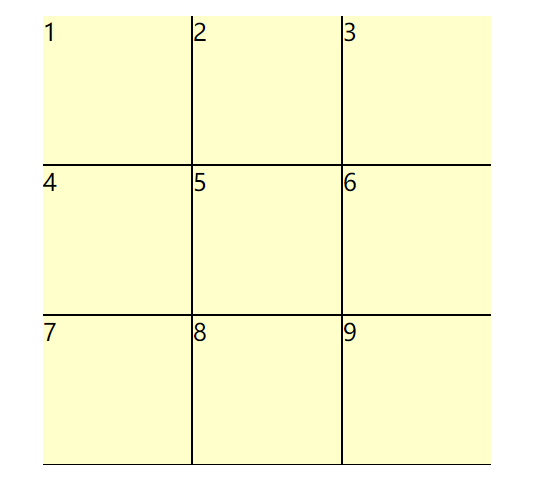
06.
<!DOCTYPE HTML> <html> <head> <meta http-equiv="Content-Type" content="text/html; charset=utf-8"> <title>无标题文档</title> <style> body,ul{margin:0;padding:0;} li{ list-style:none;} .list{width:732px;margin:30px auto; overflow:auto;border-top:1px solid #999;border-left:1px solid #999;} .list li{width:60px;height:180px;float:left;border-right:1px solid #999;border-bottom:1px solid #999;} .list div{height:100px;background:#000; color:#fff;} /*.list li:nth-of-type(2n) div{ height:50px;}*/ .list .div2{ height:50px;} </style> </head> <body> <ul class="list"> <li> <div>1</div> </li> <li> <div class="div2">2</div> </li> <li> <div>3</div> </li> <li> <div class="div2">4</div> </li> <li> <div>5</div> </li> <li> <div class="div2">6</div> </li> <li> <div>7</div> </li> <li> <div class="div2">8</div> </li> <li> <div>9</div> </li> <li> <div class="div2">10</div> </li> <li> <div>11</div> </li> <li> <div class="div2">12</div> </li> </ul> </body> </html>
效果:

07.
<!DOCTYPE HTML> <html> <head> <meta http-equiv="Content-Type" content="text/html; charset=utf-8"> <title>无标题文档</title> <style> .box{ width:400px;} .left{width:100px;height:200px;float:left;background:red;} .right{ width:300px;float:left;} /*元素浮动,要并在同一行的元素都要加浮动*/ </style> </head> <body> <div class="box"> <div class="left"></div> <div class="right">分析称中央上收省级纪委书记提名权和任命权 [纪检工作双重领导体制] [王岐山这一年:11位省部级高官下马] 解放军取消原定今日在渤海海峡军事行动 [原因不明] [原定今明两日执行军事任务] [12日官方曾警告船只勿进入] 视频反盗版联盟的折子戏:松散组织恐陷困境 [视频行业掀入口之争] [谁动了谁的奶酪?] [造生态还是反生态]</div> </div> </body> </html>
效果:
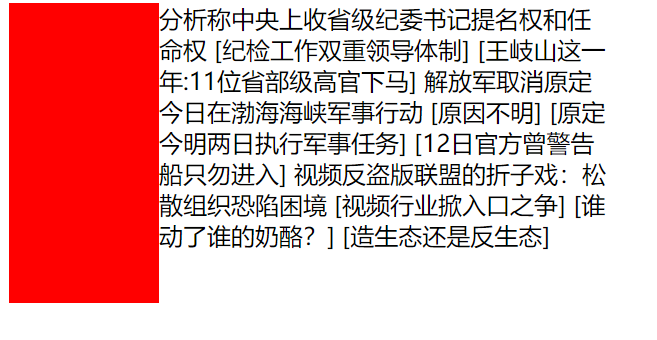
8_IE6下的双边距BUG
<!DOCTYPE HTML> <html> <head> <meta http-equiv="Content-Type" content="text/html; charset=utf-8"> <title>无标题文档</title> <style> body{margin:0;} .wrap{float:left;border:2px solid #000;} .box{width:100px;height:100px;background:red;margin:0 100px;float:left; } /* IE6下的双边距BUG 在IE6下,块元素有浮动和横向margin的时候,横向的margin值会被放大成两倍 解决办法: display:inline; */ </style> </head> <body> <div class="wrap"> <div class="box"></div> </div> </body> </html>
效果:
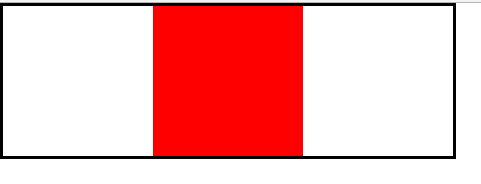
9_IE67下li的4px间隙
<!DOCTYPE HTML> <html> <head> <meta http-equiv="Content-Type" content="text/html; charset=utf-8"> <title>无标题文档</title> <style> .list{ width:300px;margin:0;padding:0;} .list li{ list-style:none;height:30px;border:1px solid #000; font-size:12px; line-height:30px; vertical-align:top;} .list a{float:left;} .list span{float:right;} /* IE6,7下li的间隙 在IE6,7下li本身没浮动,但是li内容有浮动的时候,li下边就会产生几px的间隙 解决办法: 1.给li加浮动 2.给li加vertical-align:top; */ </style> </head> <body> <ul class="list"> <li> <a href="#">文字文字文字文字文字</a> <span>作者</span> </li> <li> <a href="#">文字文字文字文字文字</a> <span>作者</span> </li> <li> <a href="#">文字文字文字文字文字</a> <span>作者</span> </li> <li> <a href="#">文字文字文字文字文字</a> <span>作者</span> </li> </ul> </body> </html>
效果:

10_垂直对齐方式
<!DOCTYPE HTML> <html> <head> <meta http-equiv="Content-Type" content="text/html; charset=utf-8"> <title>无标题文档</title> <style> .box{height:200px;border:2px solid #000; text-align:center;} .span1{ width:100px;height:200px;background:Red; display:inline-block; vertical-align:middle;} .span2{ width:200px;height:100px;background:blue; display:inline-block; vertical-align:middle;} </style> </head> <body> <div class="box"> <span class="span1"></span> <span class="span2"></span> </div> </body> </html>
效果: