1、添加maven依赖:
<dependency>
<groupId>io.springfox</groupId>
<artifactId>springfox-swagger2</artifactId>
<version>2.2.2</version>
</dependency>
<dependency>
<groupId>io.springfox</groupId>
<artifactId>springfox-swagger-ui</artifactId>
<version>2.2.2</version>
</dependency>
2、添加配置
@Configuration
@EnableSwagger2
public class Swagger2 {
@Bean
public Docket createRestApi() {
return new Docket(DocumentationType.SWAGGER_2)
.apiInfo(apiInfo())
.select()
.apis(RequestHandlerSelectors.basePackage("com.shengqian.demo"))
.paths(PathSelectors.any())
.build();
}
private ApiInfo apiInfo() {
return new ApiInfoBuilder()
.title("省钱小工具项目接口文档")
.description("利用 爬虫等技术构建基于分布式架构下的 api")
.termsOfServiceUrl("http://www.chaojilaji.com/")
.contact("chaojilaji")
.version("1.0")
.build();
}
}
3、文档学习
注解:http://docs.swagger.io/swagger-core/v1.5.X/apidocs/index.html?io/swagger/annotations/ApiResponses.html
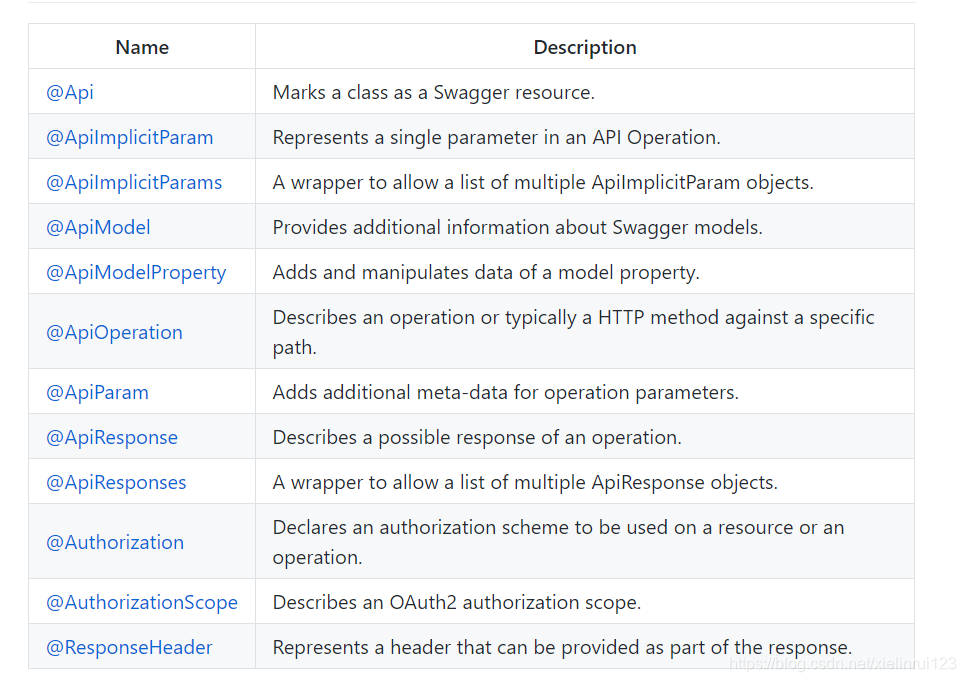
demo:
@ApiOperation(value="创建用户", notes="用户注册")
@ApiImplicitParams({
@ApiImplicitParam(name = "username", value = "用户名", required = true, dataType = "String"),
@ApiImplicitParam(name = "password", value = "密码", required = true, dataType = "String"),
@ApiImplicitParam(name = "phone", value = "电话号码", required = true, dataType = "String")
})
为了使返回值的model内有值,需要把返回值也定义成类的格式,比如pojo。
public class UserResponce {
private String info;
private int code;
private String key;
public String getInfo() {
return info;
}
public int getCode() {
return code;
}
public String getKey() {
return key;
}
public void setInfo(String info) {
this.info = info;
}
public void setCode(int code) {
this.code = code;
}
public void setKey(String key) {
this.key = key;
}
}
//修改controller
public UserResponce userLogin(@RequestParam("phone") final String phone,
@RequestParam("password") final String password,
@RequestParam("ip") final String ip){
UserResponce ans = new UserResponce();
// TODO: 2018/12/18 验证该phone是否已经登录,不能直接根据这个token是否存在,应该判断时间
String token = redisService.getTokenFromRedis(phone);
if (token != ""){
if (jwtService.checkTimeFromToken(token, ip)){
ans.setCode(300);
ans.setInfo("用户已经登录,请半小时后重新尝试");
return ans;
}
}
UserInfoDto dto = userInfoService.getUser(phone);
if (!dto.isRegister()){
dto.setPassword(password);
UserInfoDto dto1 = userInfoService.checkPassword(dto);
if (dto1.isVoladate()){
String key = jwtService.getJwtsString(ip);
ans.setCode(200);
ans.setInfo("成功");
ans.setKey(key);
// TODO: 2018/12/18 将key放入redis
redisService.insertTokenTORedis(key,phone);
return ans;
}
}
ans.setCode(400);
ans.setInfo("用户名或密码错误");
return ans;
}
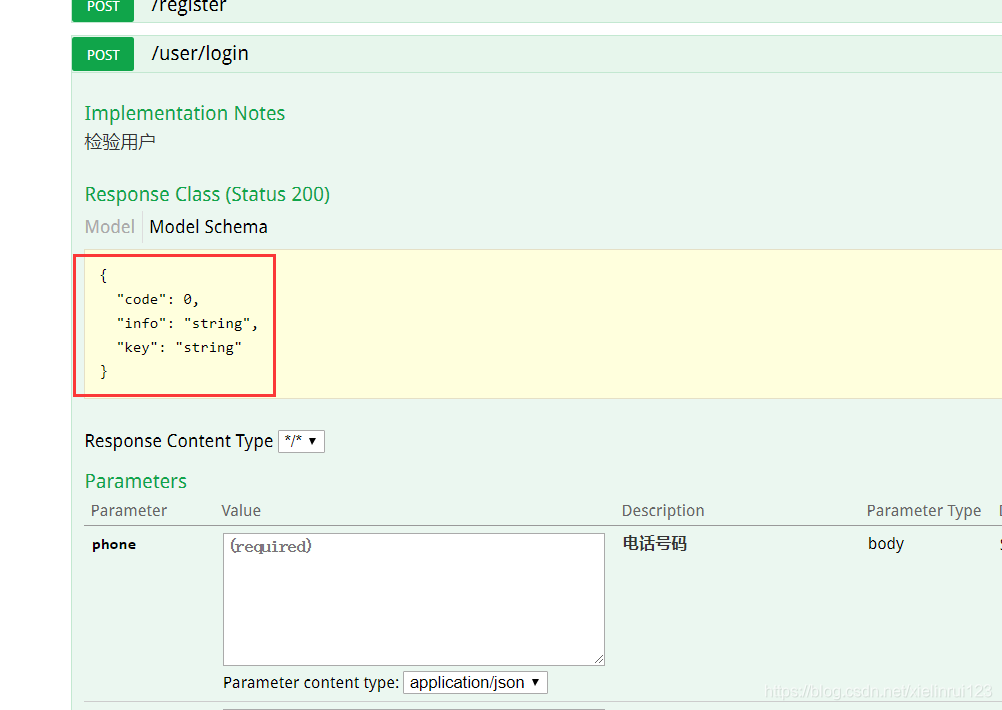
使用限制没啥问题了,不过需要解决的是,当项目上线了,如果避免别人访问
解决办法:
使用注解@ConditionalOnProperty(name = “swagger.enable”, havingValue = “true”) 然后在测试配置或者开发配置中 添加 swagger.enable = true 即可开启,生产环境不填则默认关闭Swagger.
@Configuration
@EnableSwagger2
@ConditionalOnProperty(name = "swagger.enable", havingValue = "true")
public class Swagger2 {
@Bean
public Docket createRestApi() {
return new Docket(DocumentationType.SWAGGER_2)
.apiInfo(apiInfo())
.select()
.apis(RequestHandlerSelectors.basePackage("cqcdi.web.scm"))
.paths(PathSelectors.any())
.build();
}
private ApiInfo apiInfo() {
return new ApiInfoBuilder()
.title("ccs 接口文档")
.description("Copyright © 2018 重庆市信息通信咨询设计院有限公司版权所有")
.termsOfServiceUrl("http://www.cqcdi.com/")
.contact("chaojilaji")
.version("1.0")
.build();
}
}
然后在配置文件中加入:
swagger.enable=true
将不规范的返回值设置成json:
@ApiResponce中有一个可选项 responseContainer,解释是:Declares a container wrapping the response.
Valid values are “List”, “Set” or “Map”. Any other value will be ignored.感兴趣的同学可以自己尝试一下,对于那种接口写得各种奇怪的类型(比如一个Int值,一个Map,怎么做swagger才能进行显示)