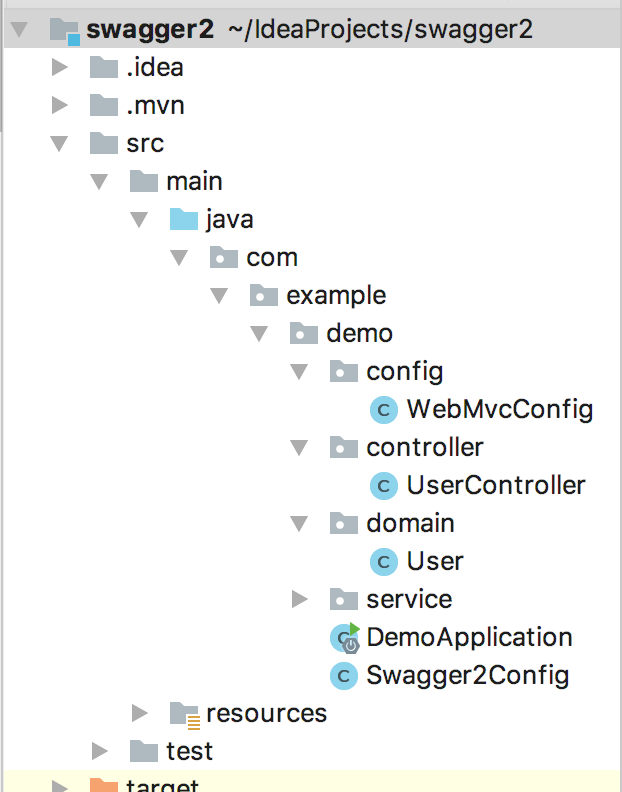1.什么是swagger?
- swagger是一个方便做 API文档的工具,可以很简洁的与springMVC程序配合。
2.swagger在springboot中的使用
2.1搭建spring项目项目
- 搭建项目名为swagger的springbot的maven项目
2.2.完成基本逻辑代码
项目基本结构
引入lombok
<dependency> <groupId>org.projectlombok</groupId> <artifactId>lombok</artifactId> <version>1.16.14</version> </dependency>
/**
* TODO 类描述 users
*
* @author honghe
*/
@Data
@Builder
public class User {
private Long id;
private String username;
private String password;
}
/**
* TODO 类描述
*
* @author honghe
*/
public interface UserService {
User findUserById(Long id);
List<User> findUserByName(String name);
}
/**
* TODO 类描述
*
* @author honghe
*/
@Service
public class UserServiceImpl implements UserService {
@Override
public User findUserById(Long id) {
return User.builder().id(id).username("admin"+id.toString()).password("123456").build();
}
@Override
public List<User> findUserByName(String name) {
List<User> users = new ArrayList<>();
for (int i = 1; i <6 ; i++) {
users.add(User.builder().id((long) i).username("admin-"+name).password("123456").build());
}
return users;
}
}
2.3配置swagger
pom.xml引入swagger包
<!-- 配置swagger--> <dependency> <groupId>io.springfox</groupId> <artifactId>springfox-swagger2</artifactId> <version>2.6.1</version> </dependency> <dependency> <groupId>io.springfox</groupId> <artifactId>springfox-swagger-ui</artifactId> <version>2.6.1</version> </dependency>
创建swaggerConfig
/**
* TODO 类描述
*
* @author honghe
*/
@Configuration
public class Swagger2Config {
@Bean
public Docket api() {
return new Docket(DocumentationType.SWAGGER_2)
.apiInfo(apiInfo())
.select()
.apis(RequestHandlerSelectors.withMethodAnnotation(ApiOperation.class))
.build();
}
private ApiInfo apiInfo() {
return new ApiInfoBuilder()
.title("springboot利用swagger构建api文档")
.description("简单优雅的restfun风格,http://blog.csdn.net/saytime")
.termsOfServiceUrl("http://blog.csdn.net/saytime")
.version("1.0")
.build();
}
}
配置静态资源路径
/**
* TODO 类描述
*
* @author honghe
*/
@Configuration
public class WebMvcConfig extends WebMvcConfigurerAdapter {
@Override
public void addResourceHandlers(ResourceHandlerRegistry registry) {
registry.addResourceHandler("/static/**").addResourceLocations("classpath:/static/");
registry.addResourceHandler("swagger-ui.html")
.addResourceLocations("classpath:/META-INF/resources/");
registry.addResourceHandler("/webjars/**")
.addResourceLocations("classpath:/META-INF/resources/webjars/");
}
}
创建控制器配置访问路径
/**
* TODO 类描述
*
* @author honghe
*/
@Api(value="users",description="用户相关接口")
@RequestMapping("/users")
@Controller
public class UserController {
@Autowired
UserService userService;
/**
* 根据ID查询用户
* @param id
* @return
*/
@ApiOperation(value="获取用户详细信息", notes="根据url的id来获取用户详细信息")
@ApiImplicitParam(name = "id", value = "用户ID", required = true, dataType = "Long", paramType = "path")
@GetMapping("/getUserById")
@ResponseBody
public Map<String,Object> findUser(Long id){
Map<String,Object> result = new HashMap<>();
try {
User user = userService.findUserById(id);
result.put("code",100);
result.put("user",user);
}catch (Exception e){
result.put("code",101);
result.put("message","查询失败!");
}
return result;
}
/**
* 查询用户列表
* @return
*/
@ApiOperation(value="获取用户列表", notes="获取用户列表")
@ApiImplicitParam(name = "name", value = "用户民称", required = true, dataType = "Long", paramType = "path")
@GetMapping("/getUserByName")
@ResponseBody
public Map<String,Object> getUserByName(String name){
Map<String,Object> result = new HashMap<>();
try {
List<User> userList = userService.findUserByName(name);
result.put("code",100);
result.put("user",userList);
}catch (Exception e){
result.put("code",101);
result.put("message","查询失败!");
}
return result;
}
}
3.访问API文档
http://localhost:8080/swagger/swagger-ui.html

git地址:https://gitee.com/zhaoershuang/swagger2.git