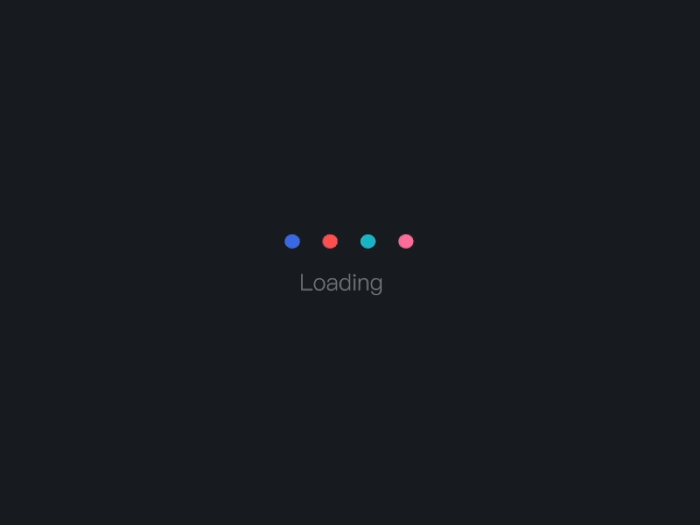版权声明:本文原创为夏狮狮,转载请说明出处! https://blog.csdn.net/weixin_42470791/article/details/85085493
背景
业务需求是这样子的,每当发请求到后端时就触发一个全屏的 loading,多个请求合并为一次 loading。
现在项目中用的是 vue 、axios、element等,所以文章主要是讲如果使用 axios 和 element 实现这个功能。
效果如下:
要点分析=重点
首先,请求开始的时候开始 loading, 然后在请求返回后结束 loading。重点就是要拦截请求和响应。
然后,要解决多个请求合并为一次 loading。
最后,调用element 的 loading 组件即可。
代码块
import axios from 'axios';
import { Message, Loading } from 'element-ui';
import Cookies from 'js-cookie';
import router from '@/router/index'
let loading //定义loading变量
function startLoading() { //使用Element loading-start 方法
loading = Loading.service({
lock: true,
text: '加载中……',
background: 'rgba(0, 0, 0, 0.7)'
})
}
function endLoading() { //使用Element loading-close 方法
loading.close()
}
//那么 showFullScreenLoading() tryHideFullScreenLoading() 要干的事儿就是将同一时刻的请求合并。
//声明一个变量 needLoadingRequestCount,每次调用showFullScreenLoading方法 needLoadingRequestCount + 1。
//调用tryHideFullScreenLoading()方法,needLoadingRequestCount - 1。needLoadingRequestCount为 0 时,结束 loading。
let needLoadingRequestCount = 0
export function showFullScreenLoading() {
if (needLoadingRequestCount === 0) {
startLoading()
}
needLoadingRequestCount++
}
export function tryHideFullScreenLoading() {
if (needLoadingRequestCount <= 0) return
needLoadingRequestCount--
if (needLoadingRequestCount === 0) {
endLoading()
}
}
//http request 拦截器
axios.interceptors.request.use(
config => {
var token = ''
if(typeof Cookies.get('user') === 'undefined'){
//此时为空
}else {
token = JSON.parse(Cookies.get('user')).token
}//注意使用的时候需要引入cookie方法,推荐js-cookie
config.data = JSON.stringify(config.data);
config.headers = {
'Content-Type':'application/json'
}
if(token != ''){
config.headers.token = token;
}
showFullScreenLoading()
return config;
},
error => {
return Promise.reject(err);
}
);
//http response 拦截器
axios.interceptors.response.use(
response => {
//当返回信息为未登录或者登录失效的时候重定向为登录页面
if(response.data.code == 'W_100004' || response.data.message == '用户未登录或登录超时,请登录!'){
router.push({
path:"/",
querry:{redirect:router.currentRoute.fullPath}//从哪个页面跳转
})
}
tryHideFullScreenLoading()
return response;
},
error => {
return Promise.reject(error)
}
)