1. Anaconda的安装
下载:
Anaconda 安装包可以到 https://mirrors.tuna.tsinghua.edu.cn/anaconda/archive/ 下载。
官网下载: https://www.anaconda.com/download/
版本对应:
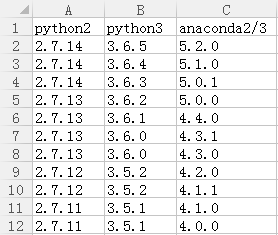
安装:
bash ./Anaconda3-5.1.0-Linux-x86_64.sh一路回车加yes
更改环境变量:
sudo gedit ~/.bashrcexport PATH="/home/用户名/anaconda3/bin:$PATH"然后重启电脑:
sudo reboot2 更换清华源:
conda config --add channels https://mirrors.tuna.tsinghua.edu.cn/anaconda/pkgs/main/
conda config --add channels https://mirrors.tuna.tsinghua.edu.cn/anaconda/pkgs/free/
conda config --set show_channel_urls yes
3 创建一个工作环境:
conda create -n env_name python=3.6激活环境:
source activate env_name4. 给你的环境添加tensorflow的安装 :
conda install -n env_name -c https://conda.anaconda.org/jjhelmus tensorflow