版权声明:本文为博主原创文章,未经博主允许不得转载。 https://blog.csdn.net/qq_26744901/article/details/84029653
1.我们在src下新增index2.js:
import React, {Component} from 'react';
export default class index2 extends Component {
constructor(props) {
super(props);
}
render() {
return (
<div>
index2
</div>
)
}
}
2.访问http://localhost:8000/index2

页面发生了变化, 但是头部没有变化,因为头部是公共的,代码在src/layouts/index.js中
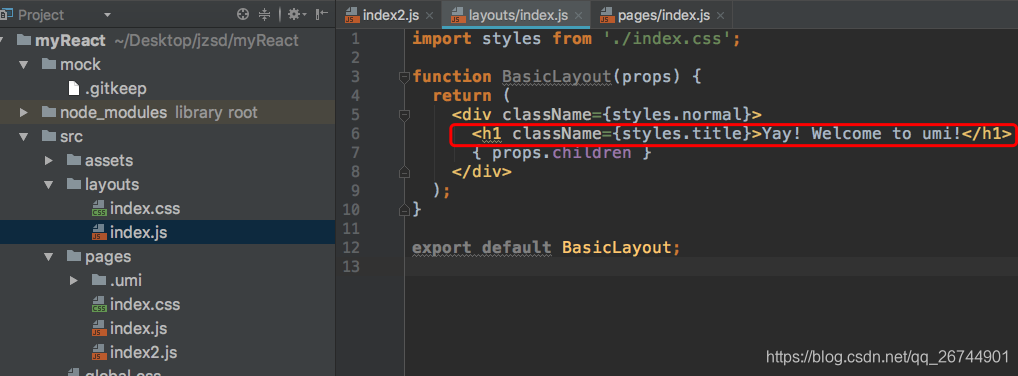
3.路由之间跳转,修改index.js,点击小丑图片,即可跳转
import React, {Component} from 'react';
import Link from 'umi/link';
export default class index extends Component {
constructor(props) {
super(props);
}
render() {
return (
<div>
<Link to="/index2">
index
</Link>
</div>
)
}
}
命令式,修改index2.js
import React, {Component} from 'react';
import router from 'umi/router';
export default class index2 extends Component {
constructor(props) {
super(props);
}
goToListPage() {
router.push('/');
}
render() {
return (
<div onClick={this.goToListPage.bind(this)}>
index2
</div>
)
}
}
umi路由约定规则:
+ pages/
+ users/
- index.js
- list.js
- index.js
那么,umi 会自动生成路由配置如下:
[
{ path: '/', component: './pages/index.js' },
{ path: '/users/', component: './pages/users/index.js' },
{ path: '/users/list', component: './pages/users/list.js' },
]
参考,不做细解释:https://umijs.org/zh/guide/router.html#%E7%BA%A6%E5%AE%9A%E5%BC%8F%E8%B7%AF%E7%94%B1