在使用Link组件跳转页面时有两种页面跳转,分别为:
1、在当前标签页页面跳转
2、跳转到新的标签页
一、在当前标签页中路由跳转
代码如下:
const { voucherType,organizationId } = record;
<Link to={{pathname:'/voucher/voucherSummary/voucherSummaryDetail', query:{voucherType,organizationId}}}>查看</Link>
如何获取query中的传值,在这里需要用到location,location下面会带有query对象,里面就是传过来的值:
const {
location:{
query:{ voucherType,organizationId }
}
} = this.props;
第一种形式直接使用Link组件的to属性,pathname的值就是在router.config.js中定义的要跳转页面的路由,比如我的router.config.js中定义的路由为:
{
path: '/voucher/voucherSummary/voucherSummaryDetail', //调用此处的路径,就会自动调用component属性下的组件中
name: 'voucherSummaryDetail',
hideInMenu: true,
component: './Voucher/VoucherSummary/VoucherSummaryDetail', //组件
},
二、跳转到新的标签页
与第一种不同的是,这时我们传参不用query属性,而是需要使用url地址传参,就像get的请求方式,因为这样才能将参数带到新的标签页中:
const { voucherType, organizationId, actionId } = record;
<Link to={`/voucher/voucherSummary/voucherSummaryDetail?voucherType=${voucherType}&organizationId=${organizationId}&actionId=${actionId} `} target='_blank'>查看</Link>
取值方式与第一种传参取值方式相同:
const {
location:{
query:{ voucherType,organizationId }
}
} = this.props;
跳转之前的url(路径末尾的 /list 为重定向时定义的值,请忽略不计):

跳转到新页面的url:
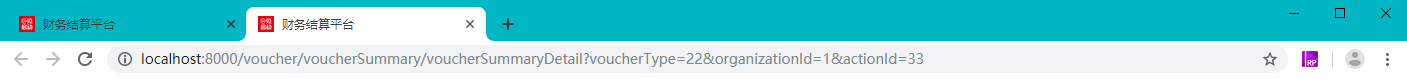 在项目中常用的路由传值就是以上两种方式了,我相信路由传值方式不止以上两种,若大家使用的是其他的传值方式可以留言,我也去研究研究,共勉。
在项目中常用的路由传值就是以上两种方式了,我相信路由传值方式不止以上两种,若大家使用的是其他的传值方式可以留言,我也去研究研究,共勉。
