版权声明:本文为博主原创文章,未经博主允许不得转载。如有问题,欢迎指正。 https://blog.csdn.net/qq_37352817/article/details/85114295
- 源码:
关闭剔除 cull off
Shader "_MyShader/5_Alpha/3_CullOff"
{
Properties
{
_Color ("Color ", COLOR) = (1,1,1,1)
_MainTex ("Texture", 2D) = "white" {}
_CutOff ("CutOff", Range(0,0.9)) = 0.6
}
SubShader
{
Tags {"Queue" = "AlphaTest" "IgnoreProjecter" = "true" "RenderType" = "TransparentCutout"}
pass {
Tags {"LightMode" = "ForwardBase"}
Cull off
CGPROGRAM
#pragma vertex vert
#pragma fragment frag
#include "Lighting.cginc"
#include "UnityCG.cginc"
fixed4 _Color;
sampler2D _MainTex;
float4 _MainTex_ST;
fixed _CutOff;
struct a2v {
float4 vertex: POSITION;
float3 normal: NORMAL;
float4 texcoord: TEXCOORD0;
};
struct v2f {
float4 pos: SV_POSITION;
float3 worldNormalDir: POSITION1;
float3 worldLightDir: POSITION2;
float2 uv: TEXCOORD0;
};
v2f vert(a2v v){
v2f o;
o.pos = mul(UNITY_MATRIX_MVP,v.vertex);
o.worldNormalDir = UnityObjectToWorldNormal(v.normal);
o.worldLightDir = UnityWorldSpaceLightDir(v.vertex);
o.uv = TRANSFORM_TEX(v.texcoord,_MainTex);
return o;
}
fixed4 frag(v2f i):SV_Target{
fixed3 normalDir = normalize(i.worldNormalDir);
fixed3 lightDir = normalize(i.worldLightDir);
fixed4 tex = tex2D(_MainTex,i.uv);
//AlphaTest
//if(tex.a - _CutOff <= 0)
// discard;
clip(tex.a - _CutOff);
fixed3 albedo = tex.rgb *_Color.rgb;
fixed3 ambient = UNITY_LIGHTMODEL_AMBIENT.xyz * albedo;
fixed3 diffuseC = _LightColor0.rgb * albedo * saturate(dot(normalDir,lightDir));
fixed4 col = fixed4(ambient + diffuseC,1);
return col;
}
ENDCG
}
}
FallBack "Transparent/Cutout/VertexLit"
}
效果图:
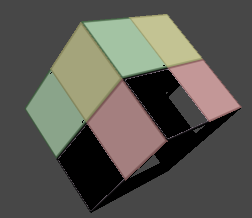
相比单面渲染的透明度测试,可以看到内部的面,更加真实!