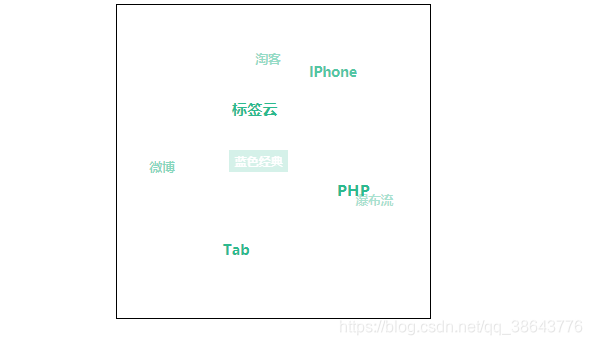需要的插件:1 jquery 2 jquery.windstagball.js
步骤:
1、在这里,将下面代码,放到标签.js里,当做2使用。
/**
* JQuery.windstagball.js
* @description : 源码和创作思路来源于miaov,作者只是改良为Jquery插件,方便喜欢用jquery插件的人使用
* @author : miaov winds
* @url : http://www.miaov.com/ http://www.lijian.net/
* @qq : 342377
* @version :v1.0
* @create :2012.05.04
*/
(function($) {
$.fn.windstagball = function(options) {
var defaults = {
radius: 120,
size: 300,
speed: 10,
depth: 300,
howElliptical: 1,
fontsize: 12
},
param = $.extend({}, defaults, options || {}),
selector = $(this).selector,
warp = $(this),
items = $(selector + ' a'),
dtr = Math.PI / 180,
itemPosList = [],
active = false,
lasta = 1,
lastb = 1,
distr = true,
mouseX = 0,
mouseY = 0,
sb, sa, sc, ca, cb, cc, oItem, oEvent, si;
items.each(function() {
oItem = {};
oItem.width = $(this).width();
oItem.height = $(this).height();
itemPosList.push(oItem);
});
init();
warp.mouseover(function() {
active = true;
});
warp.mouseout(function() {
active = false;
});
warp.mousemove(function(ev) {
oEvent = window.event || ev;
mouseX = oEvent.clientX - (warp.offset().left + warp.width() / 2);
mouseY = oEvent.clientY - (warp.offset().top + warp.height() / 2);
mouseX /= 5;
mouseY /= 5;
});
setInterval(setPosition, 30);
//初始化位置
function init() {
var phi = 0,
theta = 0,
max = itemPosList.length;
sineCosine(0, 0, 0);
//初始随机排序
items.sort(function() {
return Math.random() < 0.5 ? 1 : -1;
});
items.each(function(i) {
if (distr) {
phi = Math.acos(-1 + (2 * i) / max);
theta = Math.sqrt(max * Math.PI) * phi;
}
else {
phi = Math.random() * (Math.PI);
theta = Math.random() * (2 * Math.PI);
}
itemPosList[i].cx = param.radius * Math.cos(theta) * Math.sin(phi);
itemPosList[i].cy = param.radius * Math.sin(theta) * Math.sin(phi);
itemPosList[i].cz = param.radius * Math.cos(phi);
$(this).css('left', itemPosList[i].cx + warp.width() / 2 - itemPosList[i].width / 2 + 'px');
$(this).css('top', itemPosList[i].cy + warp.height() / 2 - itemPosList[i].height / 2 + 'px');
});
};
function sineCosine(a, b, c) {
sa = Math.sin(a * dtr);
ca = Math.cos(a * dtr);
sb = Math.sin(b * dtr);
cb = Math.cos(b * dtr);
sc = Math.sin(c * dtr);
cc = Math.cos(c * dtr);
};
function setPosition() {
var a, b, c = 0, j, rx1, ry1, rz1, rx2, ry2, rz2, rx3, ry3, rz3, l = warp.width() / 2, t = warp.height() / 2;
if (active) {
a = (-Math.min(Math.max(-mouseY, -param.size), param.size) / param.radius) * param.speed;
b = (Math.min(Math.max(-mouseX, -param.size), param.size) / param.radius) * param.speed;
}
else {
a = lasta * 0.98;
b = lastb * 0.98;
}
lasta = a;
lastb = b;
if (Math.abs(a) <= 0.01 && Math.abs(b) <= 0.01) {
return;
}
sineCosine(a, b, c);
for (j = 0; j < itemPosList.length; j++) {
rx1 = itemPosList[j].cx;
ry1 = itemPosList[j].cy * ca + itemPosList[j].cz * (-sa);
rz1 = itemPosList[j].cy * sa + itemPosList[j].cz * ca;
rx2 = rx1 * cb + rz1 * sb;
ry2 = ry1;
rz2 = rx1 * (-sb) + rz1 * cb;
rx3 = rx2 * cc + ry2 * (-sc);
ry3 = rx2 * sc + ry2 * cc;
rz3 = rz2;
itemPosList[j].cx = rx3;
itemPosList[j].cy = ry3;
itemPosList[j].cz = rz3;
per = param.depth / (param.depth + rz3);
itemPosList[j].x = (param.howElliptical * rx3 * per) - (param.howElliptical * 2);
itemPosList[j].y = ry3 * per;
itemPosList[j].scale = per;
itemPosList[j].alpha = per;
itemPosList[j].alpha = (itemPosList[j].alpha - 0.6) * (10 / 6);
}
items.each(function(i) {
$(this).css('left', itemPosList[i].cx + l - itemPosList[i].width / 2 + 'px');
$(this).css('top', itemPosList[i].cy + t - itemPosList[i].height / 2 + 'px');
$(this).css('font-size', Math.ceil(param.fontsize * itemPosList[i].scale / 2) + 8 + 'px');
$(this).css('filter', "alpha(opacity=" + 100 * itemPosList[i].alpha + ")");
$(this).css('opacity', itemPosList[i].alpha);
$(this).css("z-index", i);
});
}
};
})(jQuery);
2、html+css+js
<!DOCTYPE html>
<html lang="en">
<head>
<meta charset="UTF-8">
<title>css结合ng-class</title>
<link rel="stylesheet" href="http://cdn.static.runoob.com/libs/bootstrap/3.3.7/css/bootstrap.min.css">
<script src="http://cdn.static.runoob.com/libs/jquery/2.1.1/jquery.min.js"></script>
<script src="http://cdn.static.runoob.com/libs/bootstrap/3.3.7/js/bootstrap.min.js"></script>
<script src="http://cdn.static.runoob.com/libs/angular.js/1.4.6/angular.min.js"></script>
<script src="标签球.js"></script>
<style>
#div1 {
position: relative;
width: 350px;
height: 350px;
border: 1px solid #000;
margin: 20px auto 0;
}
#div1 a {
position: absolute;
top: 0px;
left: 0px;
font-family: Microsoft YaHei;
color: #000;
font-weight: bold;
text-decoration: none;
padding: 3px 6px;
}
#div1 a:hover {
border: 1px solid #eee;
background: #FFF;
}
#div1 .blue {
color: #2bba8f;
}
</style>
</head>
<body ng-app="App" ng-controller="myController">
<div id="div1">
<a href="#" class="blue" id="{{x.id}}" ng-repeat="x in state" ng-click="test(x.name,x.id)" >
{{x.name}}
</a>
<!--不同样式-->
<!--<a href="#" >标签云</a>-->
<!--<a href="#" class="red">PHP</a>-->
<!--<a href="#">Tab</a>-->
<!--<a href="#" class="blue">流体布局</a>-->
<!--<a href="#">微博</a>-->
<!--<a href="#" class="green">IPhone</a>-->
</div>
<script>
var App = angular.module('App',[]);
App.controller('myController',['$scope',function ($scope) {
$scope.state=[
{'id':1,'name':'标签云'},
{'id':2,'name':'PHP'},
{'id':3,'name':'瀑布流'},
{'id':4,'name':'Tab'},
{'id':5,'name':'淘客'},
{'id':6,'name':'蓝色经典'},
{'id':7,'name':'IPhone'},
{'id':8,'name':'微博'},
]
$(document).ready(function () {
$("#div1").windstagball({
radius: 120,
speed: 5
});
});
$scope.test=function(name,index){
console.log("+++++++你选中的值是",name);
let ele=document.getElementById(index);
ele.style.color="#fff";
ele.style.background="#2bba8f";
// 点击一段时间后消去样式
setTimeout(function () {
ele.style.color="#2bba8f";
ele.style.background="#fff";
},2000)
}
}])
</script>
</body>
</html>3、效果图